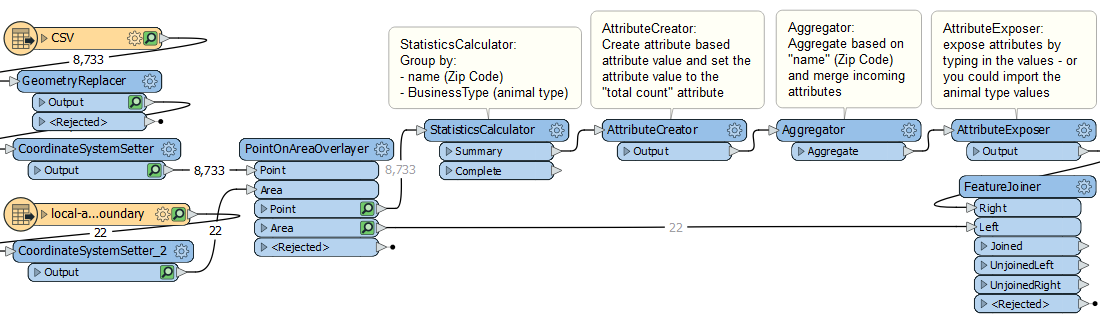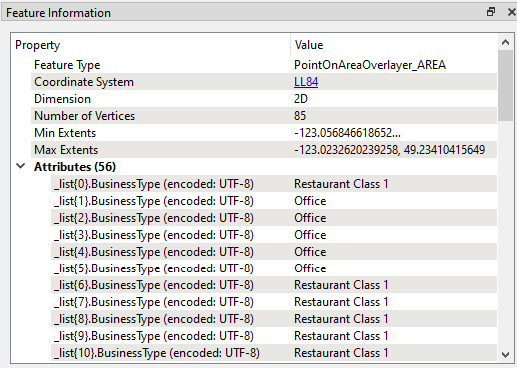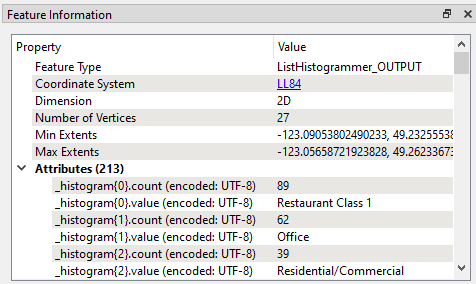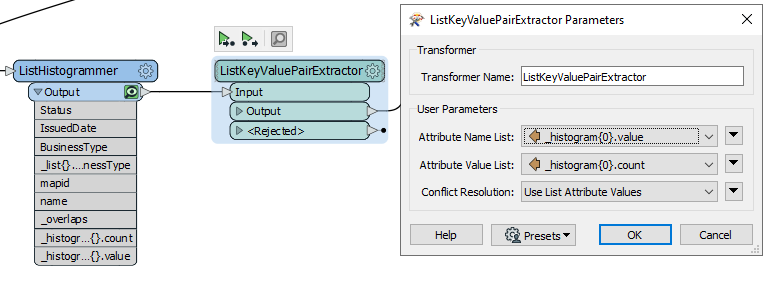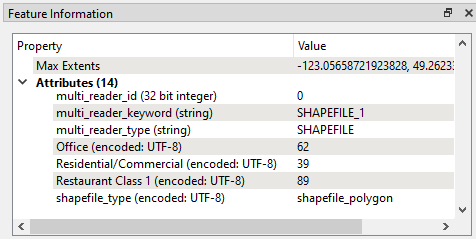Hello!
When I was using batch script to run automatically FME Desktop workspaces, I was able to map my drive with the NET USE command before calling my fmw. I was able to write on other servers outside my network.
EX : net use Y: \\\\SERVERNAME\\data /user:JackDaniel AlwaysMore40oz
Now that I use FME Server 2017.1, I don't understand how to map my drive. I found this article but it doesn't tell where to put UNC path : Mapped Drive
I have many servers with different user name.
Do you know what I can do? A clue?
Thanks a lot!