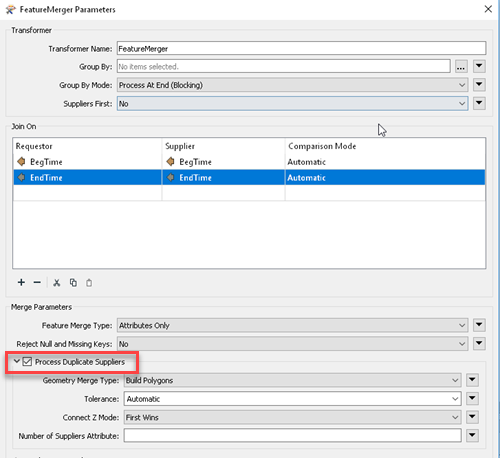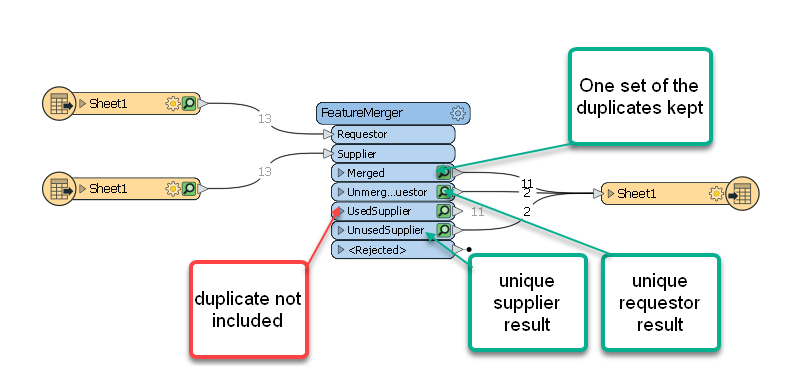hello,
i am confused a little bit ,how can i use FeatureMerger correctly.
I have two excel on my workspace ,Excel A : has three rows but one of them is duplicate from Excel B ,and two rows not .
Excel B has 50 rows
i want to merge Excel A with Excel B
and if we have any duplicate row (i mean the one of Excel A) ,remove the duplicates and keep the rest of rows .
so As a result,i need to have Excel that contains 52 rows .
i read alot the Documentation but iam still confused in adjust properties of Featuremerger ,i will be thankful if someone help me .thanks
Best answer by robotix
View original