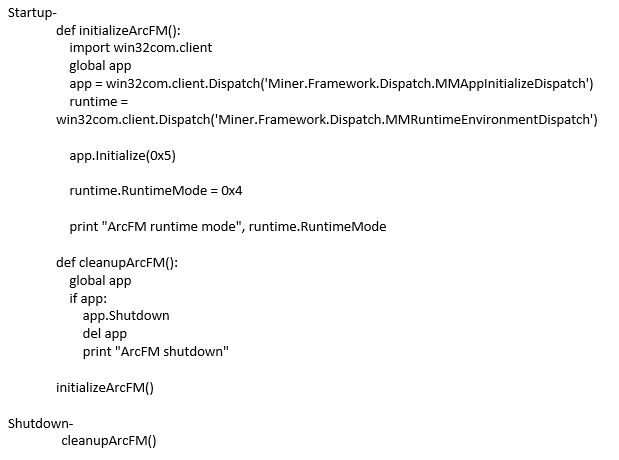Anybody an idea why this combination would not work?
The Shutdown script seems to not executed.
Startup script
def initializeArcFM():
import win32com.client
global app
app = win32com.client.Dispatch('Miner.Framework.Dispatch.MMAppInitializeDispatch')
runtime = win32com.client.Dispatch('Miner.Framework.Dispatch.MMRuntimeEnvironmentDispatch')
app.Initialize(0x5)
runtime.RuntimeMode = 0x4
print "ArcFM runtime mode", runtime.RuntimeMode
def cleanupArcFM():
global app
if app:
app.Shutdown
del app
print "ArcFM shutdown"
initializeArcFM()
Shutdown script
cleanupArcFM()
Best answer by erik_jan
View original