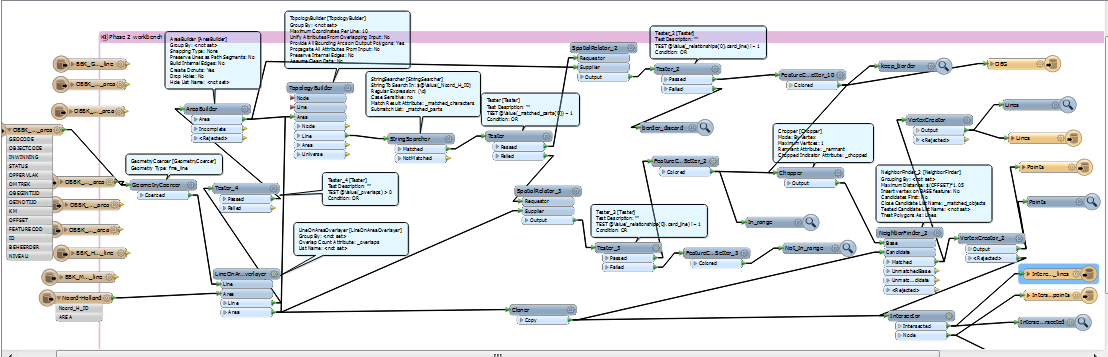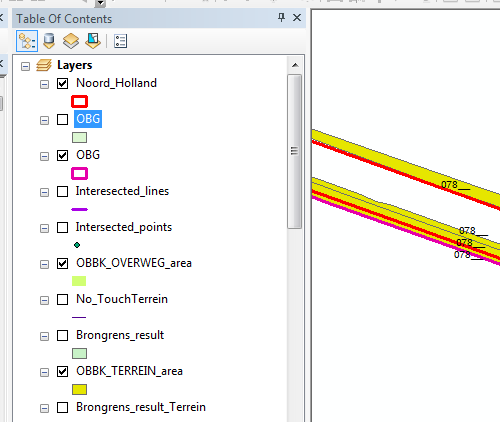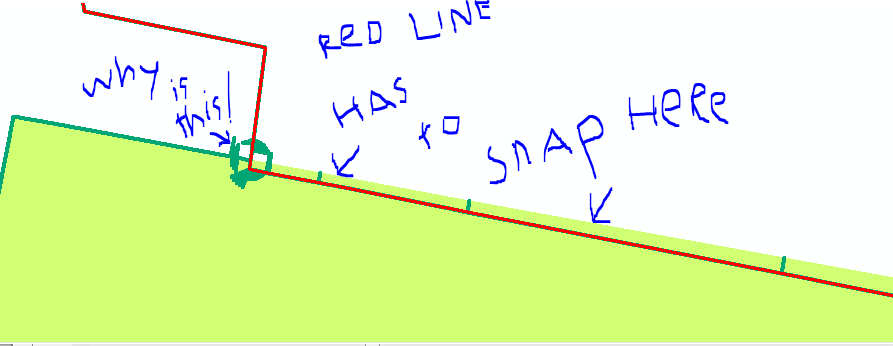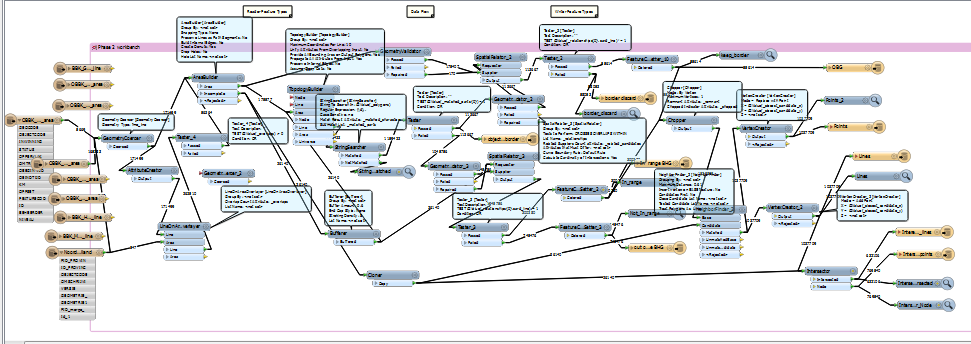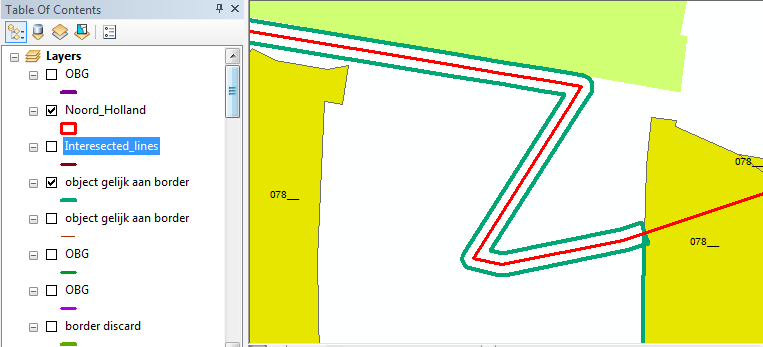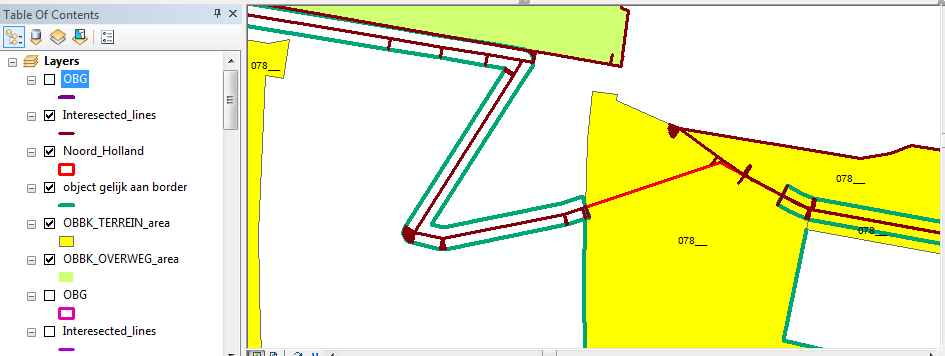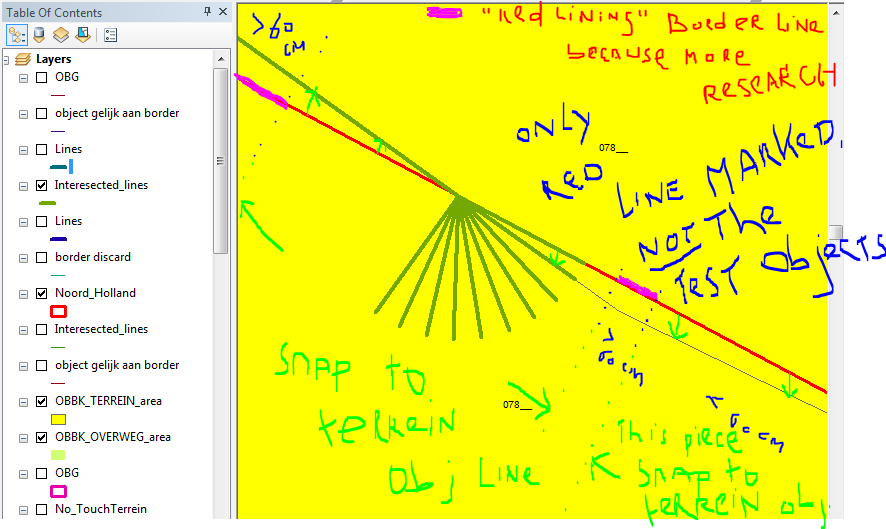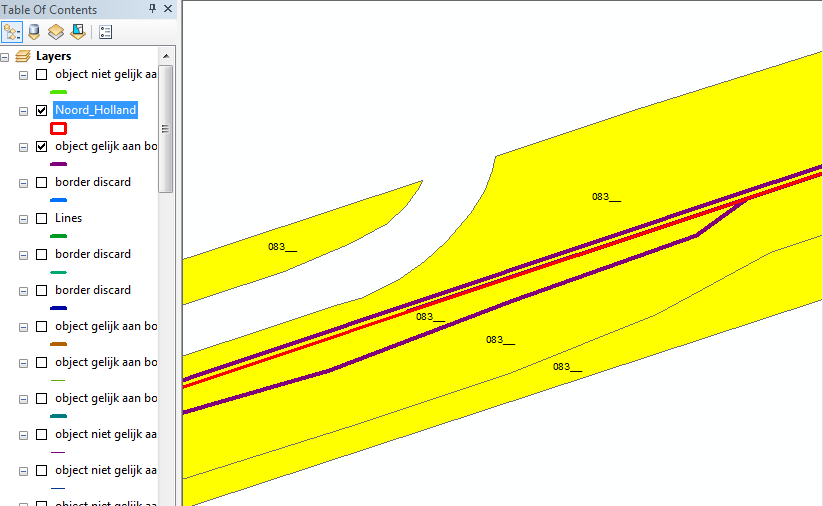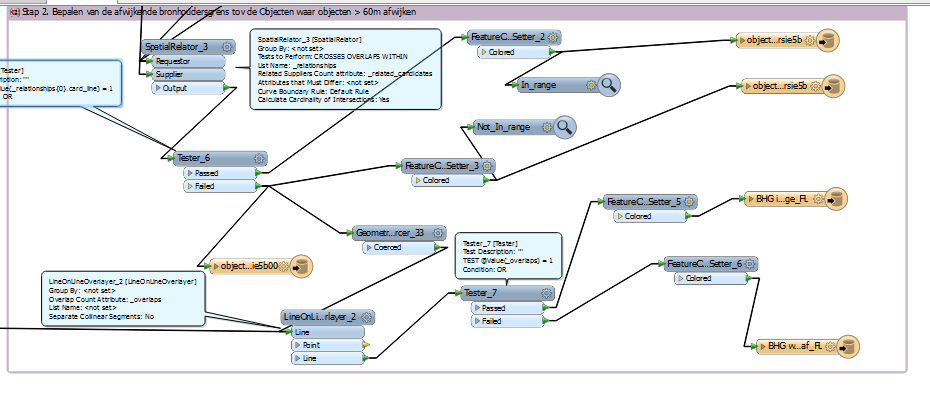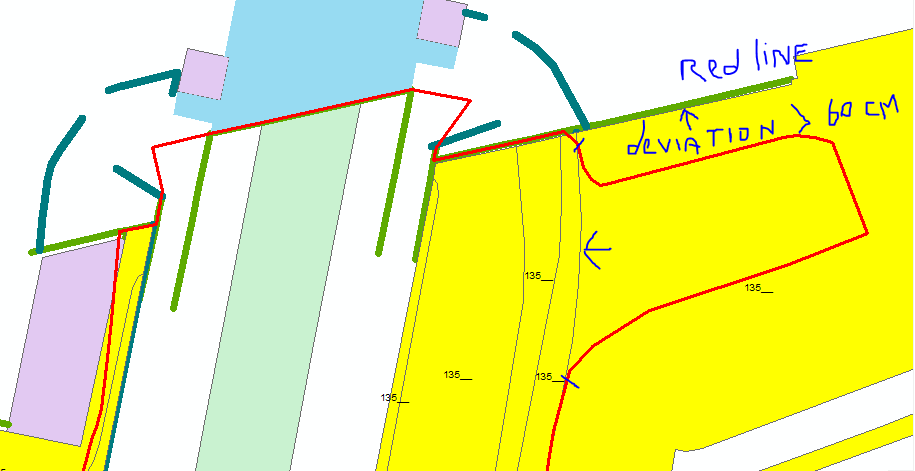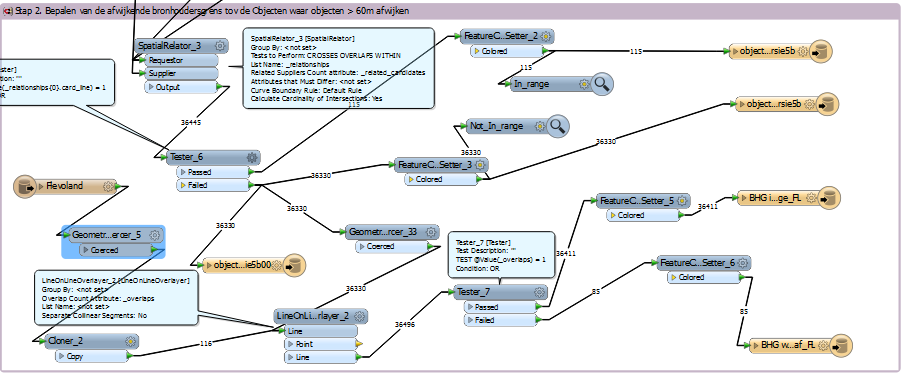I want to flag egdes or line segments of polygons. See point 3 a + b below. Is this possible within FME? I have to fix the follows:
1 The preliminary source holders boundary (VB) is the starting point.
2. VB is exactly (exact difference = 0) on the border of flat objects. The VB is correct and VDB.
3 The boundary of the flat object is within 60 cm of the VB . The VB is incorrect. The VB is adapted to the location of the boundary of the plane object and VDB included .
a. If the VB " run away " (ie more than 60 cm is different) , the part is included as VDB. within 60 cm The part that falls outside the 60 cm buffer is recorded as " VB deviates too much ." This section is characterized by redlining or other marking.
b. The VB is beyond 60 cm from the border of the plane object. The VB is not correct and is not recognized as VDB. The part that falls outside the 60 cm buffer is recorded as " VB deviates too much ." This section is characterized by redlining or other marking.
4. Situations 2 and 3 shall also apply if it is not a boundary , but about a line item.
5. VB is in all cases compared with the nearest surface boundary. 6 It is in all cases the planes at level 0 The bridge parts and other artwork parts are disregarded. At other levels
Method: For the VB is a buffer of 60 cm is calculated. The nearest surface boundary or line item within this buffer of VB is used to allow to calculate the VB ( ie the exact VB is calculated on that border and VDB is recorded) . The part which is outside the 60 cm buffer is recognized as " VB deviates too much ." This section is characterized by redlining or other marking.
Resolving differences : while the situation of the VB is not on a flat boundary or line object and falls outside the 60 cm buffer ( ie " VB 's deviation " ) is assessed visually (eg based on logic or using aerial photo interpretation . ) . Manual is the source holder border still calculated on the correct plane boundary or line object and VDB included .
Thanks in advance.