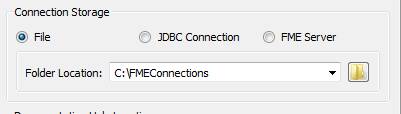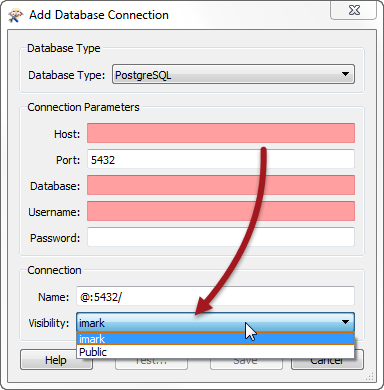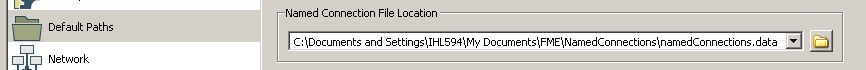Hi,
I spent a little bit of time to list many Database Connection under FME Options/ Database Connections. There are now available to me in the workbench as Named Database Connections. I found the .data sqLight database and want to share it accross to save time for other users.
When specifying the DefultPath I've got two issues:
- the select folder button doesn't allow me to select a folder but only a file (same for the shared FME folders)
- If I specify my new .data file it's not recognised after FME restart.
Is there an stable way to share this connectionDatabase on a shared drive and use it as a centralised resource for all users, including FME server? My understanding of all this is that I can see only the named connections of my own personal user. If I edit the user attribute with FME the SQLlight DB .data file I can view all connections.
Is there a way to view them all whatever user I am?
FME version: 2015.1.2 build 15538
Thanks