I am reading all JPGs contained in a location (including subfolders) and manipulating the attributes. Then, using the filecopy writer, I am moving them to a new location. I am having a hard time getting them to move with the name I am defining in the Text Editor. The original name is retained every time. Does anyone have some advice for me?
Best answer by jneujens
View original



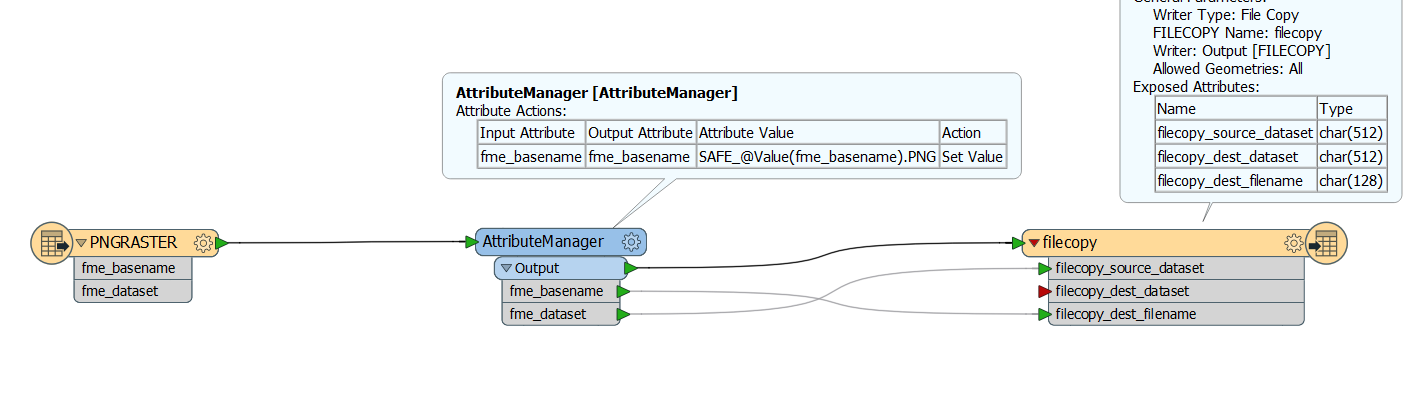

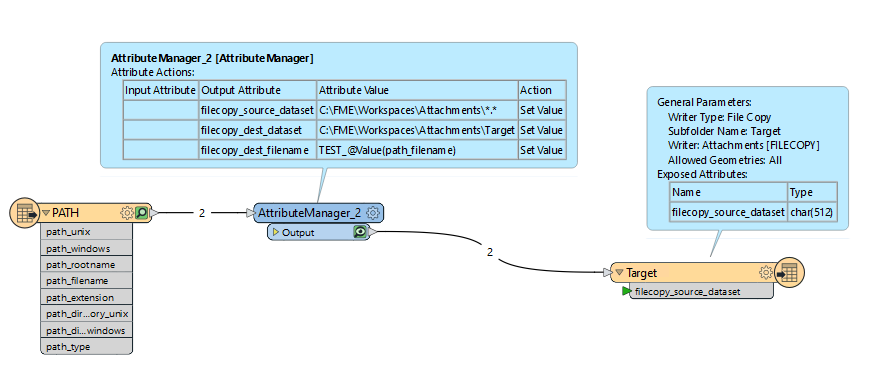 As you see, in the File Copy transformer I only get filecopy_source_dataset visible.
As you see, in the File Copy transformer I only get filecopy_source_dataset visible.
