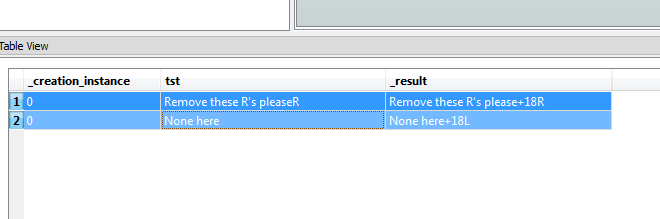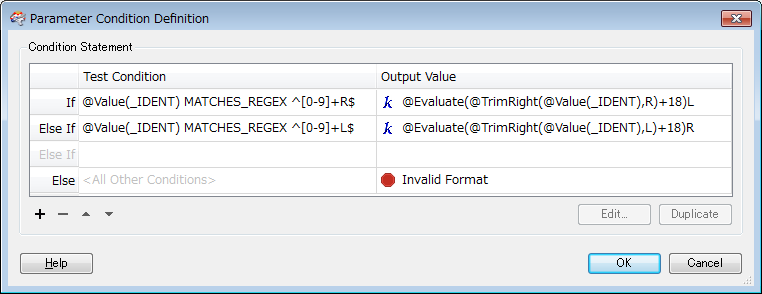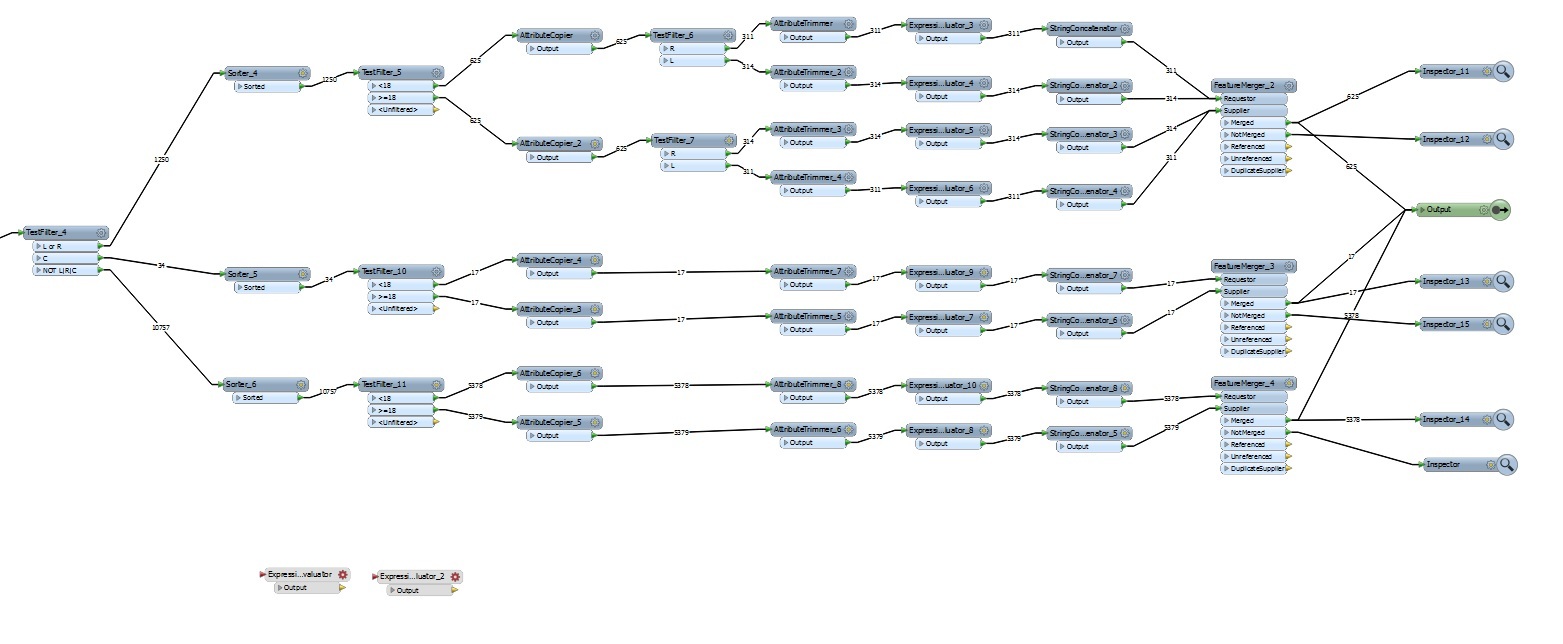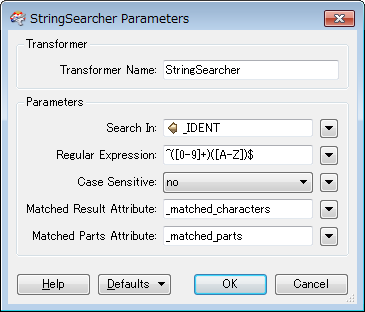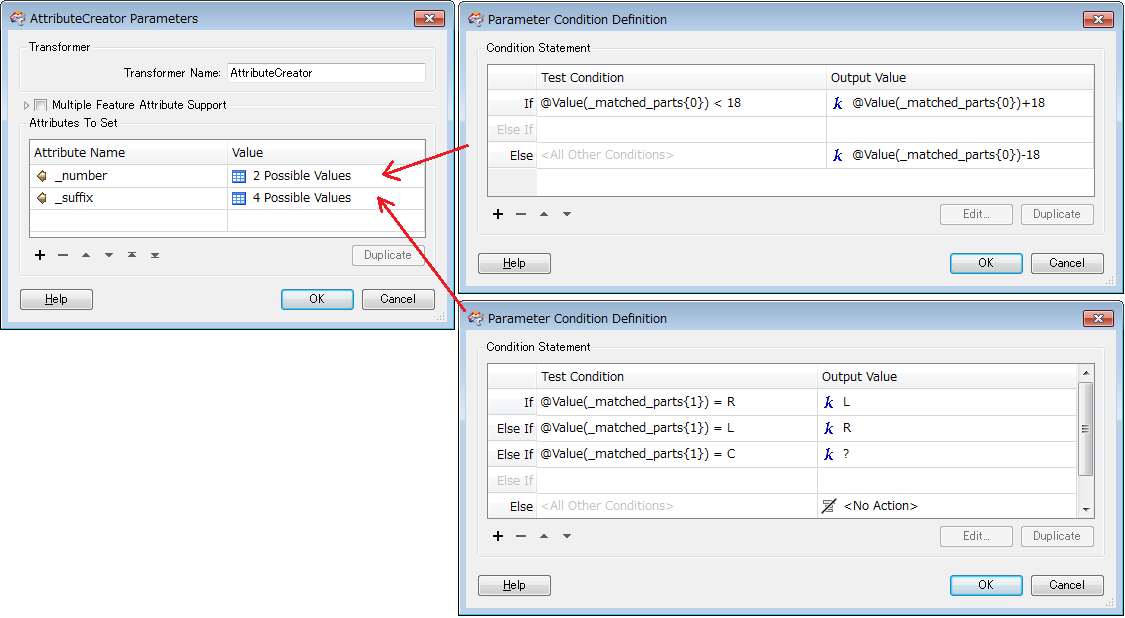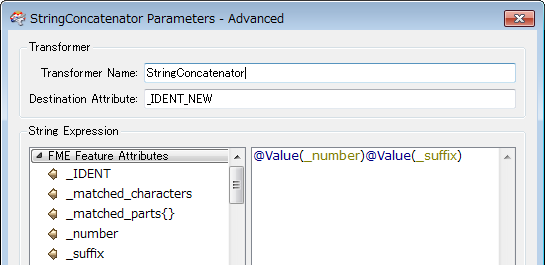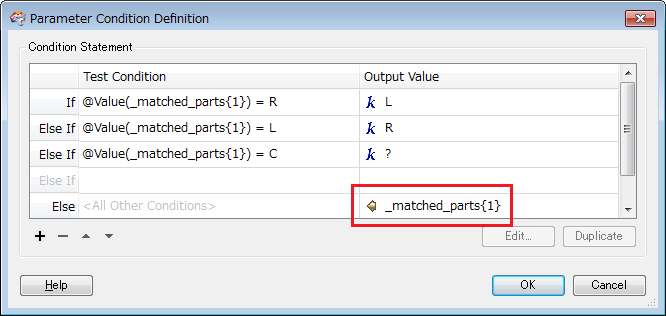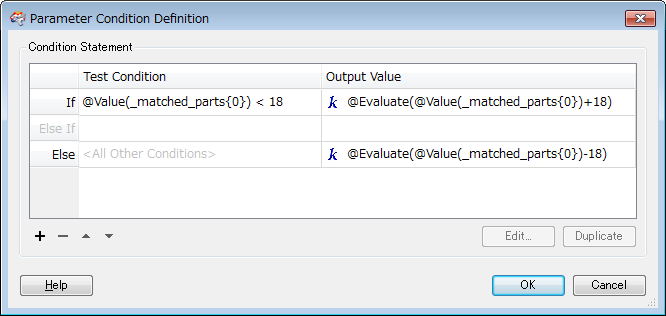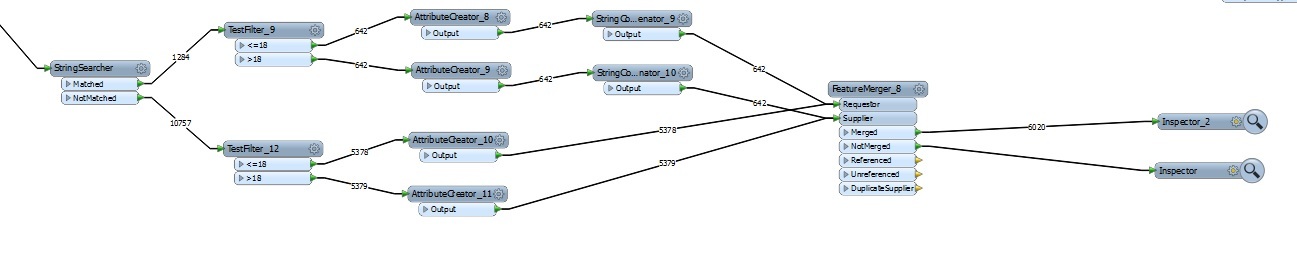@FindString(@Value(_IDENT),R) ? @PadRight((@int(@TrimRight(@Value(_IDENT), [R,L]))+18),3,[L]) : @PadRight((@int(@TrimRight(@Value(_IDENT),[R, L]))+18),3,[R])
I test if an attribute contains the letter R,
if yes, remove letters L|R, add 18, then add the letter L to the end
else , remove all letters L|R, add 18, then add the letter R to the end
Problem is, all i get is the calucated value and no final alpha character.
What is wrong with my syntax?
Thanks.