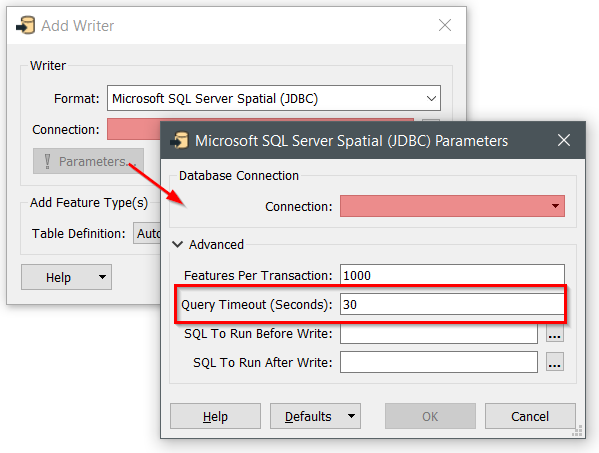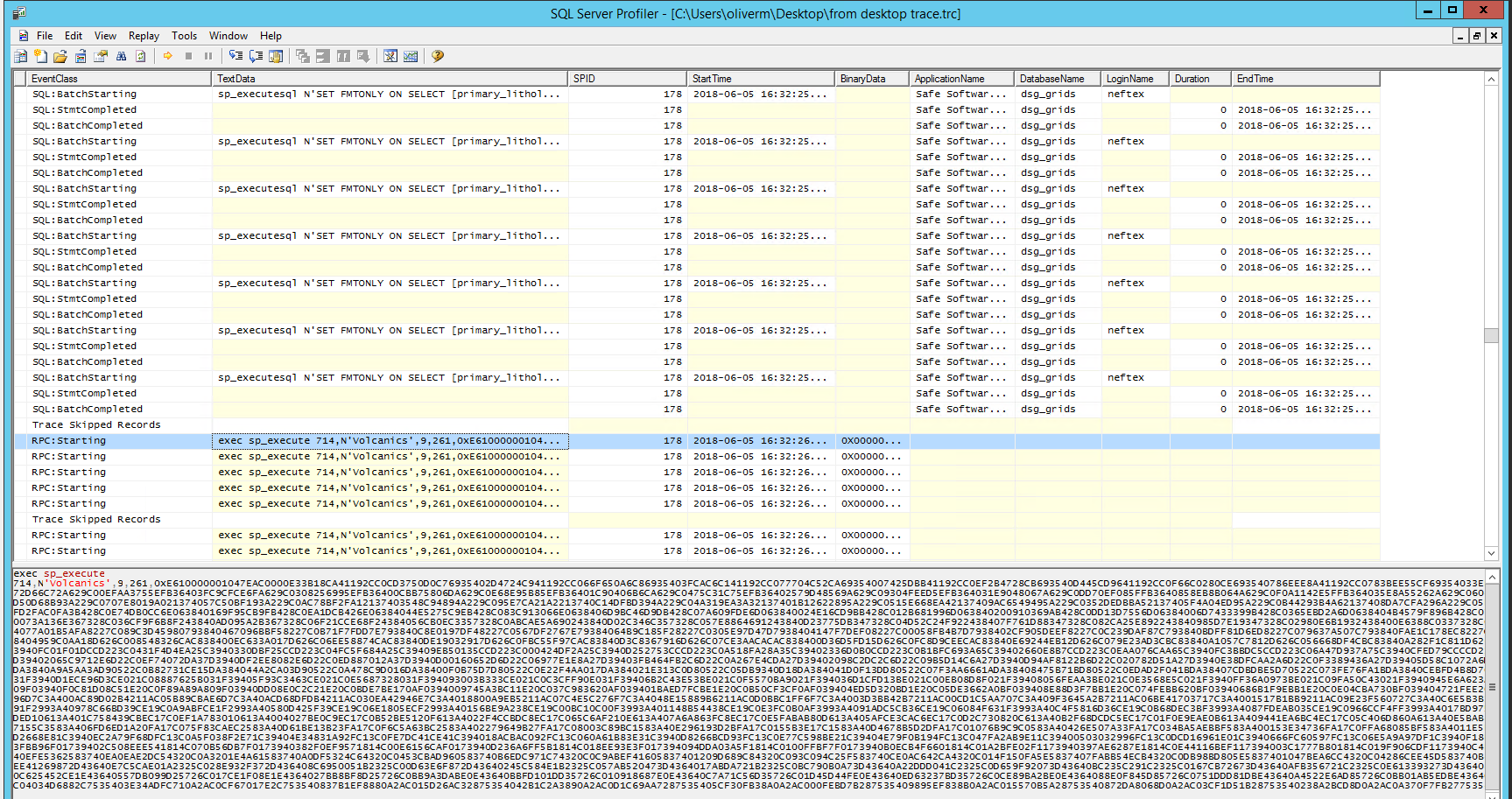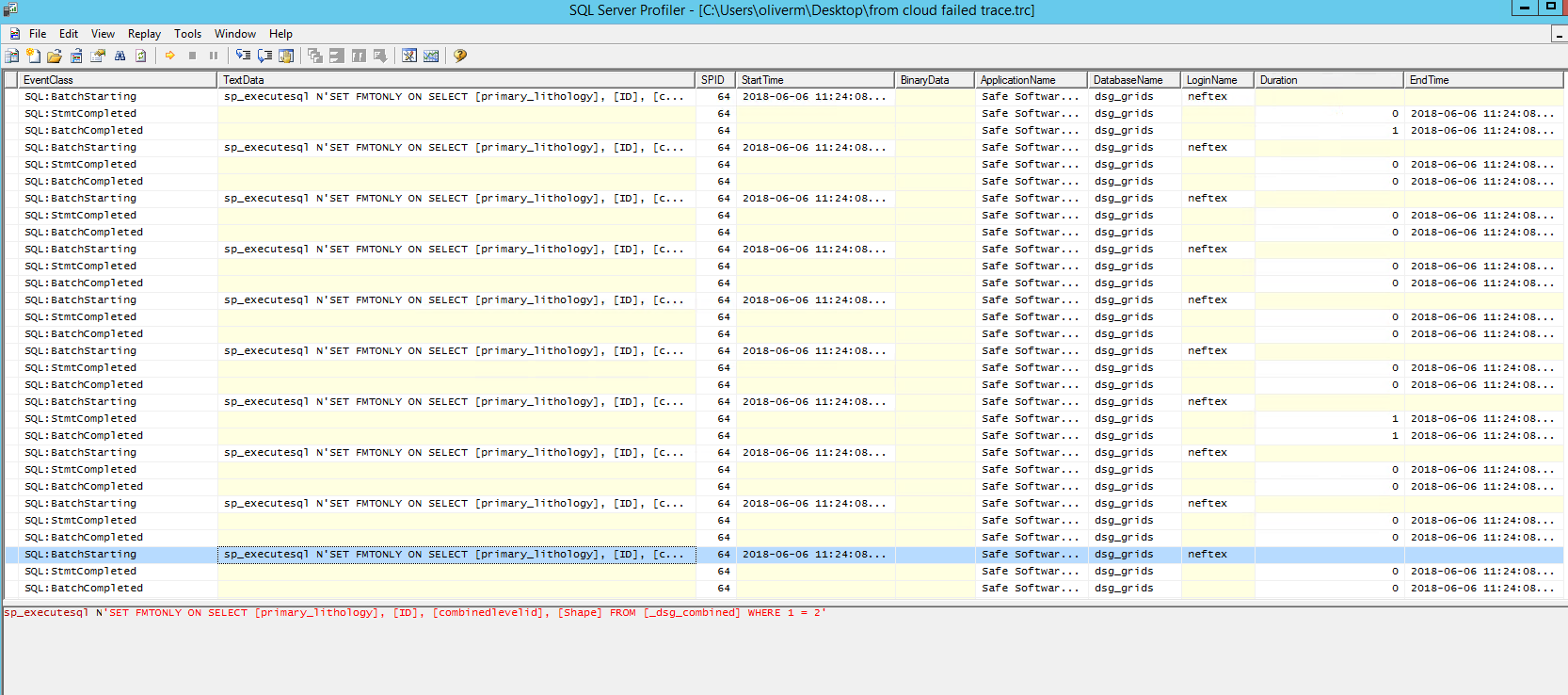Hi,
Has anyone had an error when writing to sql server from FME Cloud, when I run locally it runs fine.
Transferring input attributes onto output feature, this may take several minutes...COM.safe.fme.jdbc.TranslationFailureException: com.microsoft.sqlserver.jdbc.SQLServerException: com.microsoft.sqlserver.jdbc.SQLServerException: SQL Server did not return a response. The connection has been closed.COM.safe.fme.jdbc.TranslationFailureException: com.microsoft.sqlserver.jdbc.SQLServerException: com.microsoft.sqlserver.jdbc.SQLServerException: SQL Server did not return a response. The connection has been closed.Destination Feature Type Routing Correlator(RoutingFactory): COM.safe.fme.jdbc.TranslationFailureException: com.microsoft.sqlserver.jdbc.SQLServerException: com.microsoft.sqlserver.jdbc.SQLServerException: SQL Server did not return a response. The connection has been closed.COM.safe.fme.jdbc.TranslationFailureException: com.microsoft.sqlserver.jdbc.SQLServerException: com.microsoft.sqlserver.jdbc.SQLServerException: SQL Server did not return a response. The connection has been closed.2018-06-04 15:15:55| 924.6| 0.0|ERROR |com.microsoft.sqlserver.jdbc.SQLServerException: The connection is closed.Feature output statistics for `MSSQL_JDBC_SPATIAL' writer using keyword `MSSQL_JDBC_SPATIAL_1':Features Written_dsg_combined 596Total Features Written 596A fatal error has occurred. Check the logfile above for detailsTranslation FAILED with 7 error(s) and 0 warning(s) (596 feature(s) output)FME Session Duration: 15 minutes 28.0 seconds. (CPU: 804.5s user, 120.2s system)END - ProcessID: 26813, peak process memory usage: 819628 kB, current process memory usage: 85253 kB