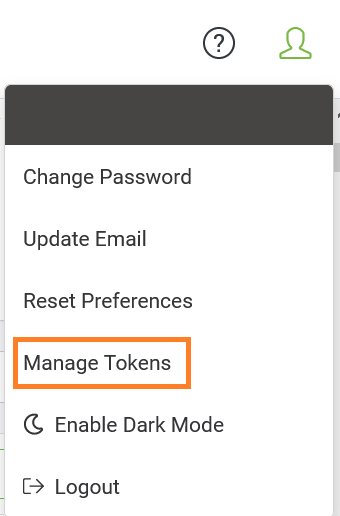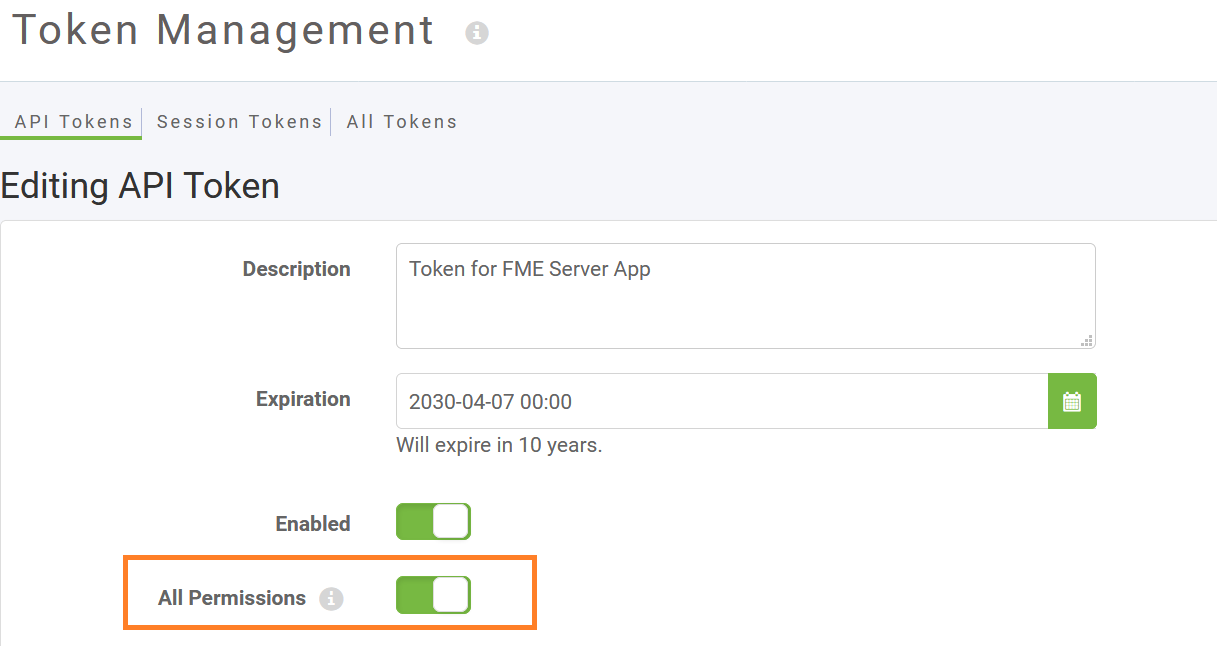Hi,
I created my first ever FME Server app yesterday and when I ran it the first few times, everything was fine.
However, for an un-related reason, I changed the permissions (I added a new role with 'Can Run' permissions) to the repository that the workspace which is used in the FME Server App, is sitting in, and then following this the app no longer works.
When I go to the app URL now I get a message saying ' Repository "XXX" doesn't exist or you do not have permission to Read or Run from it '.
I don't understand why I am getting this message as the repository definitely still exists and I actually added more permissions to it rather than removing permissions.
Anyone experienced this before?
I am using FME Server 2019.1
Thanks
Best answer by hollyatsafe
View original