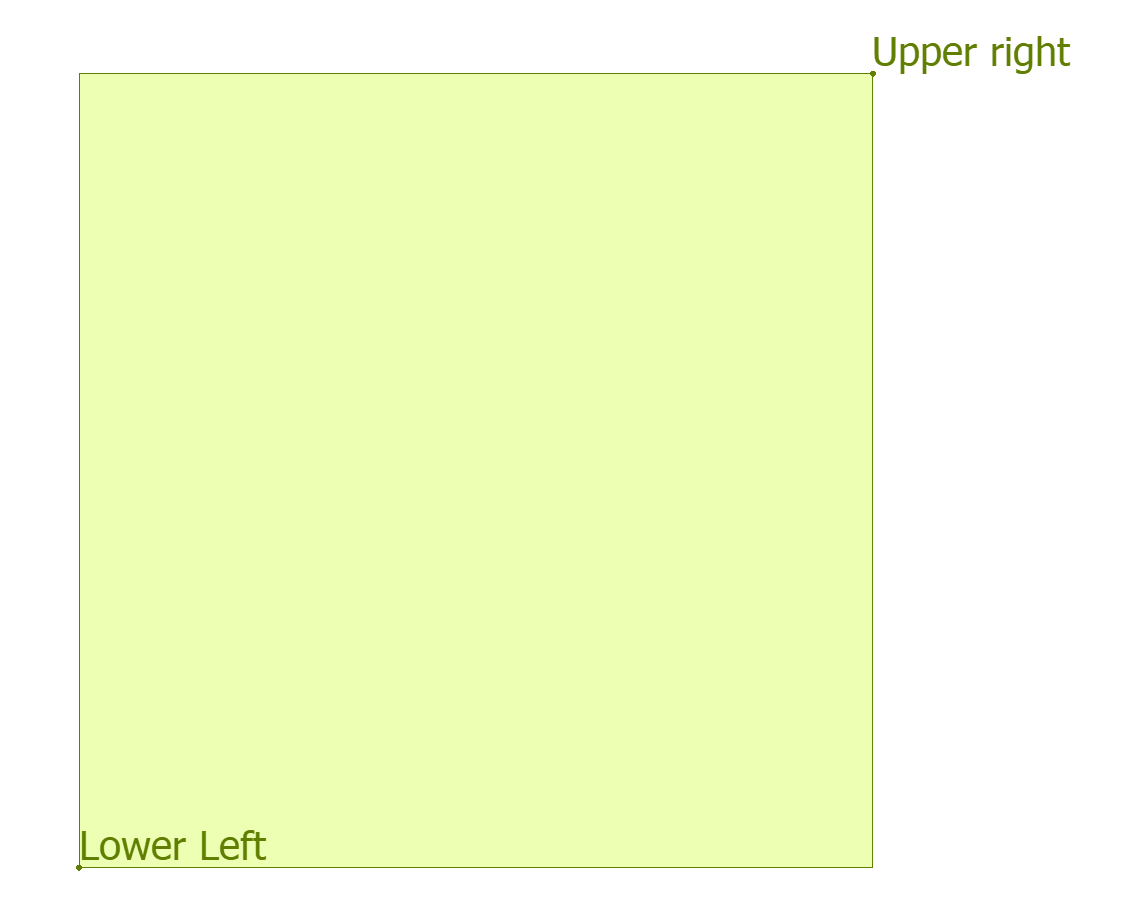The only thing I want is adding a boundingbox in the WFS (2.0.0) request. I open the XML Filter setting and entered:
bbox=48187,407743,148934,408593 <ows:ExceptionReport version="2.0.0" xsi:schemaLocation="http://www.opengis.net/ows/1.1 http://geodata.nationaalgeoregister.nl/schemas/ows/1.1.0/owsAll.xsd"><ows:Exception exceptionCode="XML getFeature request SAX parsing error" locator="org.vfny.geoserver.util.requests.readers.XmlRequestReader"><ows:ExceptionText>org.xml.sax.SAXParseException; lineNumber: 1; columnNumber: 1; Content is not allowed in prolog. Content is not allowed in prolog.</ows:ExceptionText></ows:Exception></ows:ExceptionReport> FILTER=bbox=48187,407743,148934,408593
I'm a little confused, I might be doing someting wrong but not sure what exactly. Anyone?
Best answer by thijsknapen
View original