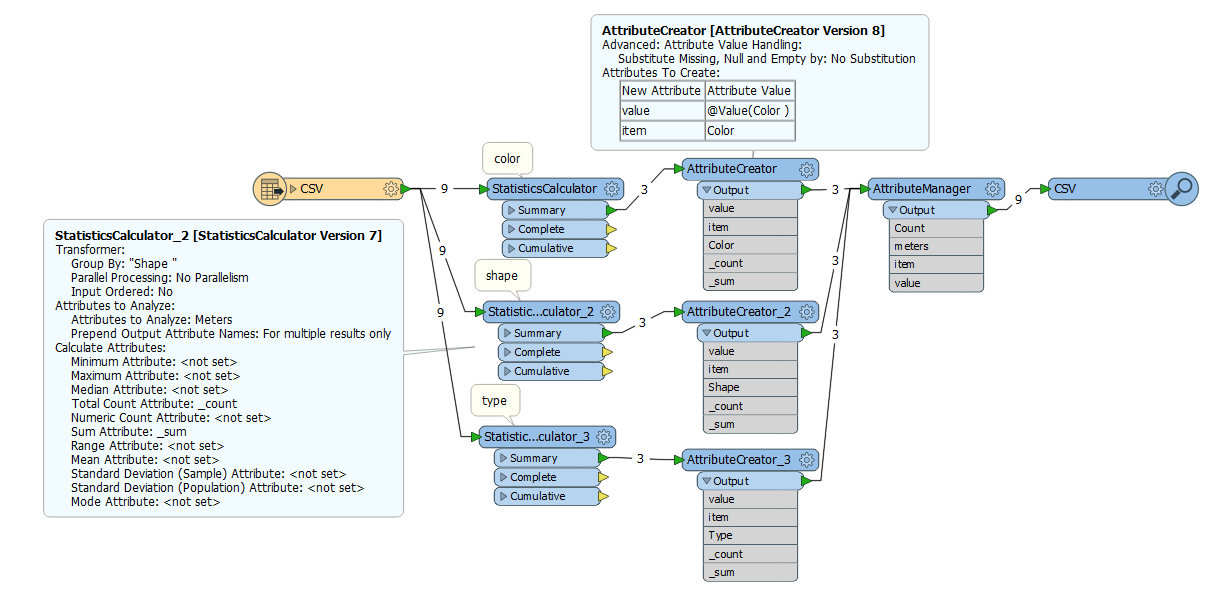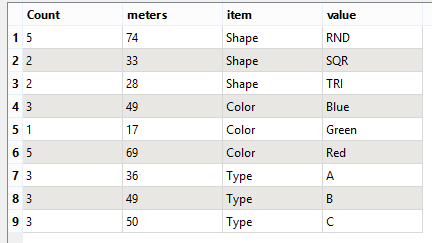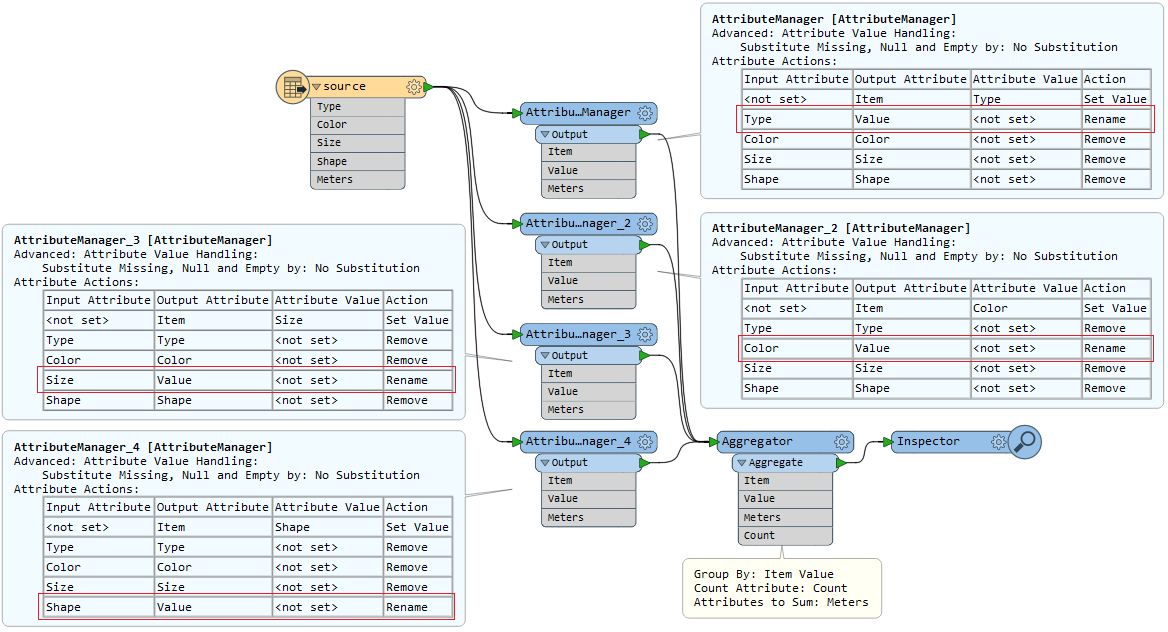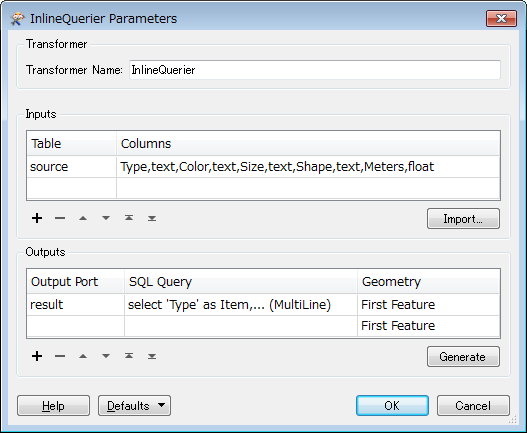Hi there,
I've been struggling for a while now to generate stats in the way I want to for a few specific Shape files I have. I've tried toying around with the statistic calculator for a while, but not getting exactly what I need.
So, as a representation of my shapefile's contents, here's an example of what I have:
TypeColorSizeShapeMetersARedSMLTRI11ARedSMLRND15ARedMEDRND10BRedMEDRND20BRedLRGRND13BBlueLRGRND16CBlueSMLSQR14CBlueSMLSQR19CGreenMEDTRI17And here's what I'd like to have as an output (aiming for a plain excel sheet):ItemValueMetersCountTypeA363TypeB493TypeC503ColorRed695ColorBlue493ColorGreen171SizeSML494SizeMED473SizeLRG292ShapeTRI282ShapeRND745ShapeSQR332
Basically I just want the counts and total measurements (I already have the METERS attribute in my source) for each unique value for specified attributes (like Color, or Value etc..)
Realistically speaking I'd probably do a fanout on "Item" to make the sheet less clunky, but that I already know how to do.
Please feel free to ask if there's anything else I need to explain in more detail.
Thanks in advance,