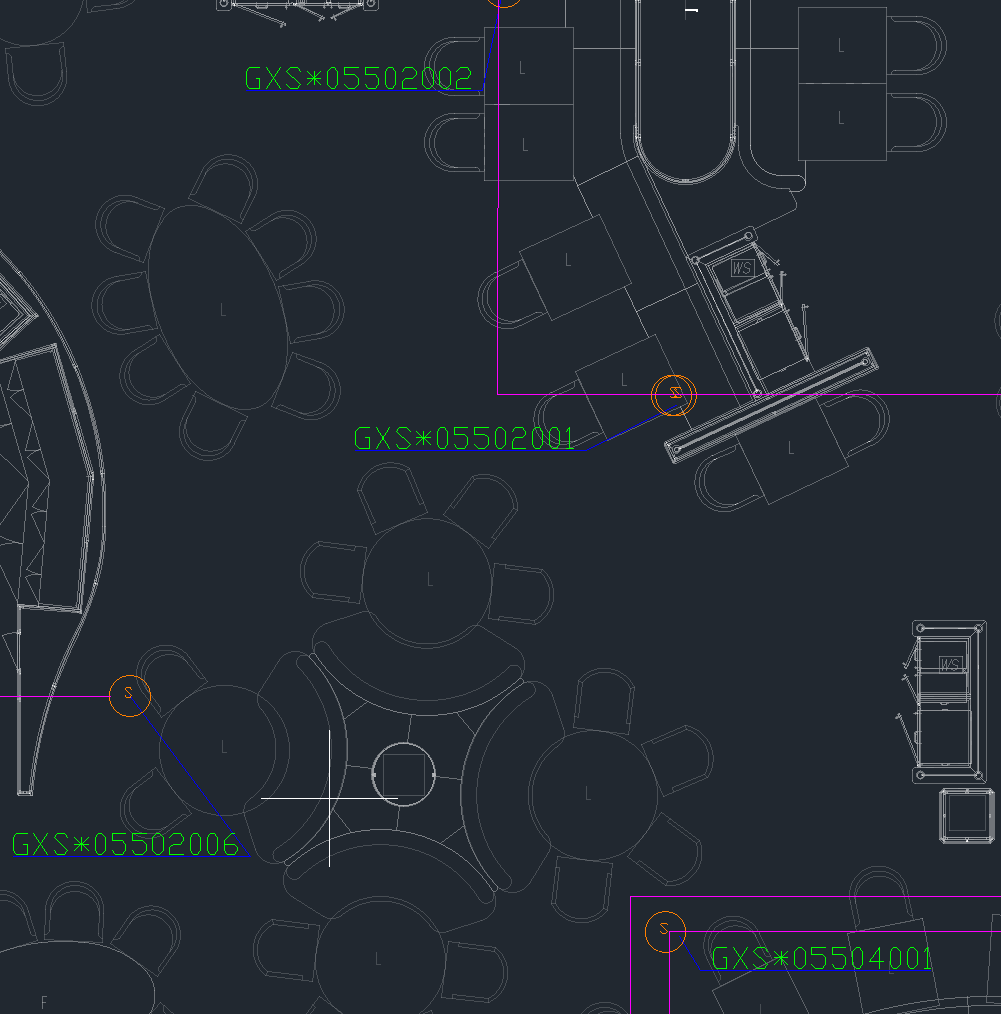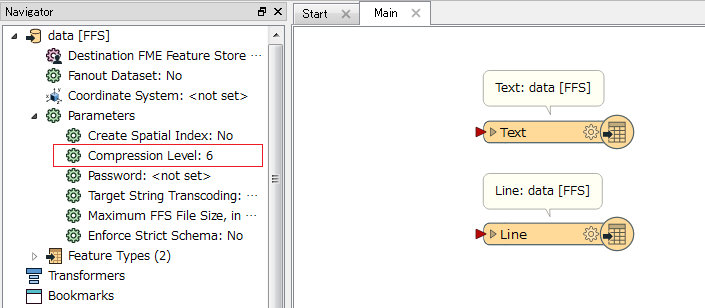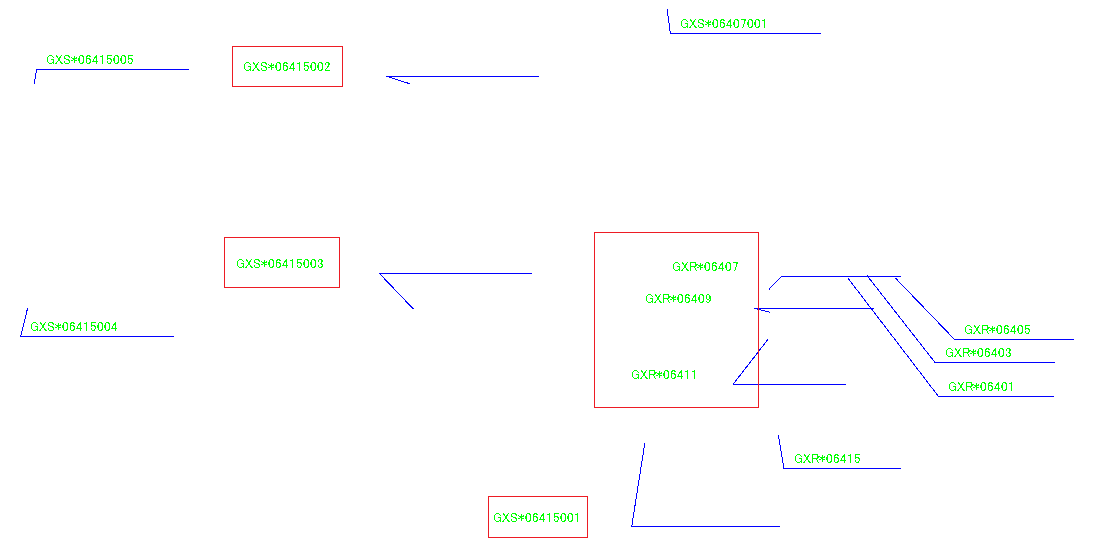I can see what needs to be done, but I am not sure how to configure FME to do it.
The issue is trying to get the coordinates of the first endpoint of a call-out or leader line pair, associate those coordinates with the text label of that call-out/leader, and output the coordinates and the text label as a CSV file.
The algorithm is to
1. Take the middle coordinate of the call-out/leader pair of lines, and match it to the nearest neighbor text label.
2. Take the first coordinate of that same call-out/leader pair of lines, and output those coordinates plus the text label.
The call-out/leader coordinates to which I refer are the FME coordinate triplet that are associated with the call-out/leader pairs of lines.