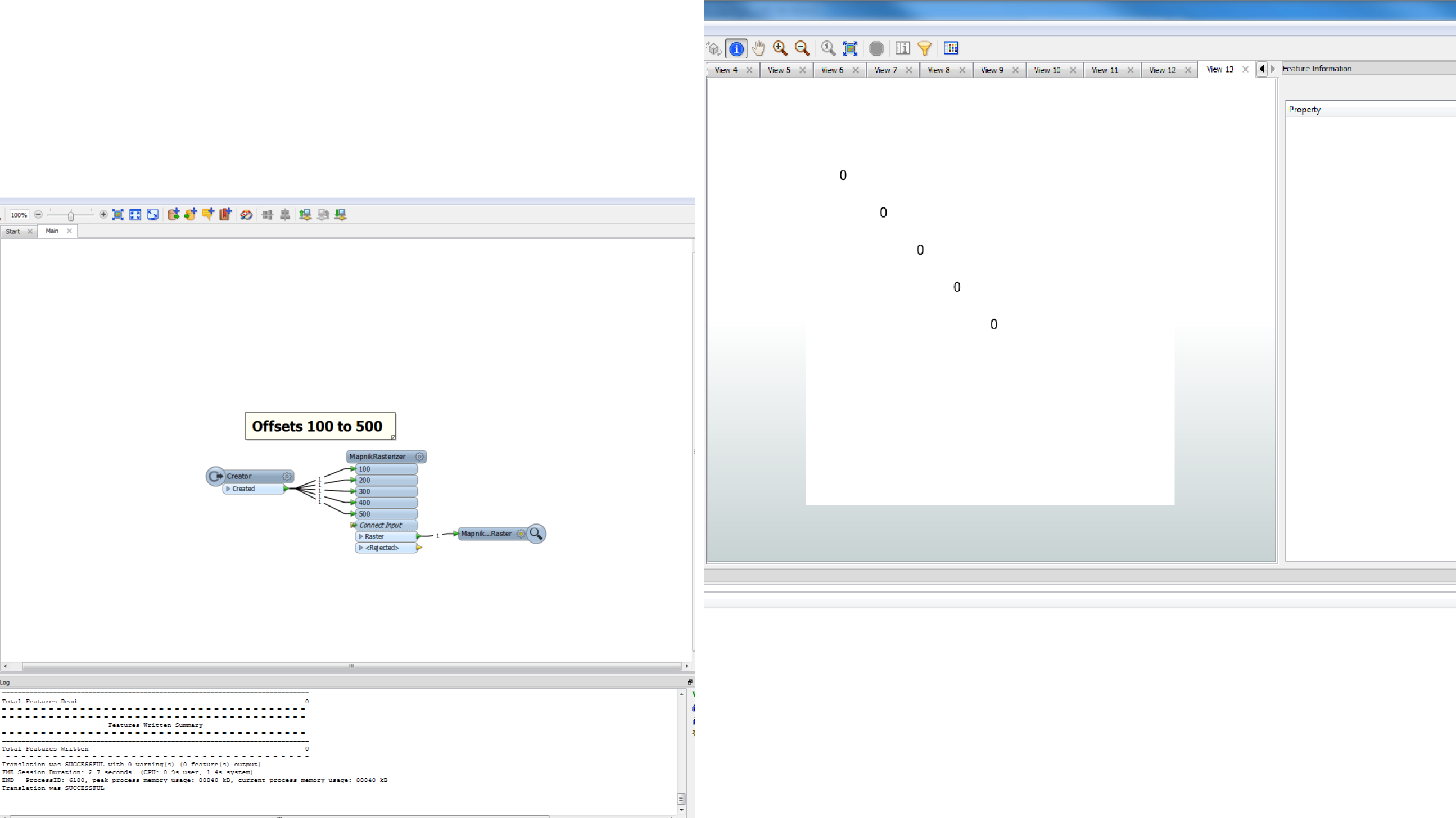I'm trying something that should be super-easy but it's simply not playing ball.
I have a creator that creates a single point (X:500, Y:-500 for example). I feed that point into the MapnikRasterizer (MR) transformer, changing it to "Text" symboliser.
I set a massive size to the raster (1000*1000), and "Use input data ground extents".
But 9 times out of 10, there is no text anywhere on the raster. On the 1/10 times that I've had text, it hasn't been near the point, instead using the top-left as its anchor.
I've tried just about every possible combination of settings I can think of, all to little avail. I've also looked at the examples Mark Ireland created for his blog post - those work, but when I try and copy the values to my data... it fails.
So, incredibly simple question:
How do you use MR to create text on a point?
Thanks,
Jonathan
(Surprisingly few questions about the MapnikRasterizer transformer on here.)