Hello,
I have two columns in a Excel sheet "Year" and "Range" with more than 2000 rows. I would like to compare those 2 columns and see if the Year is truly in the Range or not. For example:
YearRange
1650
< 1920
1964
1961 - 1970
1970
1961 - 1970
2001
2001 - 2005
1963
1971 - 1980
2015
> 2014
1923
1920 - 1940
1978
1981 - 1990
Thank you in advance for your return
Best Regards
Best answer by markatsafe
View original


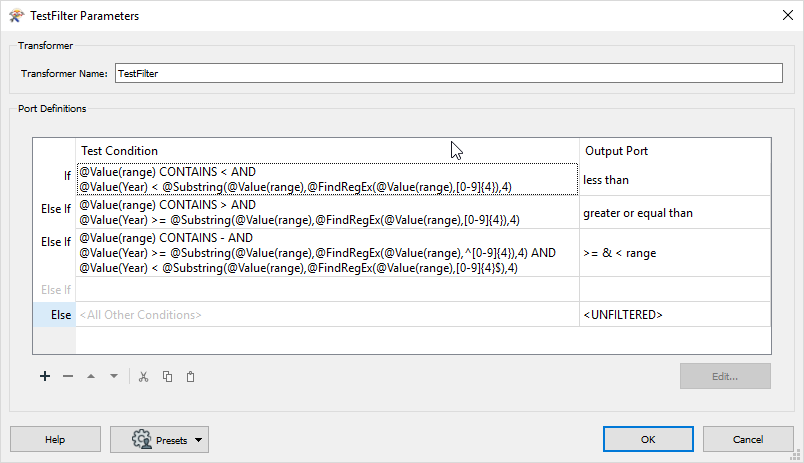 In this case the <unfiltered> would also catch a bad date in the ranges. If your confident that your ranges are clean then use the regex proposed by @danullen since they are much simpler.
In this case the <unfiltered> would also catch a bad date in the ranges. If your confident that your ranges are clean then use the regex proposed by @danullen since they are much simpler. 

