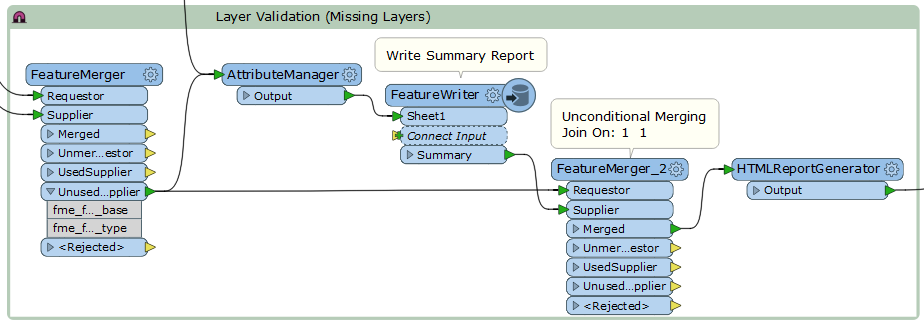Hi all,
I'm trying to send an email with an attachment. How my workflow works is it creates an excel spreadsheet for my QA-QC of the data. It then sends an email with the created excel spreadsheet.
Is there any reason why the email wont send with attachments? The size is less than 25 mb.
Thank you,
David
Best answer by takashi
View original