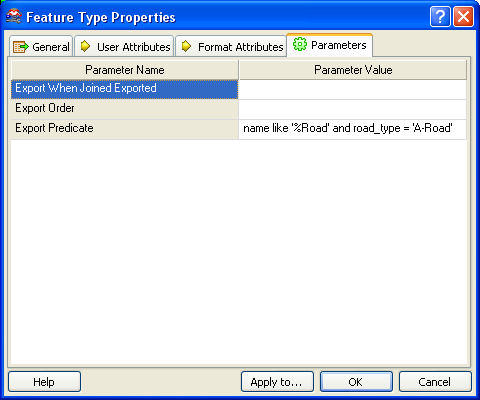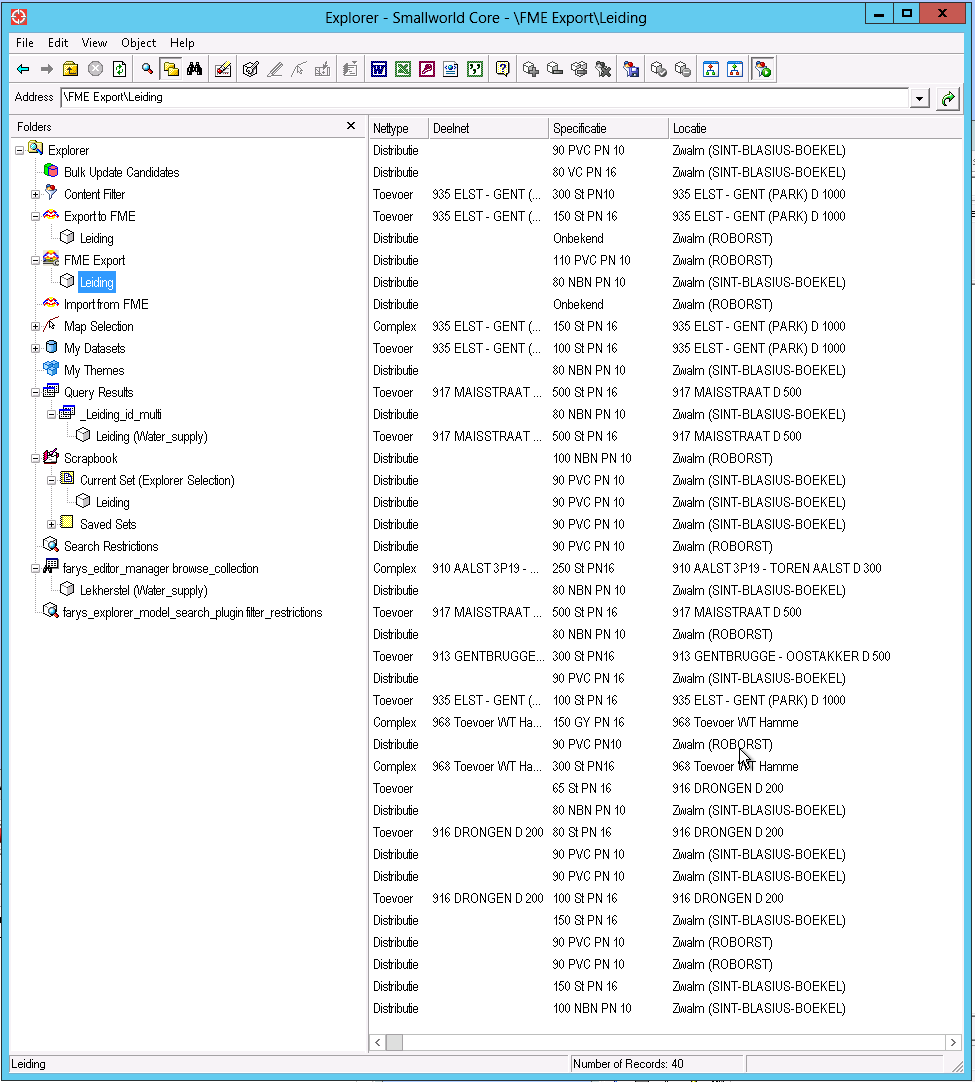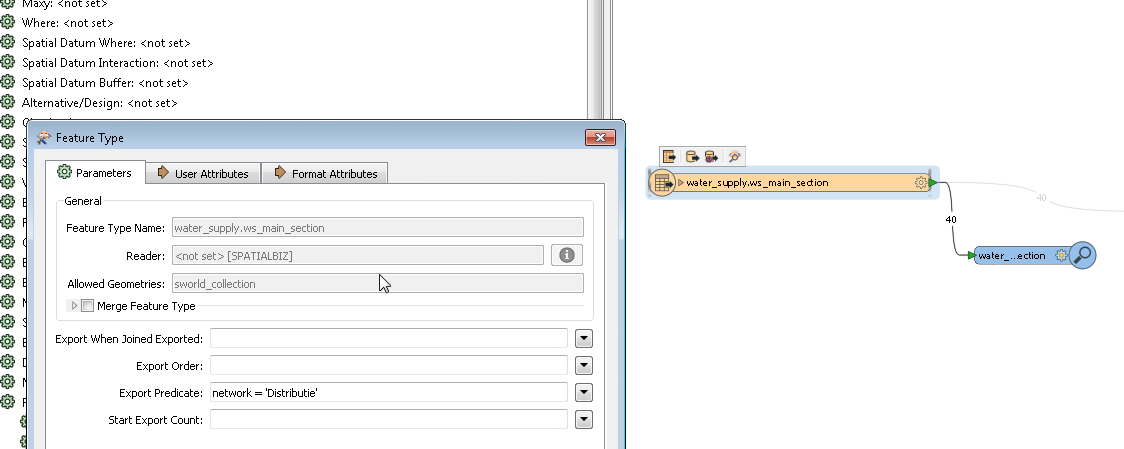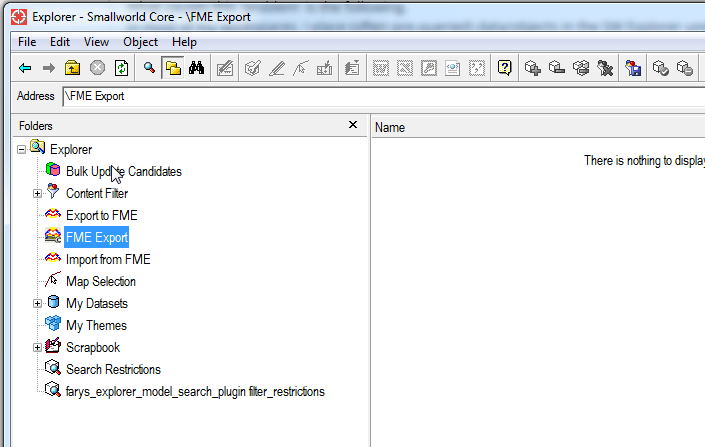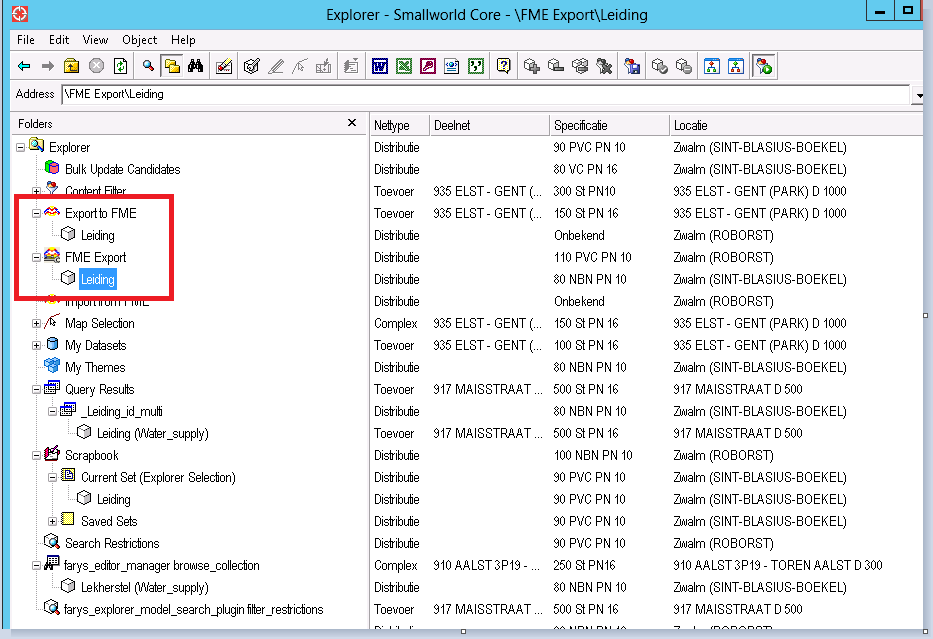Hello,
I use the standard FME Smallworld reader/writer and/or the SBS-plugin to read and write data from and to Smallworld 4.3. A lot of the read actions take a lot of time, due to the very large quantities of objects in our databases.
To make this process a lot more efficient, I want to make use of the 'WHERE Clause'- or 'Where'-function. The idea is, for example, to only read the water mains that belong to the network 'Distributie'.
I first searched this site for some info/advice on how to do this correctly. I found some info and a few examples (example: WHERE Clause: [Electricity] cable where Status = "Accepted"). I also consulted the 'SPATIALBIZ Plugin Usage Guide'. In that guide I found one example of a predicate (example: "gis.hotel where type = 'Hotel'; gis.min_road where road_type = 'A-Road'").
Not really knowing which predicate format is the correct one, I tried a few different predicates ("water_supply.ws_main_section where network = 'Distributie'" and [water_supply] ws_main_section where network = "Distributie"), but with no success. The readers continue to read all data in the database.
Can someone help me out?
Thanks!
Regards,
Luc