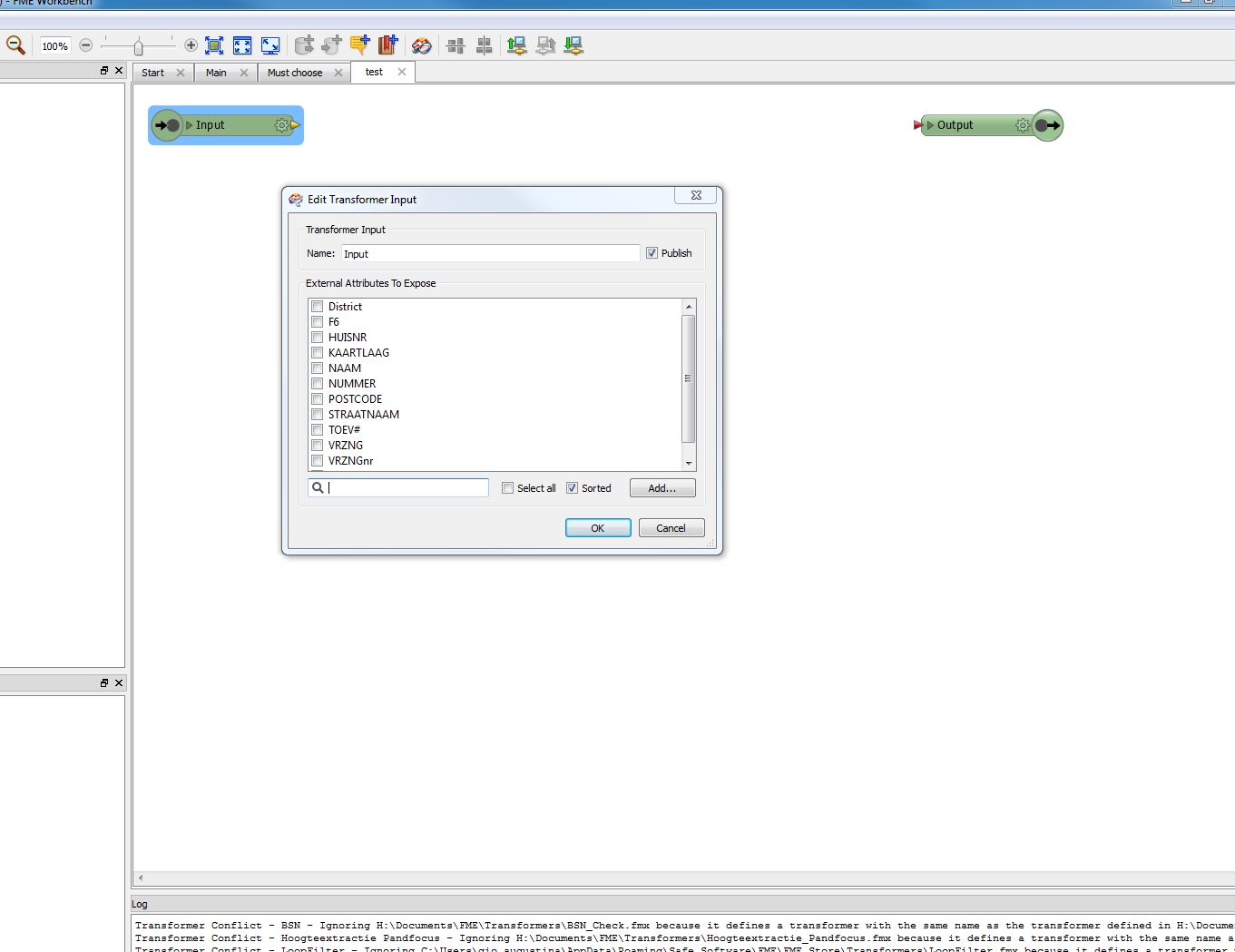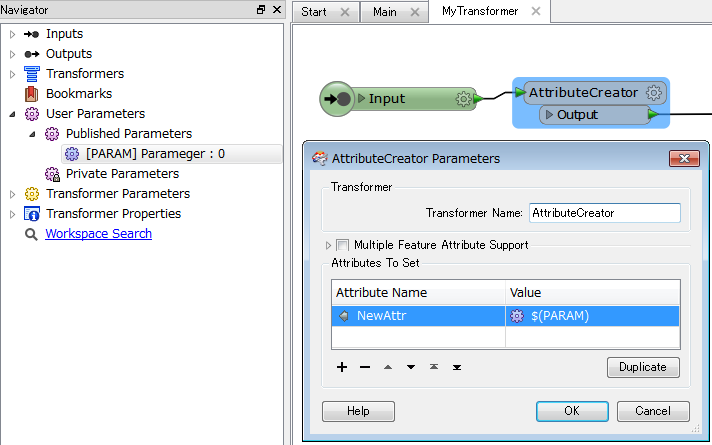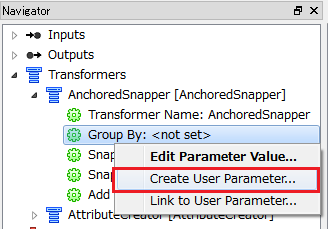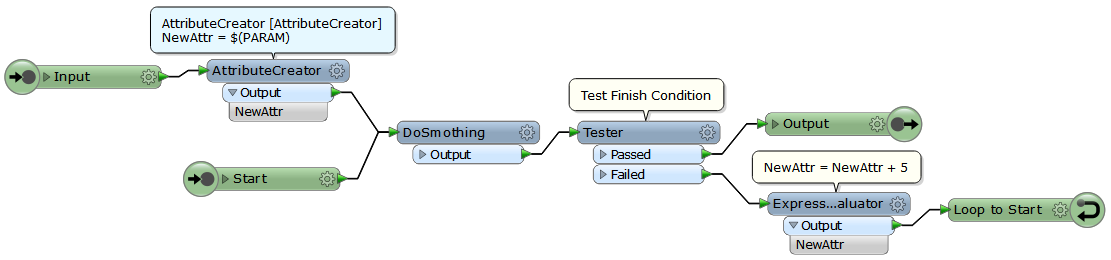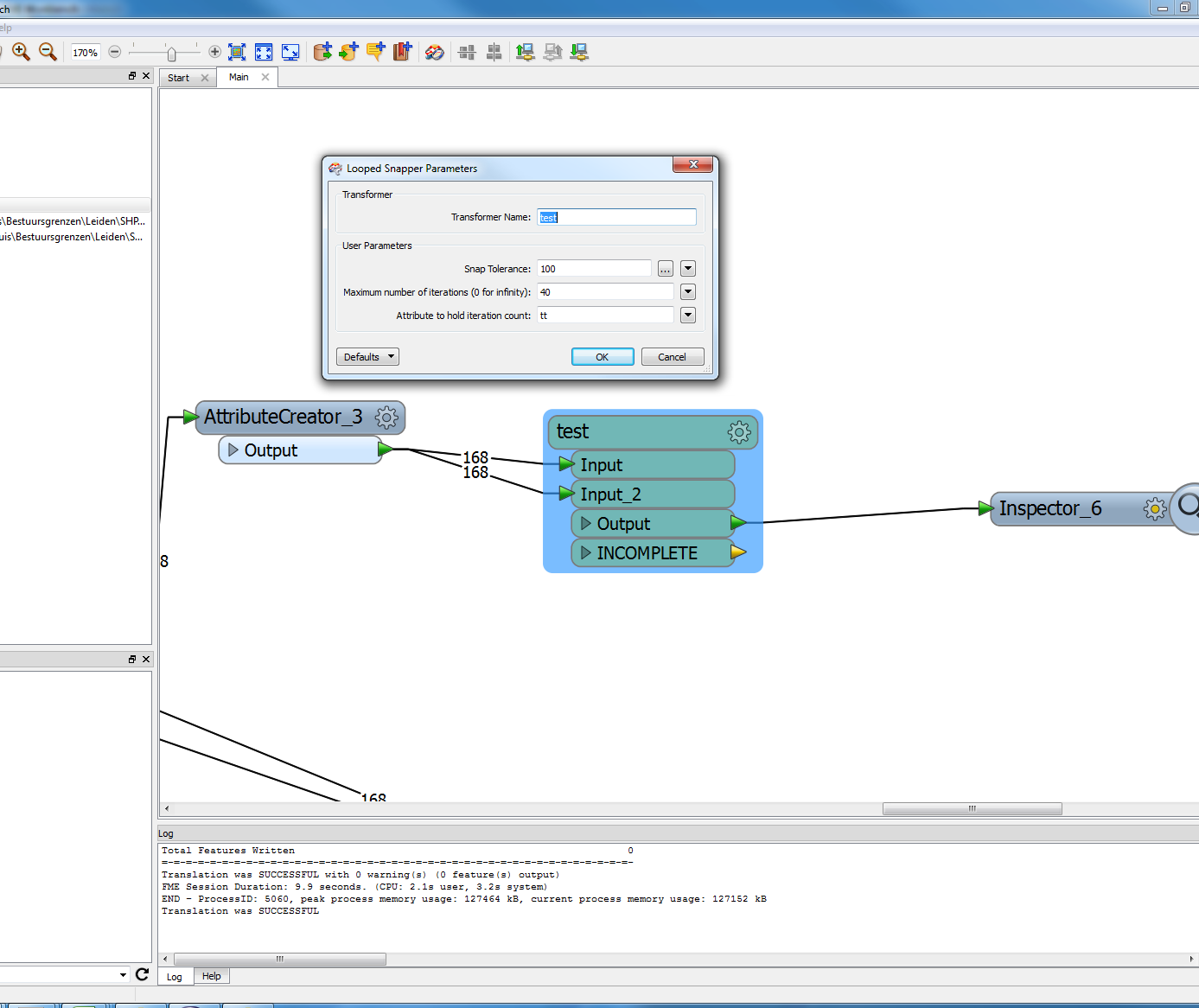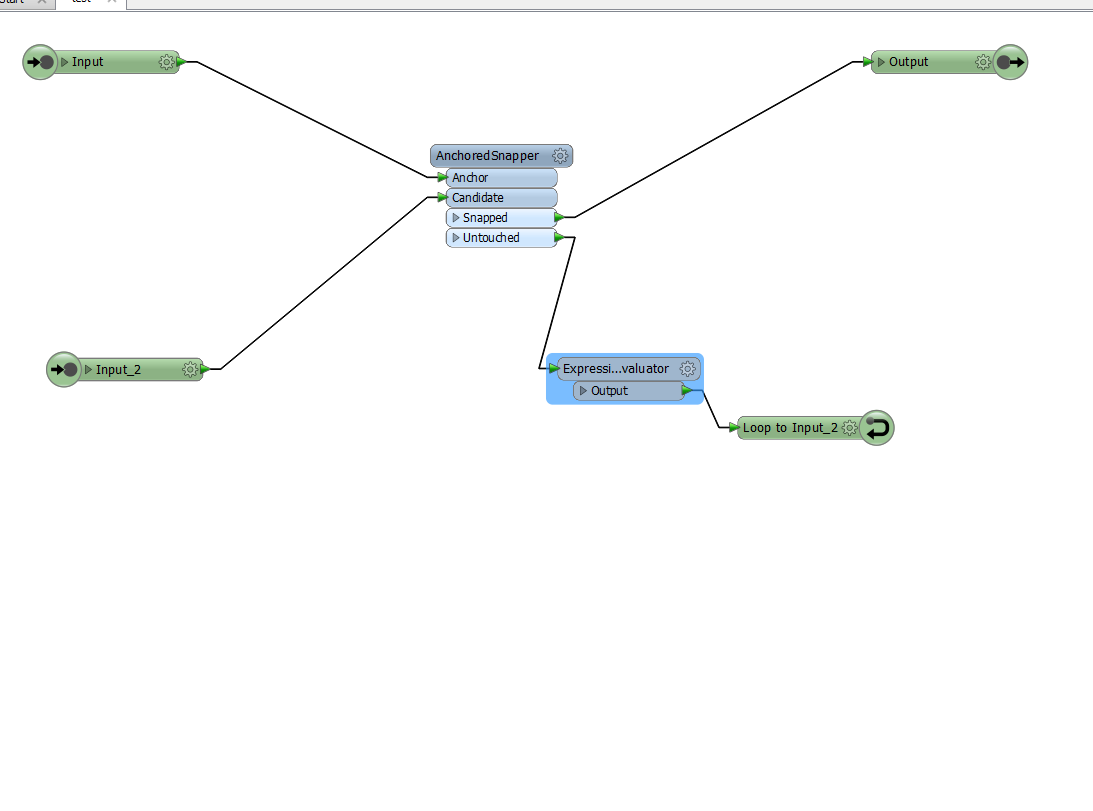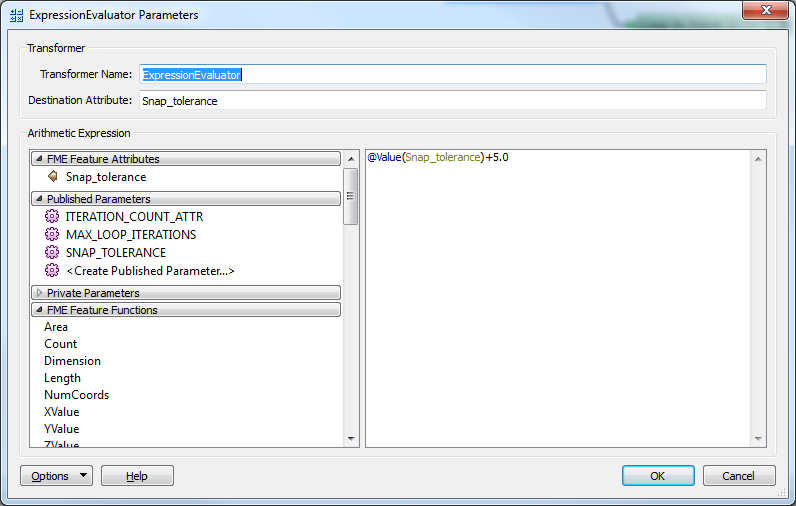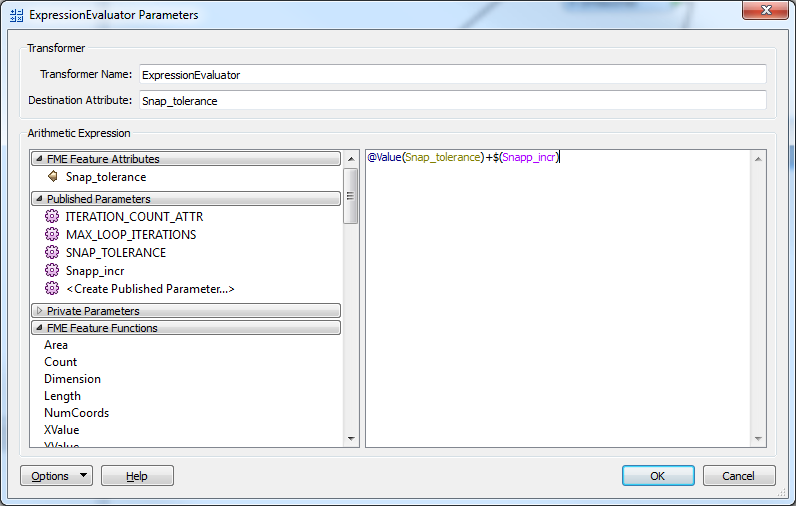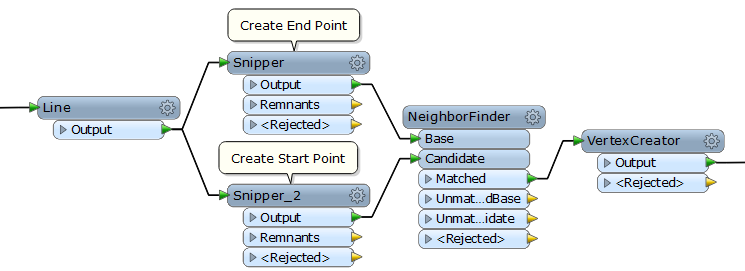I have a custom transformer with a loop and I want to change a published parameter at the end of each iteration. I have tried to set the VariableSetter to the Published Parameter + 5 (which is what I want to increase the variable by each time) but it does not seem to be working.
Is there another way to make a Published Parameter iterative?
Thanks,