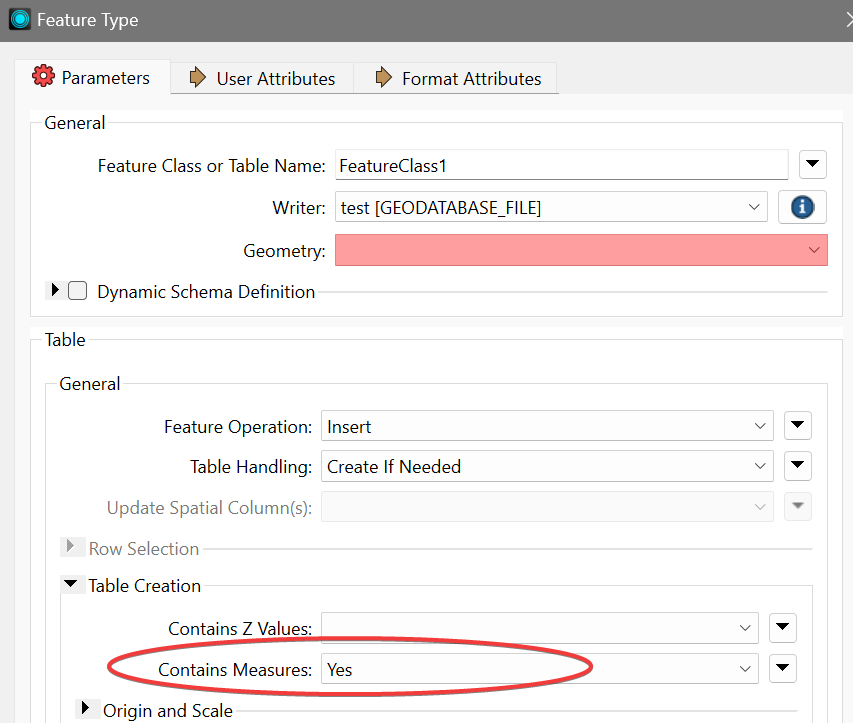I have a table with a 'route_ID' and a measure value (like a event table). On the other hand I have a polyline feature classe. The attribute 'Name' correspond to route_ID from the table. The measure values are points on the lines.
Now the measure values changed by a predetermined value (e.g. the point was 10 m and now the point is 10.5m). My Problem, the Polyline feature class is not defined as route form a linear referencing system. And so the table and the Polylines have no relations. I don't no where (which coordinate) my old and new points are.
Can I build a route feature class with FME? The Basisc should be my polyline Feature Class.
I would have assumed a route feature class, how can I creat points (with coordinates) form the table?
Thanks for your help.
Debby
Best answer by david_r
View original





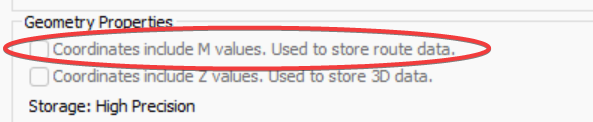 If you're creating the feature class with FME, be sure to enable the option on the writer:
If you're creating the feature class with FME, be sure to enable the option on the writer: