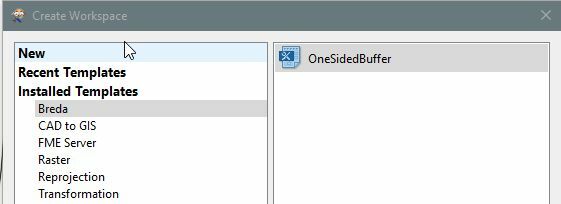When migrating from 2016 to 2018 I noticed that the folder Templates no longer exists when using a Shared FME Folder (FME Options, Default Path). There is a new folder Workspaces but it isn’t used for templates.
Where do I store our company templates on a shared location so they will be visible when creating a new workspace?
Best answer by hollyatsafe
View original