I am using an attribute creator to inject metadata into a workflow and i would like to provide pick lists to simplify data entry.
Best answer by hollyatsafe
View originalI am using an attribute creator to inject metadata into a workflow and i would like to provide pick lists to simplify data entry.
Best answer by hollyatsafe
View original +2
+2
Hi @jurgenmack,
I would recommend creating a User Parameter Type = Choice or Choice (Multiple) for each of these picklists and then you can create a new attribute that pulls through this parameter value either in the AttributeCreator or ParameterFetcher transformer.
Once this parameter is configured the author will be presented with a 'Translation Parameter Values' wizard where they can select which values from the list they want to parse into the translation.
Hi @jurgenmack,
I would recommend creating a User Parameter Type = Choice or Choice (Multiple) for each of these picklists and then you can create a new attribute that pulls through this parameter value either in the AttributeCreator or ParameterFetcher transformer.
Once this parameter is configured the author will be presented with a 'Translation Parameter Values' wizard where they can select which values from the list they want to parse into the translation.
Hi Holly
Thanks. My attribute creator is part of a custom transfomer. Prior to running the transformation the operator modifies the metadata fields to the source material. When i run it with the Choice (multiple) parameter simply loads the default i have set. It does not give the operator to set the values from the list.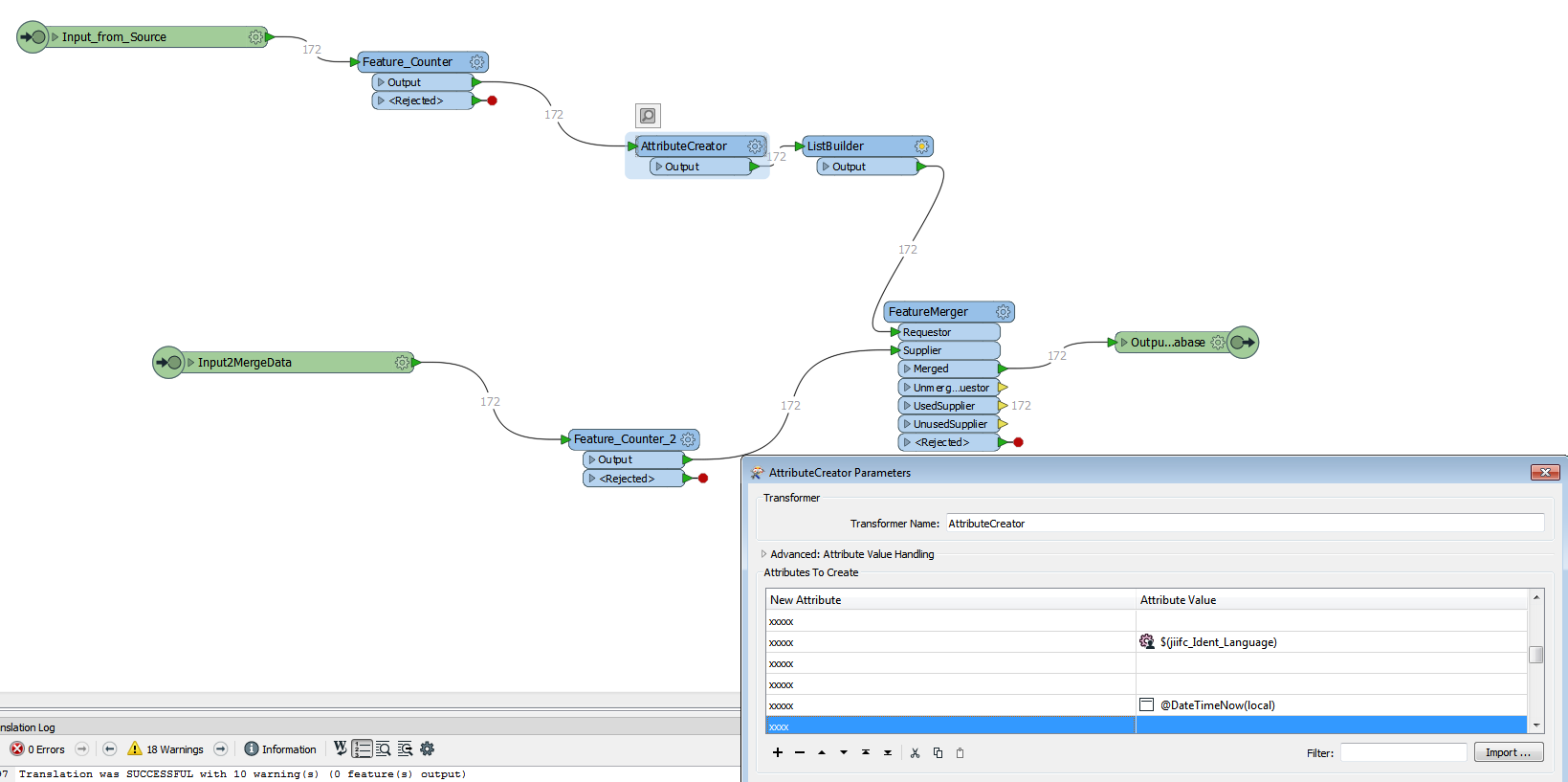
 +3
+3
@jurgenmack @hollyatsafe
Not directly no.
But indirectly, yes.
Create a custom transformer with only the attribute creator in it.
Create the pichlist parameter in this custom.
Call the parameter in the attribute creator.
Now u have a "custom"attribute creator with picklist!
The custom's insides:
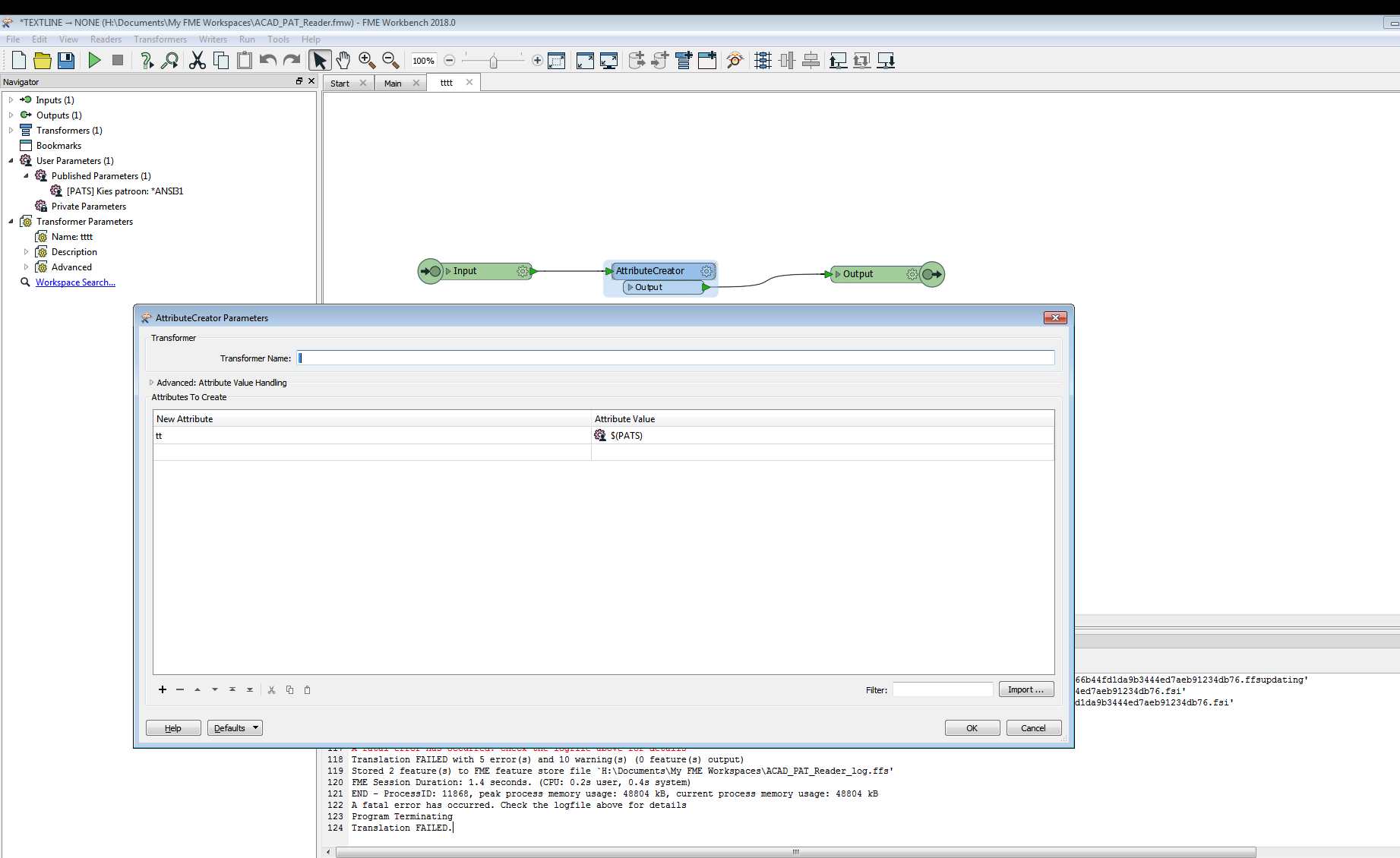
The custom AttributeCreator (don't bother with the name I just quickly entered it.)
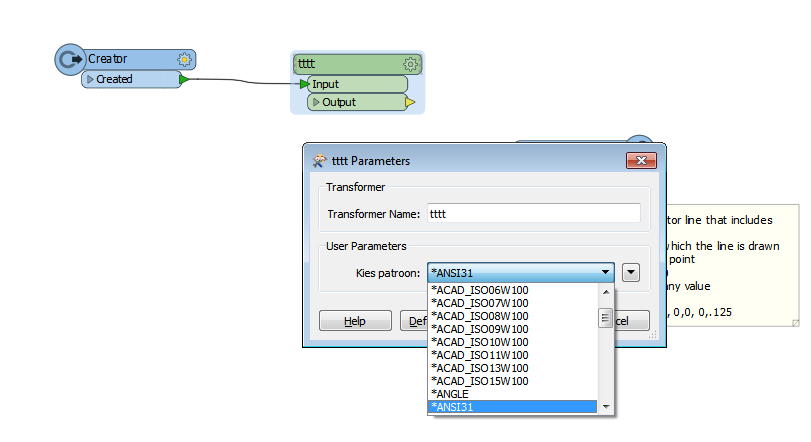
 +2
+2
Hi Holly
Thanks. My attribute creator is part of a custom transfomer. Prior to running the transformation the operator modifies the metadata fields to the source material. When i run it with the Choice (multiple) parameter simply loads the default i have set. It does not give the operator to set the values from the list.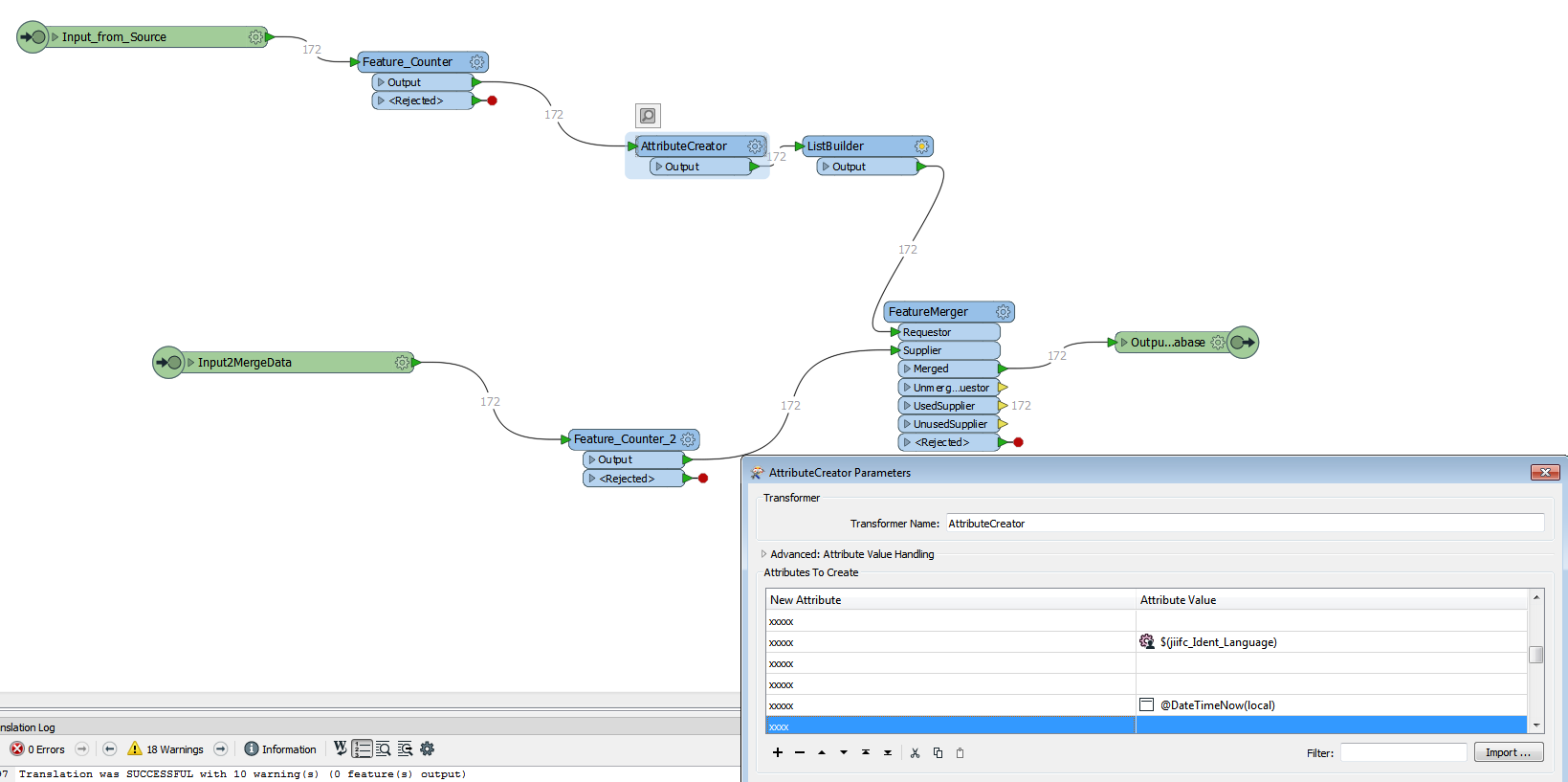
Hi @jurgenmack,
For the user to be prompted at runtime there must be a published parameter on the main page of your canvas:
1. Create the parameter in your custom transformer.
2. Return to the main canvas and open the Parameter Editor of your custom transformer - it will now list the choice parameter you just created.
3. Select the drop down arrow > User Parameter > Create User Parameter and it will pick up the configuration from the parameter inside the Custom transformer but will now also be available on the main canvas so you will be prompted to choose a value when you select run. (Example .fmw attached)
Hi @jurgenmack,
For the user to be prompted at runtime there must be a published parameter on the main page of your canvas:
1. Create the parameter in your custom transformer.
2. Return to the main canvas and open the Parameter Editor of your custom transformer - it will now list the choice parameter you just created.
3. Select the drop down arrow > User Parameter > Create User Parameter and it will pick up the configuration from the parameter inside the Custom transformer but will now also be available on the main canvas so you will be prompted to choose a value when you select run. (Example .fmw attached)
@holllyatsafe Thanks that seams to be working.
Enter your username or e-mail address. We'll send you an e-mail with instructions to reset your password.