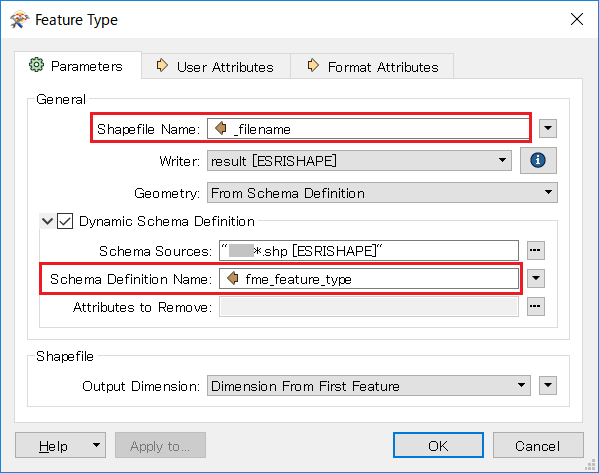I have a dataset with a large number of areas (tiles) that border each other. Each area contains a large number of shape files. Each area folder holds the same types of data. All files have unique names.
They have the following syntax: area_datatype.shp.
I would like to merge all the files of a similar datatype into one. So instead of having X areas with Y shape files in each I would like to have Y shapefiles covering all areas X.
The standard procedure is to build a dynamic work space and use fme_feature_type for the output, but I can't get it working this time. My guess is that I somehow need to pull the name of the data table, if that is possible? Or is there some nifty setting that I might have missed?
Any advice on how I can get this to work?