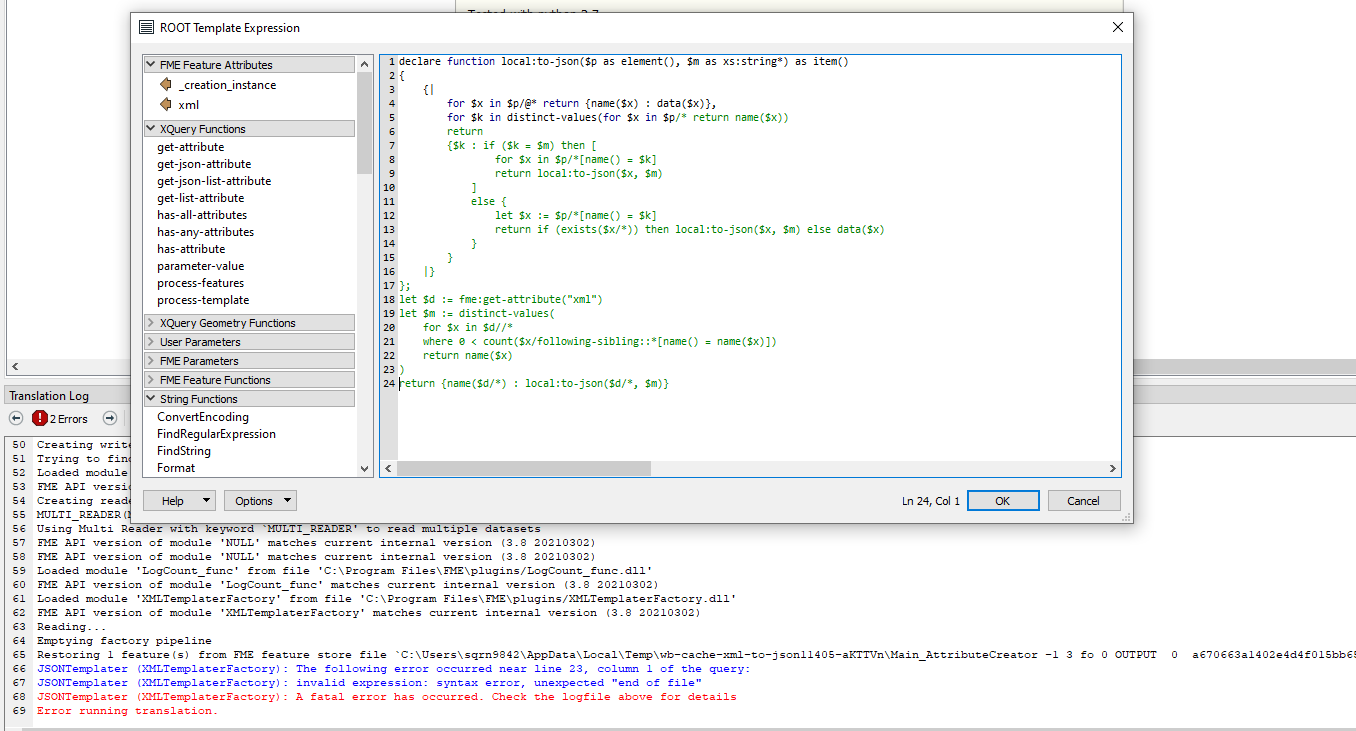I just would like to convert xml files to json keeping the structure.
I give you an example of my problem :
My xml files look like that :
<Organisme id="pmi-25047-01" codeInsee="25047" dateMiseAJour="2019-04-19" pivotLocal="pmi">
<Nom>Centre de protection maternelle et infantile (PMI) - Baume-les-Dames</Nom>
<EditeurSource>La Direction de l'information légale et administrative (Premier ministre)</EditeurSource>
<Adresse type="géopostale">
<Ligne>2 rue des Frères-Grenier</Ligne>
<CodePostal>25110</CodePostal>
<NomCommune>Baume-les-Dames</NomCommune>
<Localisation>
<Latitude>47.3492012024</Latitude>
<Longitude>6.36126995087</Longitude>
<Précision>8</Précision>
</Localisation>
<Accessibilité type="ACC">rampe d'accès</Accessibilité>
</Adresse>
<CoordonnéesNum>
<Téléphone>03 81 84 48 70</Téléphone>
<Télécopie>03 81 84 48 80</Télécopie>
<Email>cmsbaumelesdames@doubs.fr</Email>
<Url>http://www.doubs.fr</Url>
</CoordonnéesNum>
<Ouverture>
<PlageJ début="vendredi" fin="vendredi">
<PlageH début="09:00:00" fin="12:00:00"/>
</PlageJ>
<PlageJ début="lundi" fin="jeudi">
<PlageH début="09:00:00" fin="12:00:00"/>
<PlageH début="13:30:00" fin="17:30:00"/>
</PlageJ>
</Ouverture>
</Organisme>
What I get when converting it to JSON with FME is that :
[
{
"json_featuretype" : "Organisme",
"Adresse.Accessibilité" : "",
"Adresse.Accessibilité.type" : "ACC",
"Adresse.CodePostal" : 25110,
"Adresse.Ligne" : "3 place de la République",
"Adresse.Localisation.Latitude" : 47.352582,
"Adresse.Localisation.Longitude" : 6.361864,
"Adresse.Localisation.Précision" : 8,
"Adresse.NomCommune" : "Baume-les-Dames",
"Adresse.type" : "géopostale",
"CoordonnéesNum.Email" : "msap@baumelesdames.org",
"CoordonnéesNum.Téléphone" : "03 81 84 72 45",
"CoordonnéesNum.Url" : "https://www.maisondeservicesaupublic.fr/content/doubs-baumois",
"EditeurSource" : "La Direction de l'information légale et administrative (Premier ministre)",
"Nom" : "France Services (Maison de services au public - MSAP) - Baume-les-Dames",
"Organisme.codeInsee" : 25047,
"Organisme.dateMiseAJour" : "2020-01-09",
"Organisme.id" : "msap-25047-01",
"Organisme.pivotLocal" : "msap"
}
]
I tried to work with the lists attributes but the result is still worse.
What I would like my json conversion to look like is that :
{
Organisme: {
id: "msap-25047-01",
codeInsee: "25047",
dateMiseAJour: "2020-01-09",
pivotLocal: "msap",
Nom: "France Services (Maison de services au public - MSAP) - Baume-les-Dames",
EditeurSource: "La Direction de l'information légale et administrative (Premier ministre)",
Adresse: {
type: "géopostale",
Ligne: "3 place de la République",
CodePostal: "25110",
NomCommune": "Baume-les-Dames",
Localisation: {
Latitude: "47.352582",
Longitude: "6.361864",
Précision: "8"
},
Accessibilité: { type: "ACC" }
},
CoordonnéesNum: {
Téléphone: "03 81 84 72 45",
Email: "msap@baumelesdames.org",
Url: "https://www.maisondeservicesaupublic.fr/content/doubs-baumois"
},
Ouverture: {
PlageJ: [
{
début: "lundi",
fin: "mardi",
PlageH: [
{
début: "09:00:00",
fin: "12:00:00"
},
{
début: "13:30:00",
fin: "17:30:00"
}
],
Note: "Sur rendez-vous le mardi après-midi de 13h30 à 17h30"
},
{
début: "mercredi",
fin: "mercredi",
PlageH: {
début: "09:00:00",
fin: "12:00:00"
}
},
{
début: "jeudi",
fin: "jeudi",
PlageH: [
{
début: "09:00:00",
fin: "12:00:00"
},
{
début: "13:30:00",
fin: "17:30:00"
}
],
Note: "Permanence à Roulans de 09h à 12h. Permanence à Baume les Dames de 13h30 à 17h30"
},
{
début: "vendredi",
fin: "vendredi",
PlageH: [
{
début: "09:00:00",
fin: "12:00:00"
},
{
début: "13:30:00",
fin: "17:00:00"
}
]
}
]
}
}
}
I just would like the result to be the same thing that the xml : keep all the attributes and the same structure but written in JSON standards. Is there a simple way to do that with FME ?
Best answer by warrendev
View original