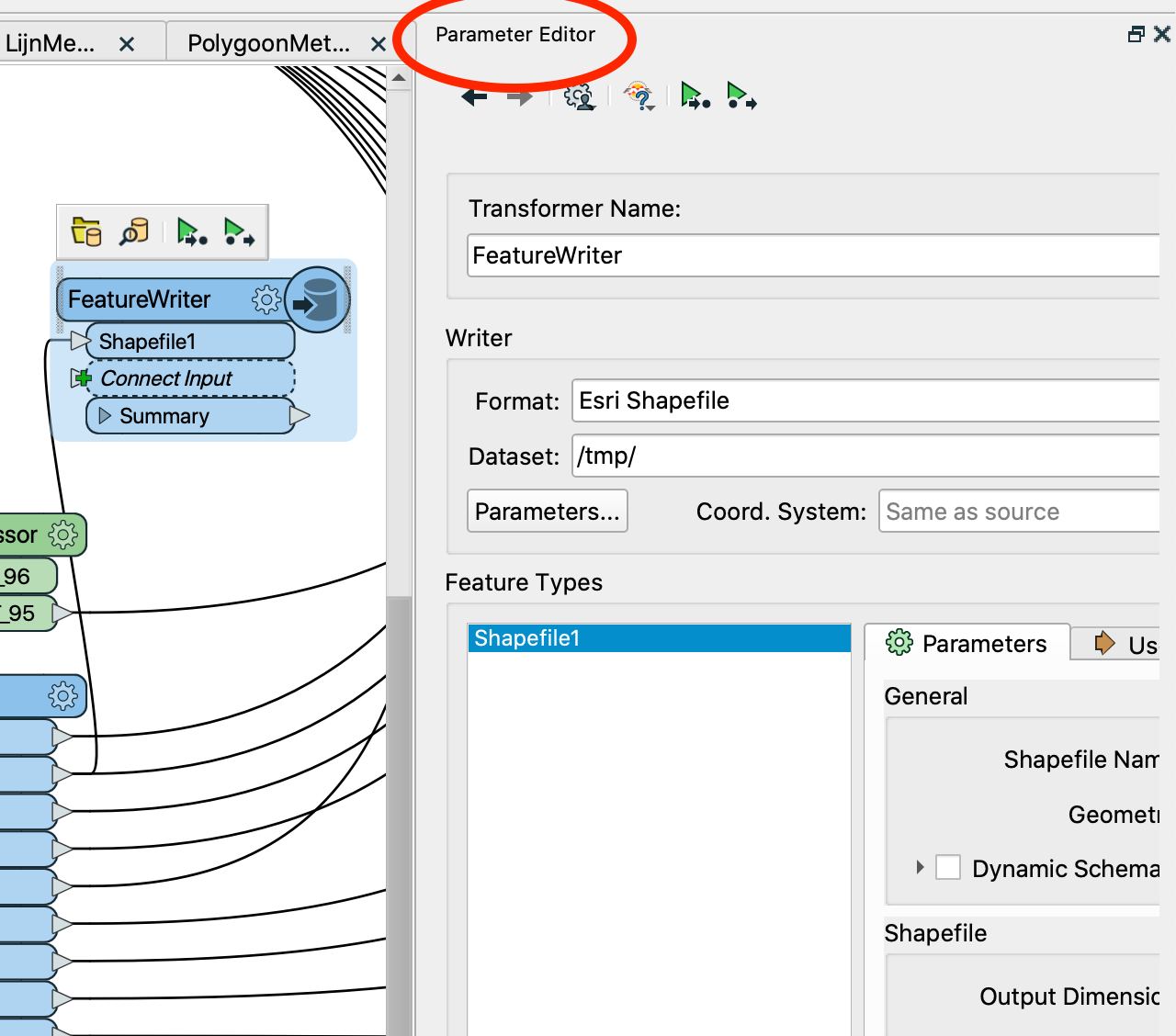Is it just me or FME 2017.1 gets slower when adding a FeatureWriter or FeatureReader in the workbench?
When I mean slower, I mean everything in the software is slower. Even at the point of crashing the application.
Processing time stay normal though.
I've experimented this on several desktop, not just mine.