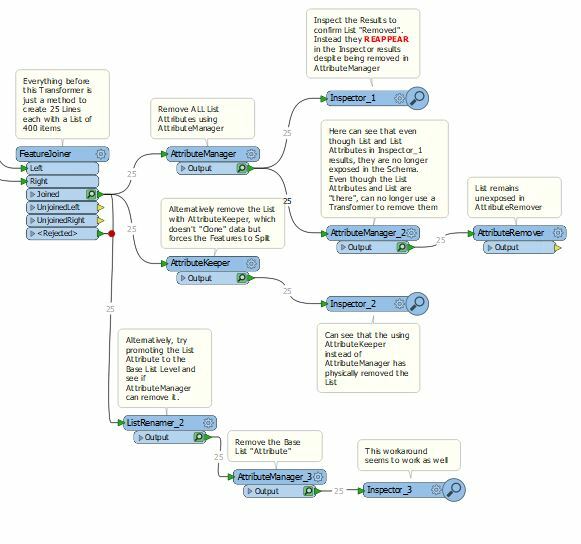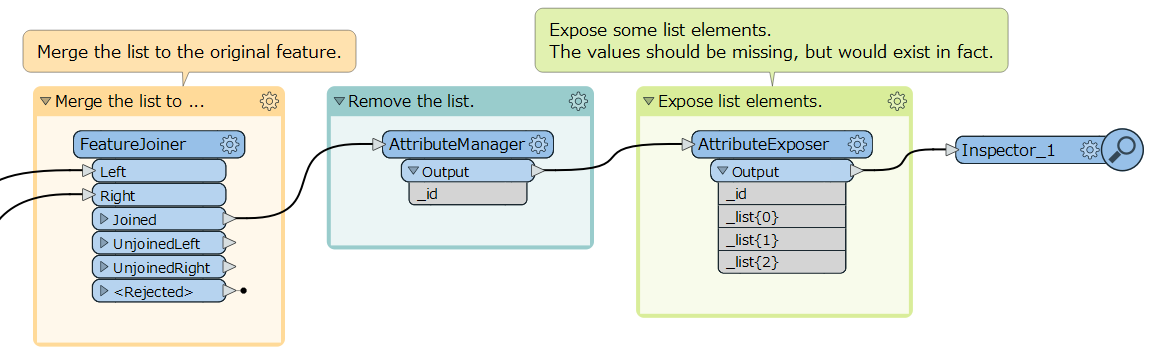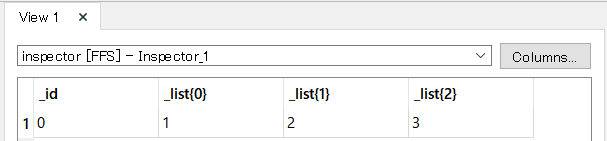FME 2018.1.1.2
Is this expected behaviour? I've set 2 Lists to be removed from the WorkBench features by AttributeManager. Opening the Partial Results of the Output Port in Data Inspector, they are indeed removed.
Yet, in the very next Transformer (happens to be TopologyBuilder) the 2 Lists reappear again on the Features when the Output Port is inspected in Data Inspector, complete with the original list values? Not only that, but trying to remove them with a subsequent AttributeManager, AttributeKeeper etc. does not work, because these Transformers don't think that either of the Lists exist anymore in the Schema and hence won't appear in the selection of Attributes/Lists available to modify! These Lists continue down the Workflow in the Partial Results but remain invisible in the Schema.
Further, if I replace the AttributeManager with an AttributeKeeper, the Lists stay removed (and I guess is a workaround?). I'm guessing this may be a bug in how AttributeManager tries to implement a bulk feature mode in only remove Lists from the notional Schema rather than from the actual WorkBench feature data? (or at least in the Partial results) Whereas AttributeKeeper forces a split in the Schema to create a new branch of data?
Best answer by mark2atsafe
View original