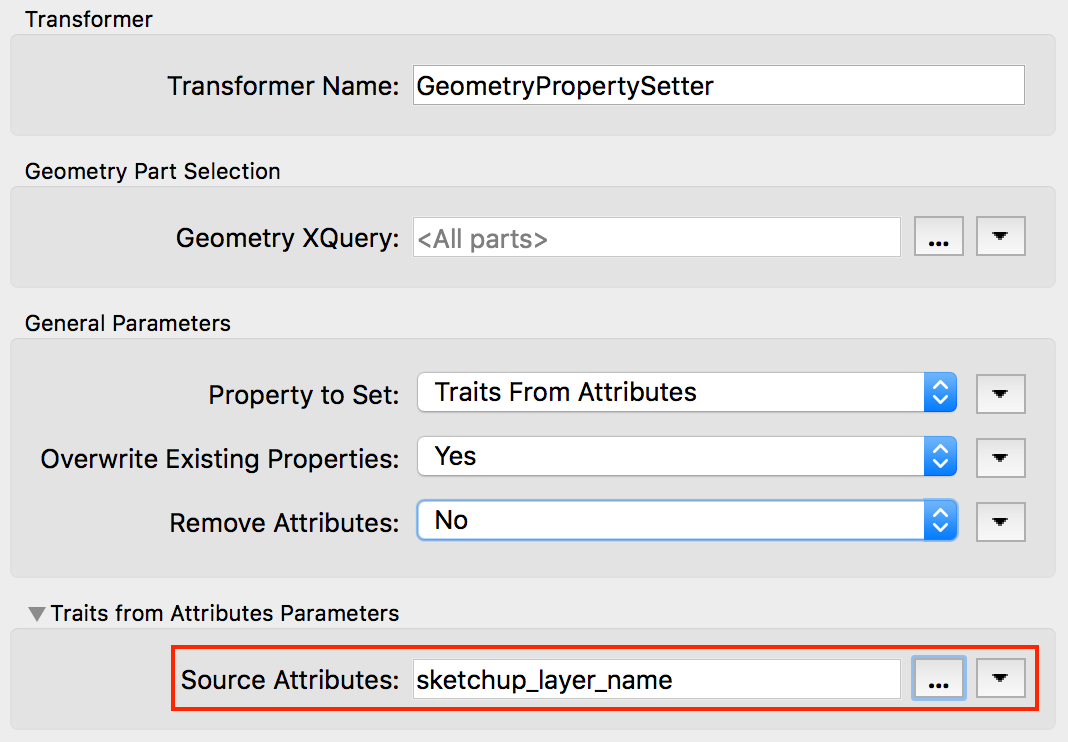Hello,
I have a building model in dwg format. Inside the DWG it contains layers(roads, walkways, buildings etc). When I convert this to SKP it all looks great, but it merges all the layers. Is there a way I can keep the layers seperate within the model?
Thanks in advnace.
Ash