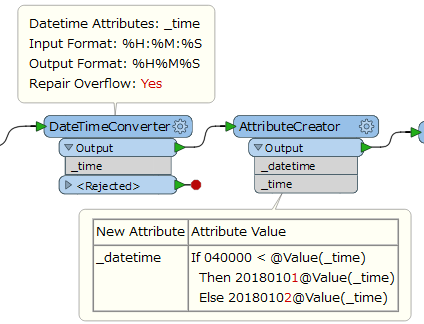The new DatetimeConverter works well for the gtfs stop times which are stored as only a time string field. But it rejects (naturally) any times greater or equal to 24:00:00. The gtfs convention is to roll over midnight for bus routes that do not finish before midnight. How might that be handled?
I am trying to calculate the total time of a route using Arrival_Time - Departure_Time.
I cannot just replace the 24 with 00 because I have to add up two intervals. I can see a clumsy three part conversion. There are 1.4M records so elegance and speed would be welcome.
Best answer by takashi
View original