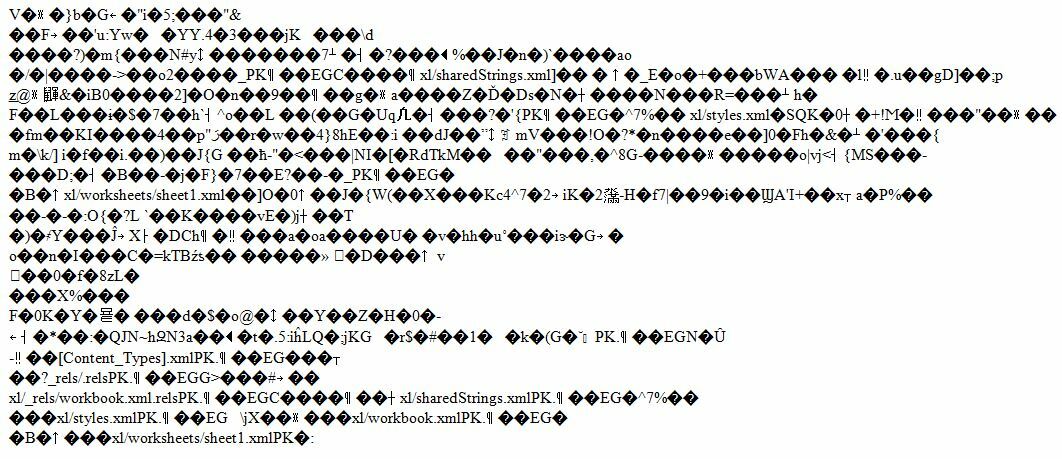I need some assistance figuring out how to email the results of my workspace which is published to FME Cloud.
The workspace runs when a new email is received to a gmail account, from the usgs earthquake feed. The receive_email publication checks the account and when a new email is there, the workspace runs, (this ensures there is data available to download), it downloads earthquake data and overlays with ZIPCodes to produce an excel file saved to FME Cloud resources folder. This all works fine, but I'm having issues with the final part, sending an email with the excel file embedded. I created a SEND_EMAIL topic and a subscription, should I also have an FME Server Email Generator transformer in the workspace or how can I attach the output to the email I want to send? I did the tutorial to send an attachment but it actually sends a link not the file itself.