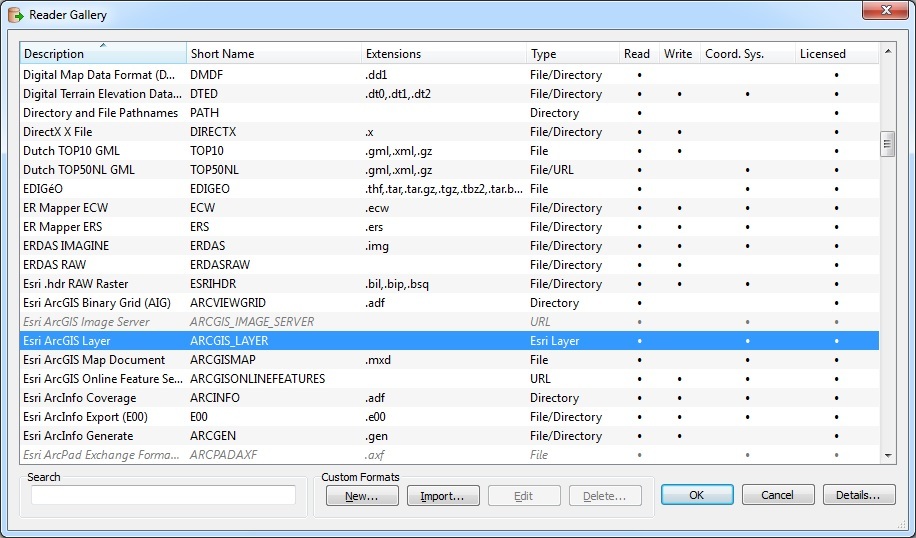Hi guys,
I have a problem loading arcgis layer to the workbench. After licence is checked out, I've got a pop up error 'FME has checked out an Esri license. The product checked out is 'ArcInfo'. Error occurred while attempting to open the dataset 'C:/Users/Downloads/Albian.lyr'. Did you come across this error before?
Kind regards,
Aleksei.
Best answer by abezguzov
View original