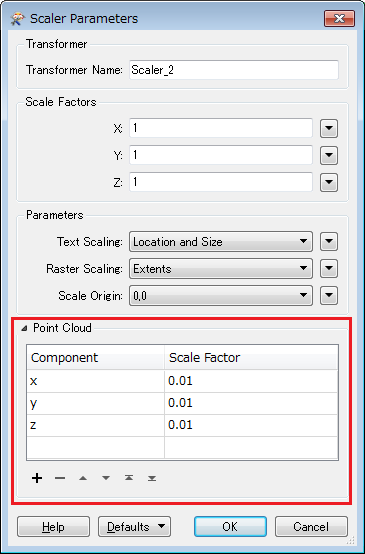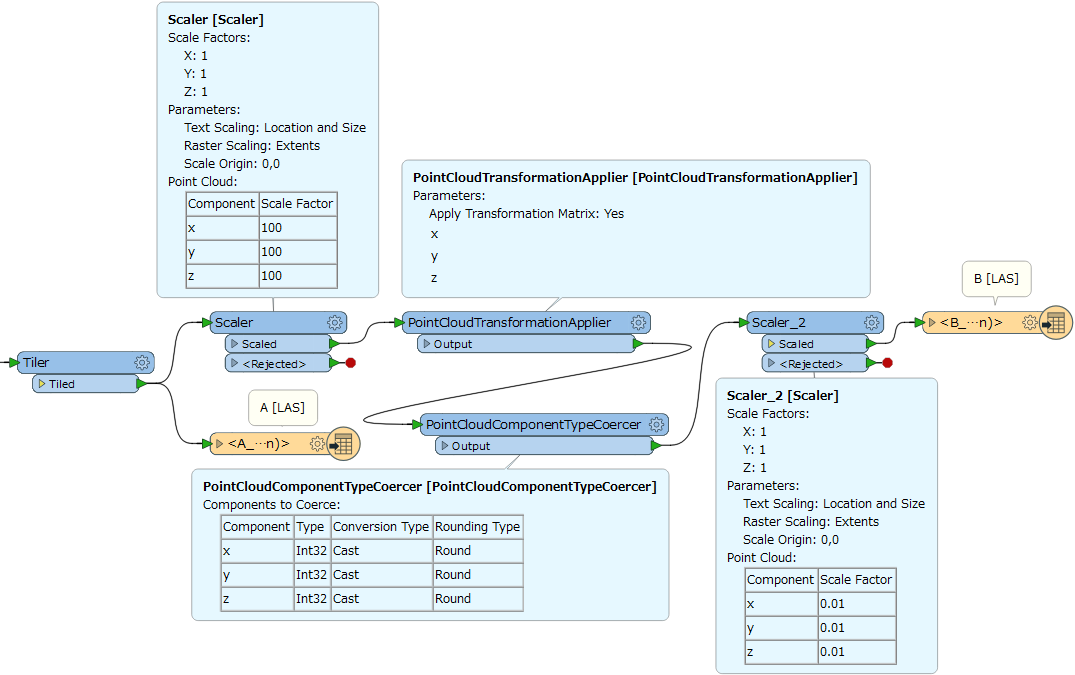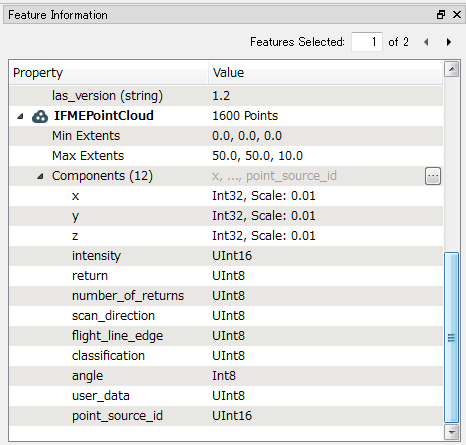hi,
I have a number of lidar files in LAS format. I’m using reading las, then combining them and tiling them, then writing zlas. Everything is OK except that I get a message that there is a value-converting from rel64 to int32. Is-it possible to get the results las files in rel64.
Best answer by takashi
View original