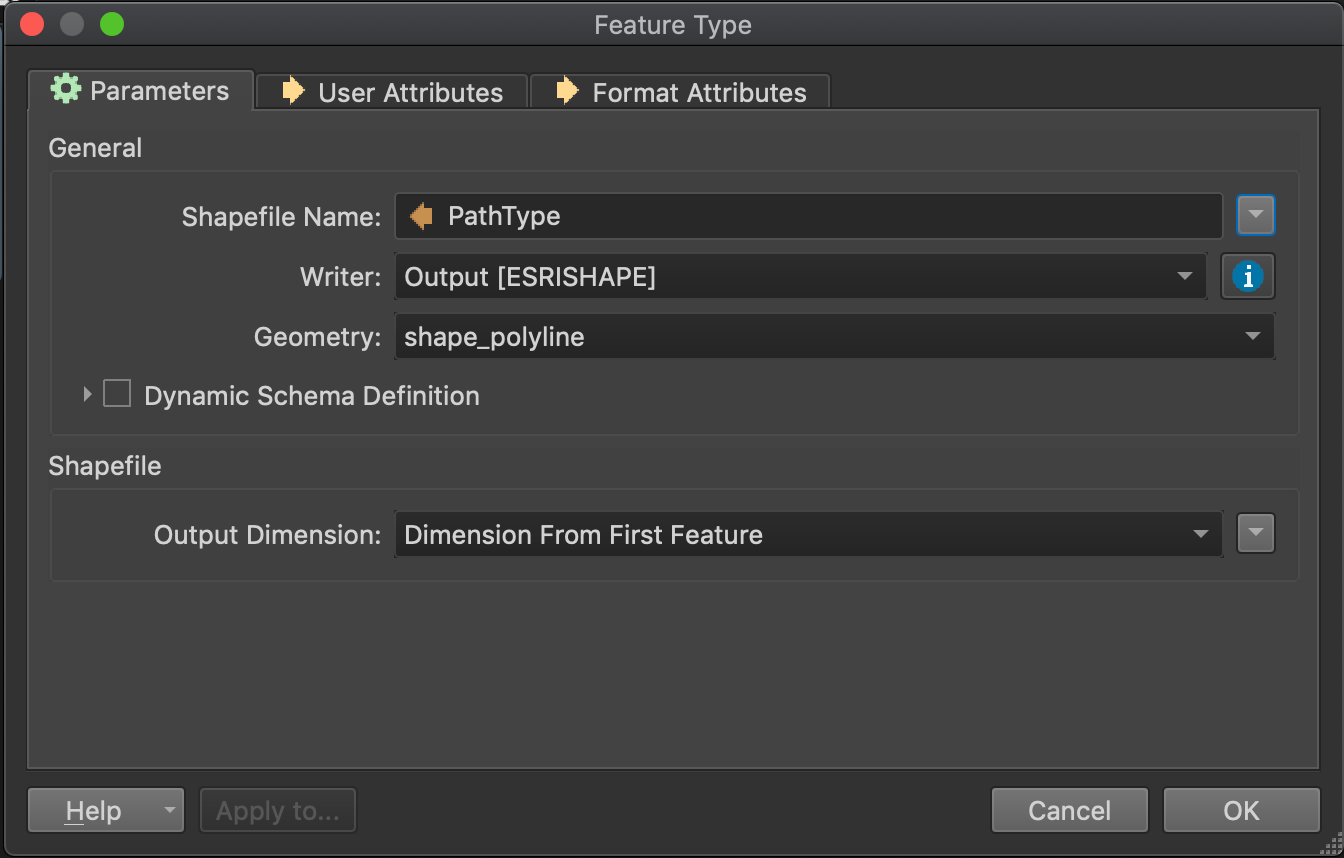HI,
my translation is always unsuccessful due to: DBF Writer: DBF file exceeds maximum size of 2 GB.
yes, it is so big, but I need to translate it and a few files which are even bigger. Shape into shape.
Any ideas?
thanks
Best answer by david_r
View original