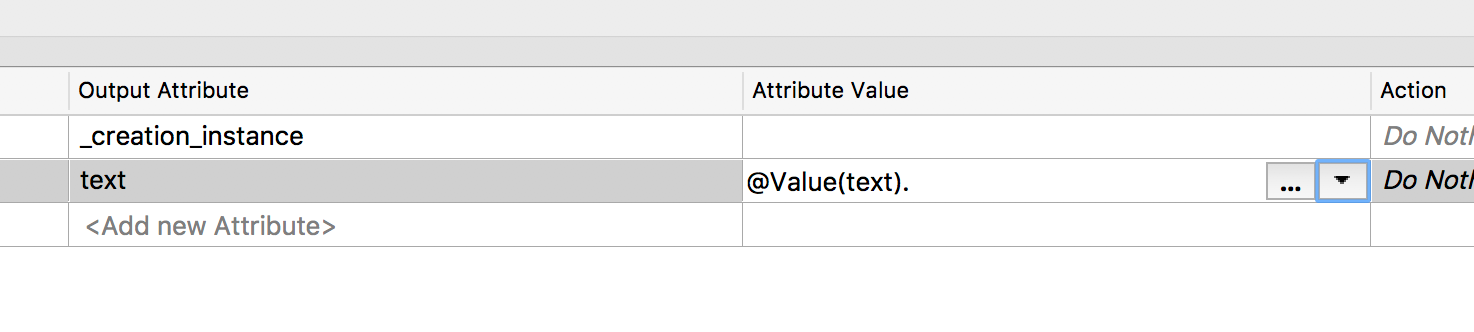Hi all,
I'm looking to trim a string to max. 35 characters.
Actually 34 characters and ending with a "." to indicate the string has been shortened.
What transformer can I use? Or does this require some RegEx?
Thanks,
Ed
Best answer by david_r
View original