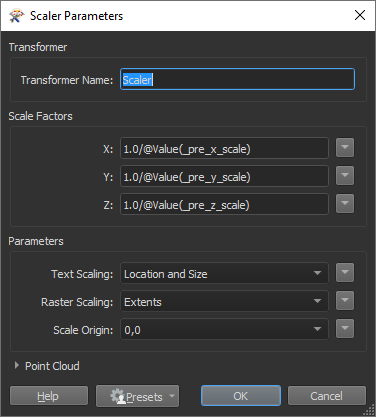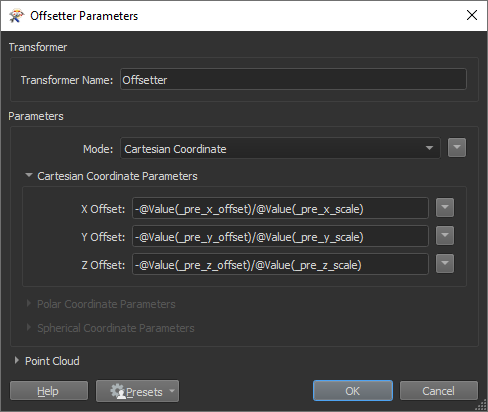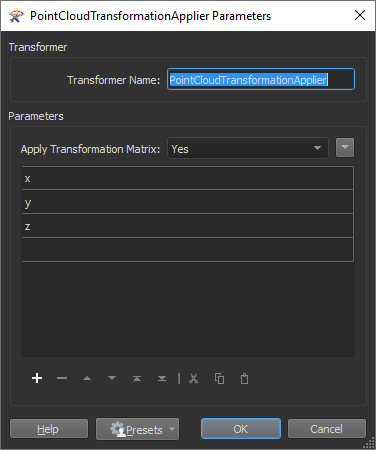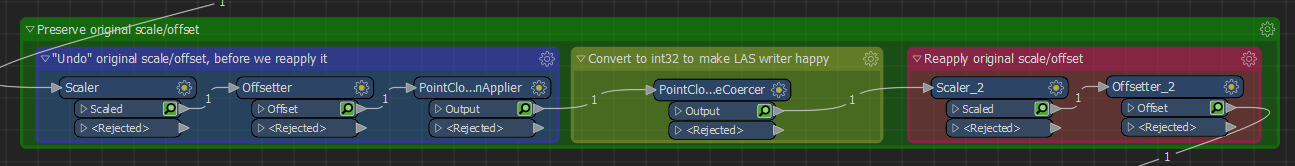When writing las files fme defaults to determining its own scale factor and offset values to utilise in the output file. For a las to las conversion is there a way of forcing fme to maintain/use the same offset and scale factor values that the input las file has?
Best answer by jovitaatsafe
View original