Please explain what are the tools need to use & rectify this ?
How can identify Non co-planar elements ? & How to convert Non co-planar elements to co-planar elements?
Hi @bino,
Thanks for your question! Could you tell me a bit more about your workflow needs? What kind of data and format are you working with?
For detecting for whether elements are planar, if you are working with surface or area geometries, you can use the PlanarityFilter. For making a non-planar surface planar, there are two potential solutions. The first and more likely to work is to use a Triangulator, as triangles have to be planar. To do this with a surface, you will have to coerce it into a composite surface first, then deaggregate, and coerce the geometry into faces. There's more information in the Triangulator transformer documentation that I would highly recommend reading over.
The other option I'm not 100% sure of, but you can try adding a GeometryValidator to test for "Contains Non-Planar Surfaces". However I'm not sure if the transformer is able to repair the geometry. I've included a workspace template with a mock up using a surface of Vancouver's ground as an example for how to break down your surface and then run it through the Triangulator.
Hope that helps!
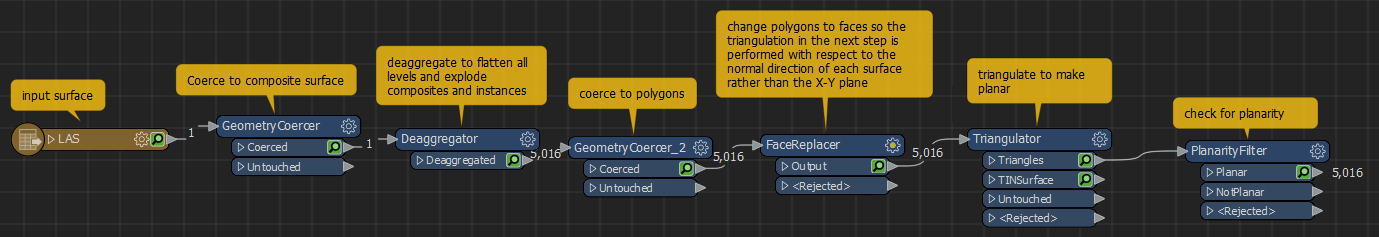
Thanks Jovita...
I have attached the sample drawing files which having non-Coplannar elements.
In this how we will correct?
AREA_2_PART_3.dwg
Thanks Jovita...
I have attached the sample drawing files which having non-Coplannar elements.
In this how we will correct?
AREA_2_PART_3.dwg
Hi @bino,
I just want to make sure we are on the same page, between the term planar and co-planar. I'm sure we can make the elements planar, which means all the points of an element belong on the same plane, which is why we are breaking down elements into triangles. However, to make something co-planar, I understand this to mean that all selected elements are on the same plane, which I'm not so sure we can do. May I ask why you need your data to be planar or co-planar? And if co-planar, what elements need to be on the same plane?
If you are just looking for planarity, you can add your DWG reader and connect it to a PlanarityFilter. It will show you that 114 features are not planar. To fix this, you can use the Triangulator and take the output out of the Triangles port. If you want to test if these features are planar, add another PlanarityFilter to see if it passes now.
I noticed that your data is all polygons, so when I first connected it to the FaceReplacer, the error I was getting back on 114 features was "INVALID_GEOMETRY_NON_PLANAR". So you could use the FaceReplacer as well to check if it has been fixed after the Triangulator.
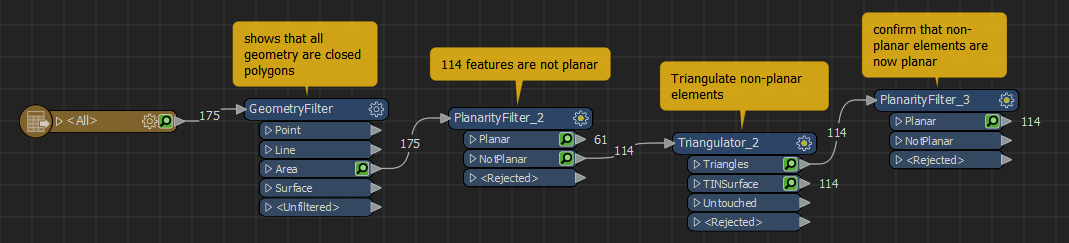
Thank you...
Reply
Enter your username or e-mail address. We'll send you an e-mail with instructions to reset your password.



