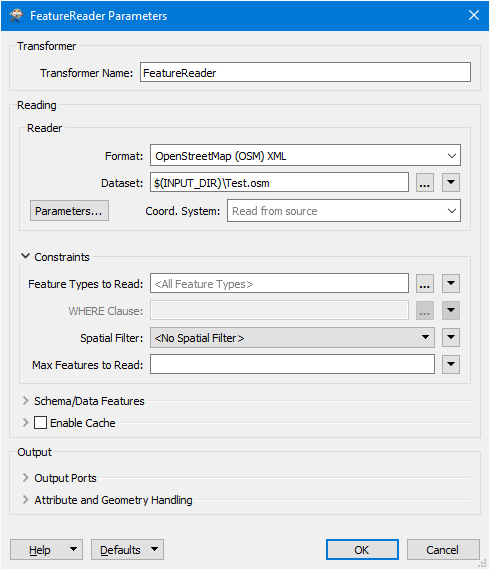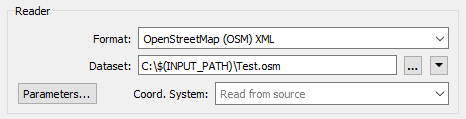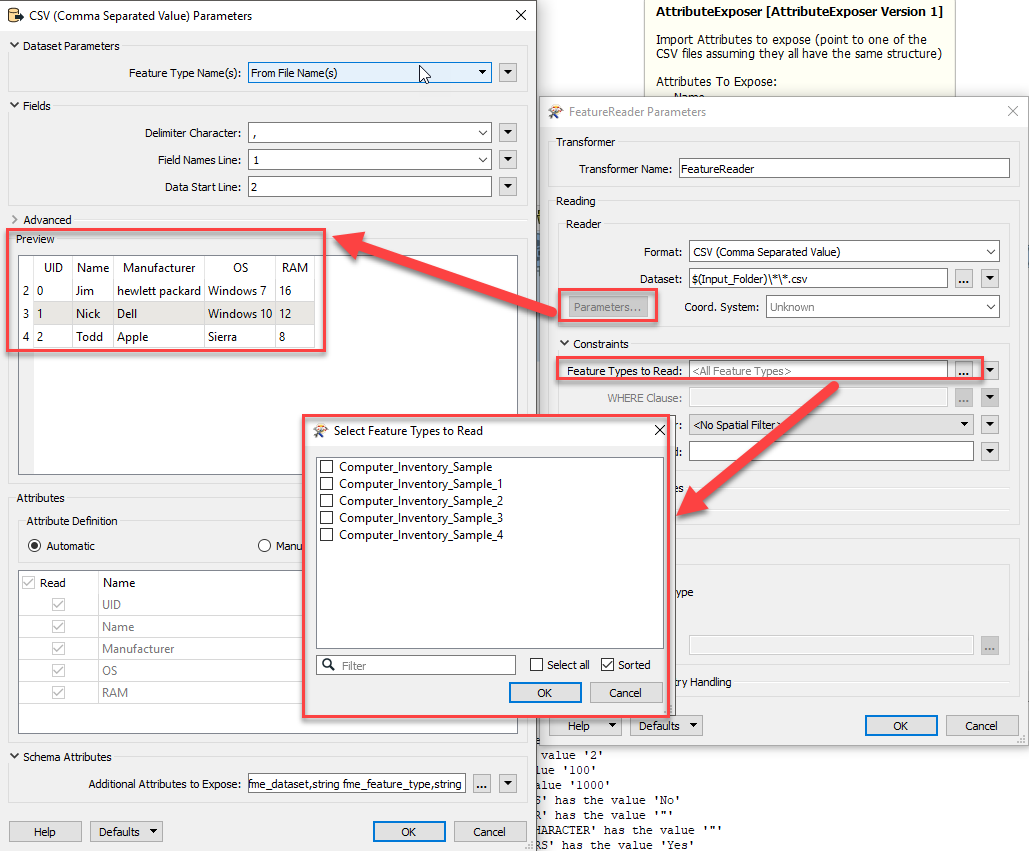Good morning! Has anyone used a FeatureReader in a workspace but set the dataset with a path that included a parameter?
The issue I'm having is because the parameter is there and not the actual file, the reader is not able to determine the structure and I get this message:
Has anyone encountered this?