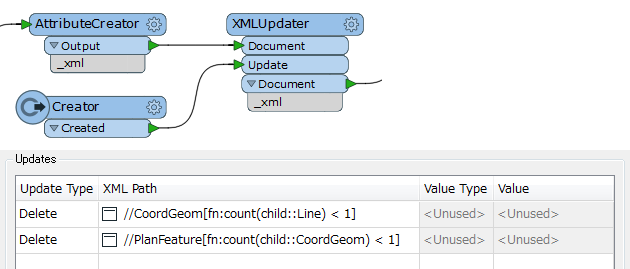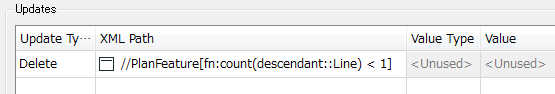Hello,
I have a complex xml file and have created a xfMap to translate it. However the reader terminated the whole process when it failed to translate one feature due to it doesn't have the required geometry info (Line0008 as in the code below).
I'm wondering if there's a way in xfMap to handle errors by using something like try...catch or if..else. Or should I validate and fix the invalid features using something like xmlvalidator and updator before translating it using xfMap? thank you.
<PlanFeature name="Line0007">
<CoordGeom>
<Line oID="Line0007_0001">
<Start pntRef="TPS0021">5813350.321246 317541.885870 2.430529</Start>
<End pntRef="TPS0022">5813350.289701 317542.164240 2.460172</End>
</Line>
<Line oID="Line0007_0002">
<Start pntRef="TPS0022">5813350.289701 317542.164240 2.460172</Start>
<End pntRef="TPS0023">5813349.458068 317542.315624 2.497628</End>
</Line>
</CoordGeom>
</PlanFeature>
<PlanFeature name="Line0008">
<CoordGeom>
</CoordGeom>
</PlanFeature>
<PlanFeature name="Line0009">
<CoordGeom>
<Line oID="Line0009_0001">
<Start pntRef="TPS0026">5813350.052782 317541.979199 1.909791</Start>
<End pntRef="TPS0027">5813349.995435 317542.152410 1.892067</End>
</Line>
</CoordGeom>Best answer by takashi
View original