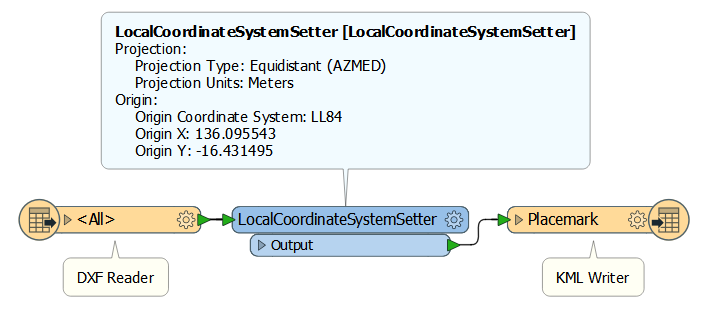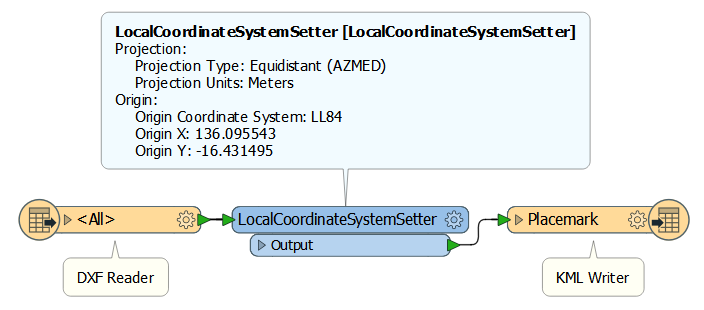Hi,
I am trying to do a simple conversion of my DXF file to KML. I do the following steps:
1. I launch Start > Generate Workspace.
2. Select format "Autodesk AutoCAD DWG/DXF" in Reader and give path to my DXF file, and add some coordinate system.
3. Select Google KML format in Writer and give output file path.
4. Click Ok. and it shows some input and output boxes directly connected to each other.
5. I click RUN. In the terminal I see Success in the end and the file is created.
6. I open the KML in Google Earth.
In Google Earth I see whole earth covered with KML lines.
Can you guys help me with this please? I am using FME workbench 2017.1
Best answer by geosander
View original