I have a mapinfo tab file and some of the text strings are not displaying correctly. I need to extract this string into an attribute but it is populating as 2 Á¶ . Is there a way to use the custom ttf file in fme to obtain the correct string?
Thanks
I have a mapinfo tab file and some of the text strings are not displaying correctly. I need to extract this string into an attribute but it is populating as 2 Á¶ . Is there a way to use the custom ttf file in fme to obtain the correct string?
Thanks
Hi @ciarab, any chance the Character Encoding Reader Parameter is not correctly set?

But when I open in FME I am seeing
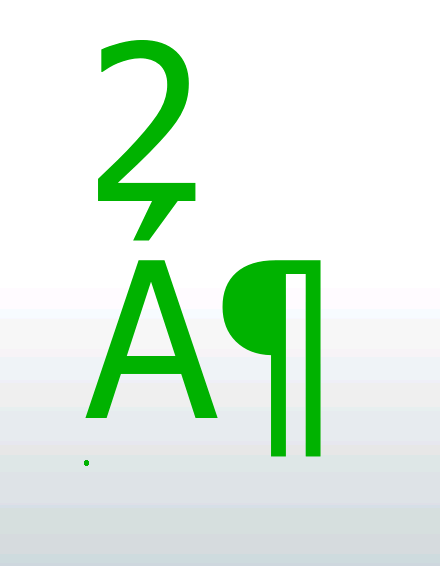
I have a TTF file is there a way I can assign this so it picks up the text I should be displaying. It seems like an easy thing to do but I can't get it to work.
Thanks
Ciara
Hi @ciarab
if you are sure that this is a custom TTF rather than encoding issue, the only option probably is to use StringPairReplacer to replace the characters in the strings after they are read.
The Truetype font file the text is using has used a number of the accented characters for representations of standard letters with a bar above them. The actual characters in the text in question is 'Á¶' - it's just the font that shows them as A6 with a bar above. Data Inspector displays all text using the Arial font, so you will not see the characters as you see them in Mapinfo.
If the destination format supports Truetype fonts (ie. AutoCAD or PDF), then you can set the font to be IM_GV2_LABEL, and supply the font file with the data file. The text will then appear as it did in Mapinfo. For formats that do not store the font information, you may be able to set the display font for those characters to be IM_GV2_LABEL in the viewing application (ie. ArcMap).Enter your username or e-mail address. We'll send you an e-mail with instructions to reset your password.