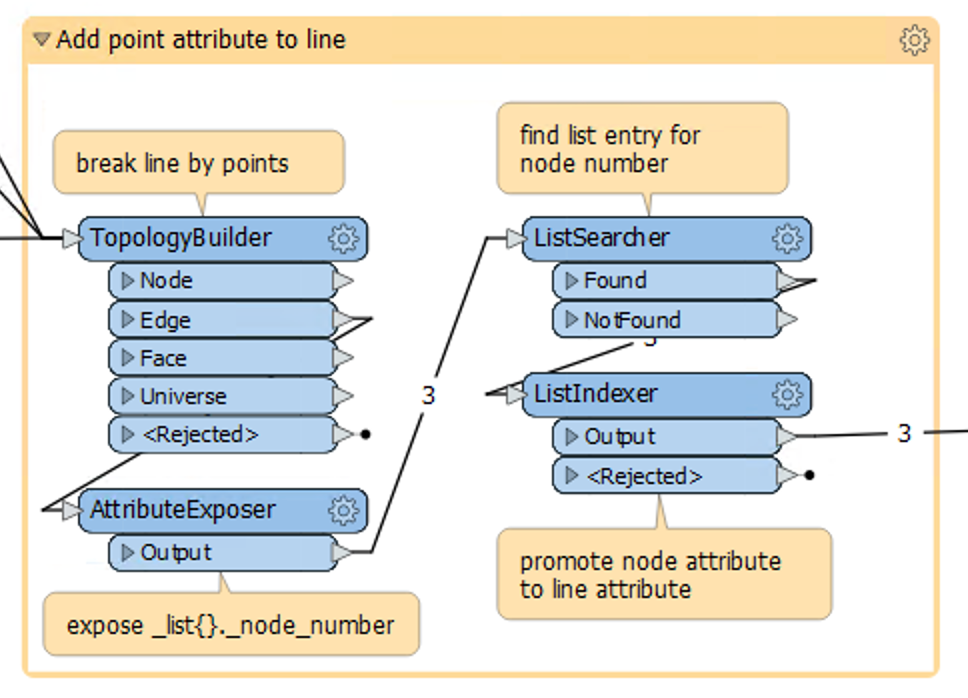I have points with attributes and a line. I have used the point on line overlayer to break the line at each point. however there is not a point at the beginning. I assume that is why the attribute of the point is attached to the line the point is at the end of. I need to attach that attribute to the next segment of line. in other words the begin point of the broken piece would give it's attribute to the following segment.
I can think of a long way around by creating a crc with the points coords, then by getting the begin point of the broken segment and creating a crc with it but if there were any round issues it would not find it's match. Any other more elegant method anyone has used?
If i simply add a point to the beginning of the line will that offset them all to the beginning?
Best answer by daveatsafe
View original