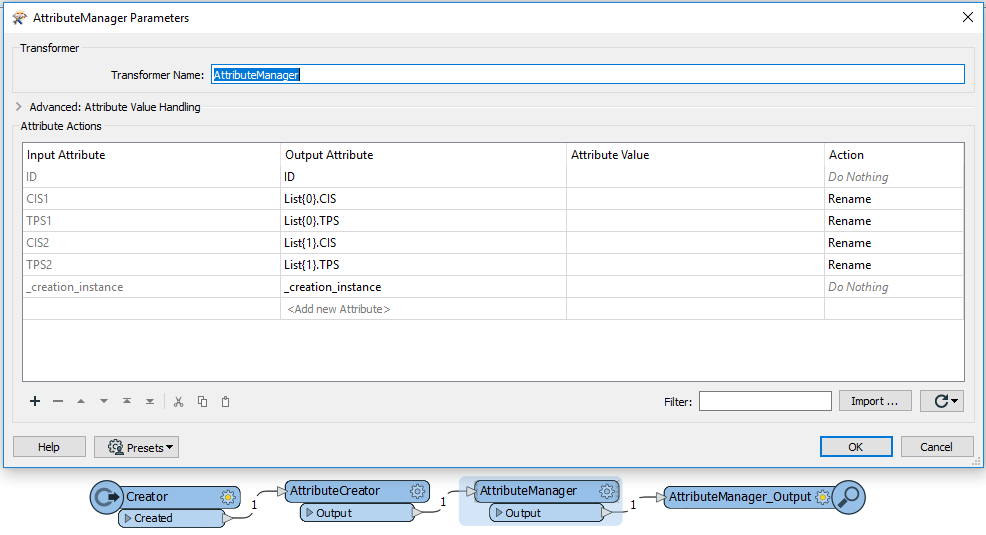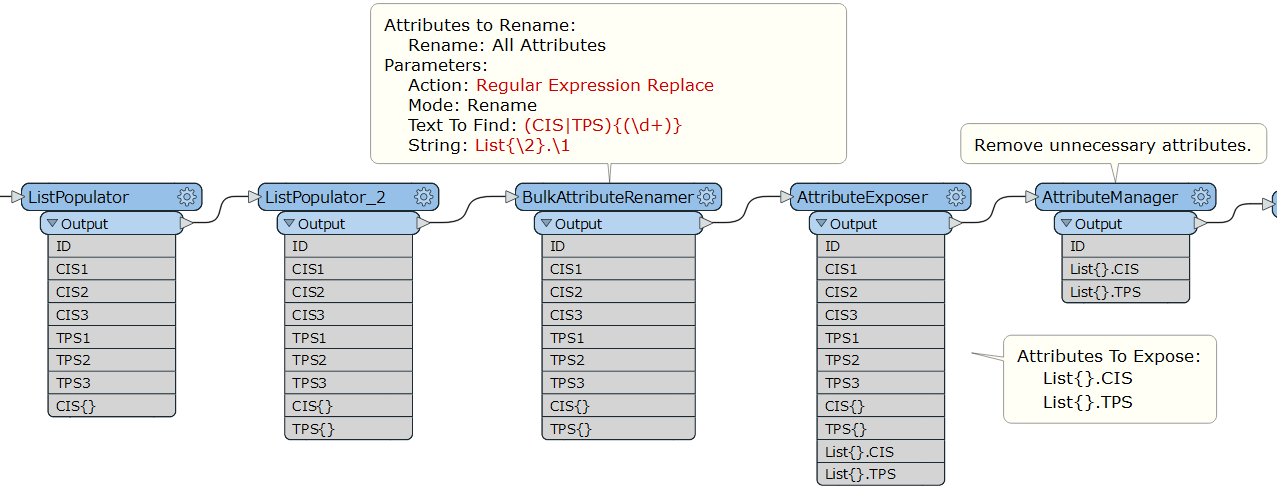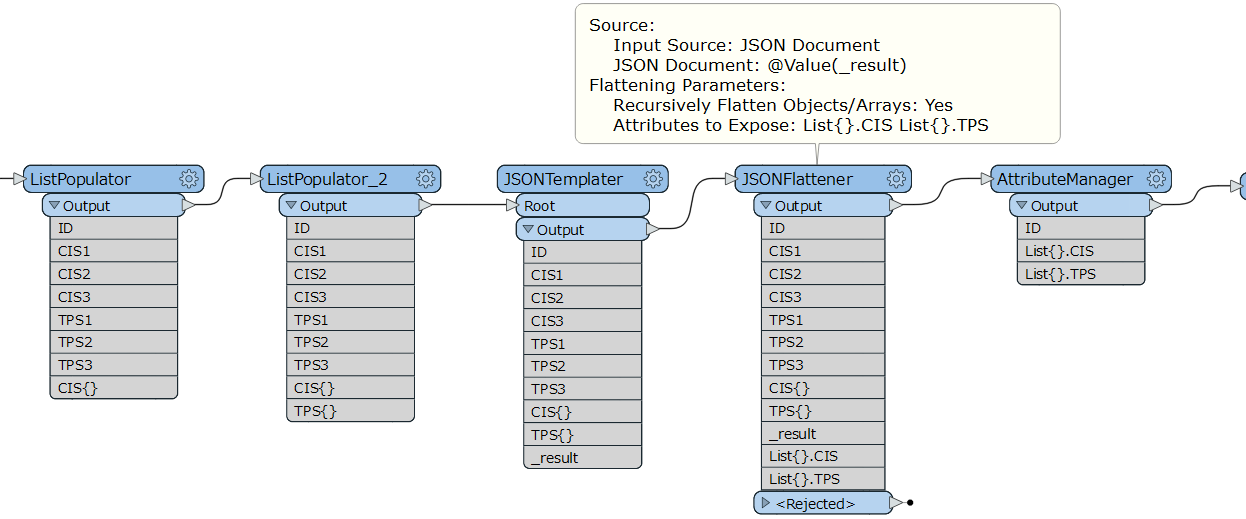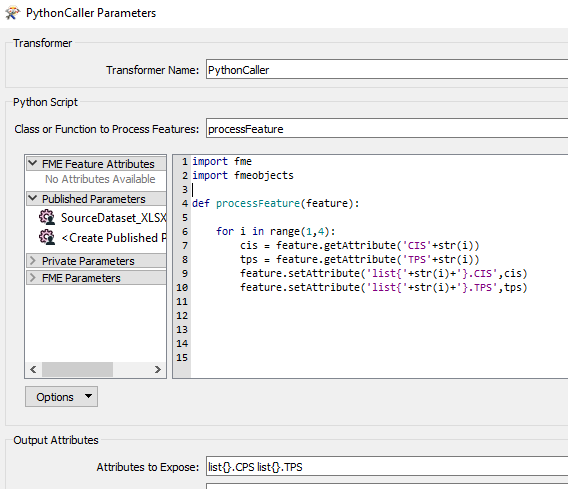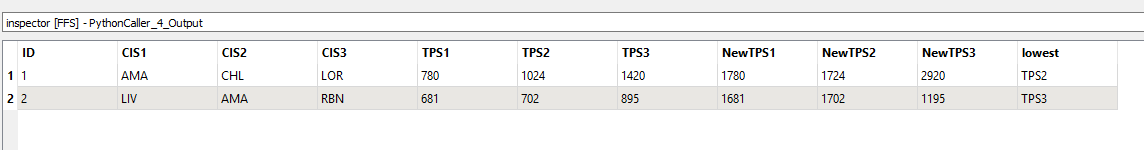Hi,
I don't really know how to solve my current issue.
ContextI have data as follow :
IDCIS1CIS2CIS3TPS1TPS2TPS30001AMACHLLOR780102414200002LIVAMARBN681702895..................
The TPS columns are times in seconds.
I need to add a delay to these times regarding the corresponding CISX value (e.g. add 1000 when CIS is 'AMA', add 1500 when CIS is LOR...).
Then I need to sort the values to get the quicker CIS regarding to the TPS time with the delay added.
IdeasTo do that I think that putting all my CIS and TPS in a list with two attributes can help me, but I can't find how to do it.
What I think I need to have as a first result (to start manipulating my data) :
ID0001List{0}.CISAMAList{0}.TPS780List{1}.CISCHLList{1}.TPS1024List{2}.CISLORList{2}.TPS1420
I tried with the ListPopulator, it works fine if I give it CIS as prefix I get my list but of the CIS only.
I can put two ListPopulator, one with CIS as prefix then one with TPS as prefix, but I get two different lists.
How can I create a single list with 2 attributes in it (CIS and TPS) ?
Any other ideas ?If you think about other ideas to handle my need (add delay, sort and get quicker CIS), please tell me !
Best answer by takashi
View original