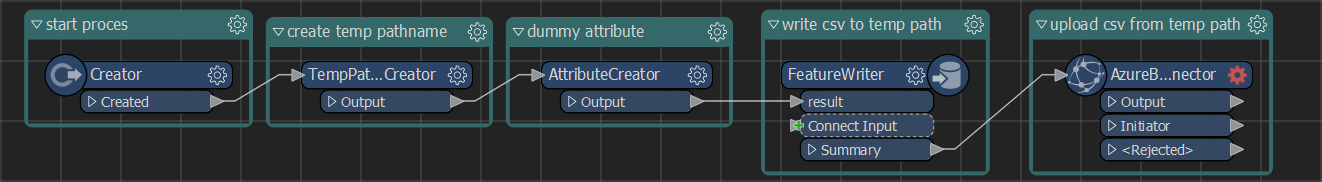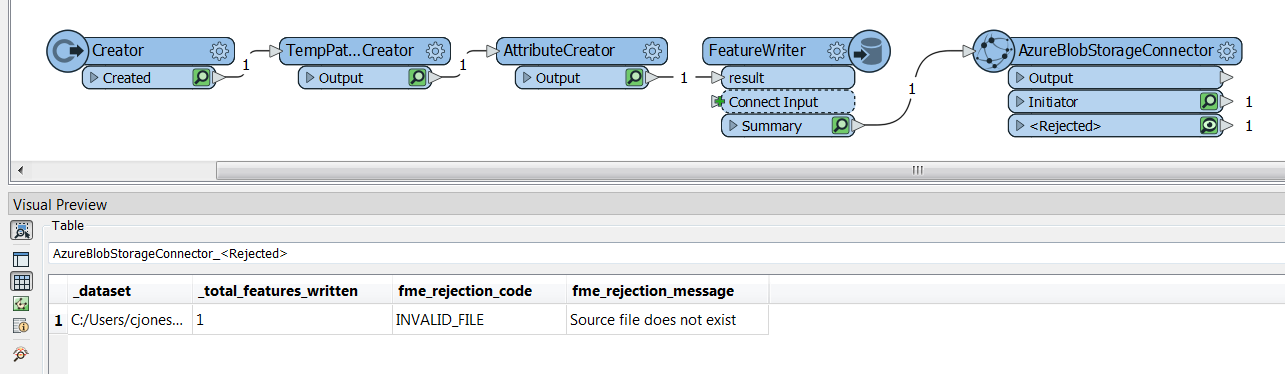Hello,
I was hoping to be able to create an FME workspace to be uploaded to FME server, that would run an SQL script (via SQL Creator) and create a CSV file that would then be uploaded directly to Azure Blob storage.
I tried the 'AzureBlobStorageConnector' (using the 'File' upload option), but it appears that the file needs to be stored locally to use this option, which seems to be no good if I want to publish and automate this script via server. I also tried 'FeatureWriter', but couldn't see an option to write to a web service.
Any help would be greatly appreciated!
Thanks
Chris