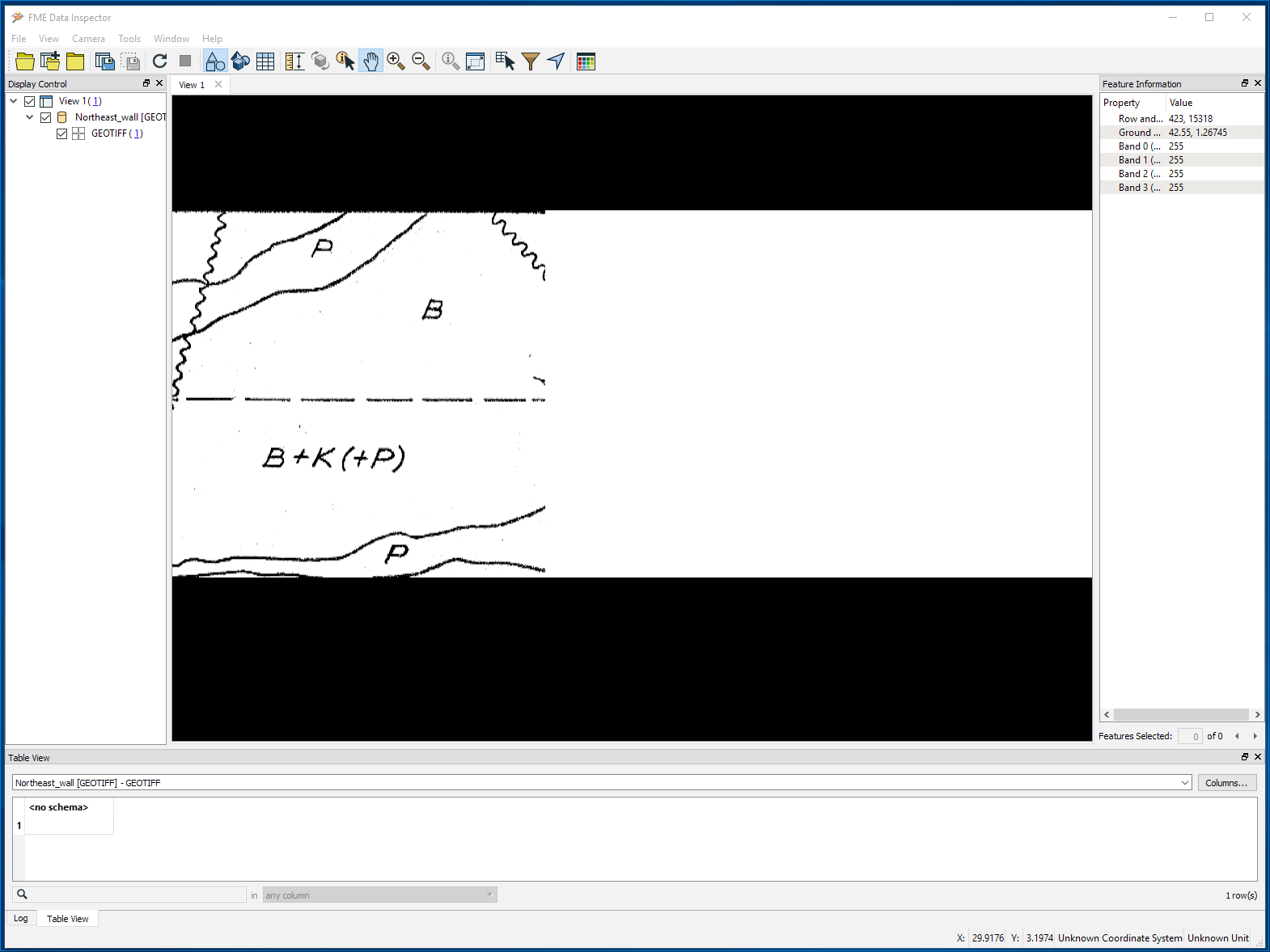I've been trying to apply an image as a texture to a vertical wall (from CAD 3D solid to Geodatabase multipatch format). As a brief summary my current workflow is:
1. de-aggregate CAD 3D solid and select vertical wall of interest to apply texture to
2. swap coordinates Y<>Z so that the vertical wall has a top-down view
3. use the AppearanceSetter transformer to apply a GeoTiff using the 'texture coordinate generation parameters' settings: 'Use Existing Texture Coordinates = Yes and 'Texture Mapping Type = Top Down Georeferenced'
4. swap coordinates Y<>Z again so that the wall moves back to its vertical position
5. write to an ESRI geodatabase as a multipatch
The result is that the geotiff is applied at the correct location as a texture BUT then areas of nothing (ie. area where the background colour can't be modified, but the multipatch is still there) are tiled alternately with the image across the rest of the mulitpatch.
I've tried changing various settings in the 'Texture Parameters' for the AppearanceSetter, but without any luck.
I tried editing the geotiff so that the image covers the entire multipatch, but then no texture is applied, or it's being applied incorrectly. Note: I can modify the image (extend the background) to cover some of the multipatch but it seems like as soon as I get half way across the multipatch the texture no longer applies correctly or it's not applying at all.
I'm using FME Desktio 2018.0.1.0 Build 18310 and ArcGIS 10.4