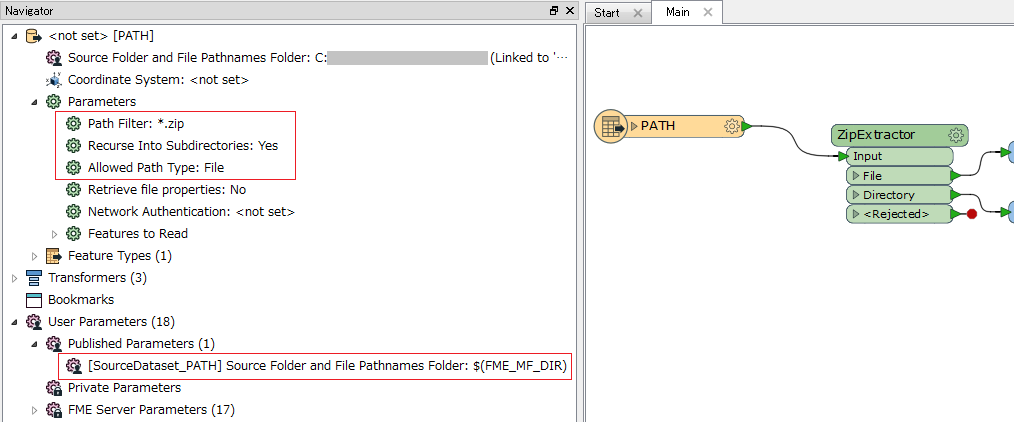Hello,
I am at very early stages of incorporating FME into my work, and I am trying to figure out how to unzip all zip files in a folder (and all zip files in subfolders).
I was able to unzip files with the "directory and file path names" transformer (**/*.zip) by passing folder and file locations to ZipExtractor. However, That transformer asks me to provide a "source folder" before it can start running. Is there a way to define the source folder to the folder of my .fmw file?
I plan to use this same file with different folders and I would like users to be able to copy the .fmw file into another folder and run it there without providing a source folder location everytime.
Thanks!