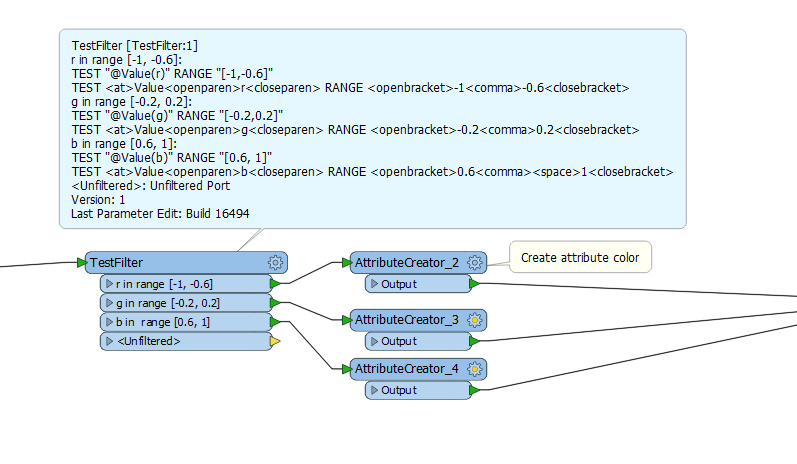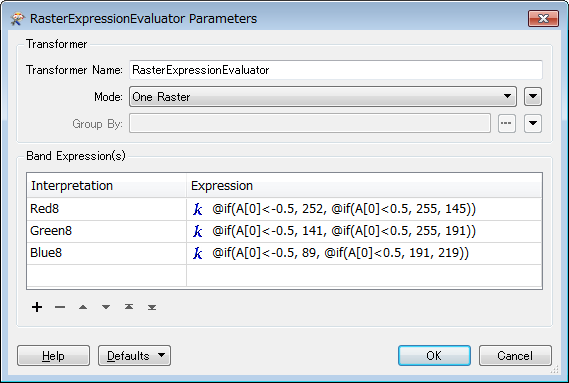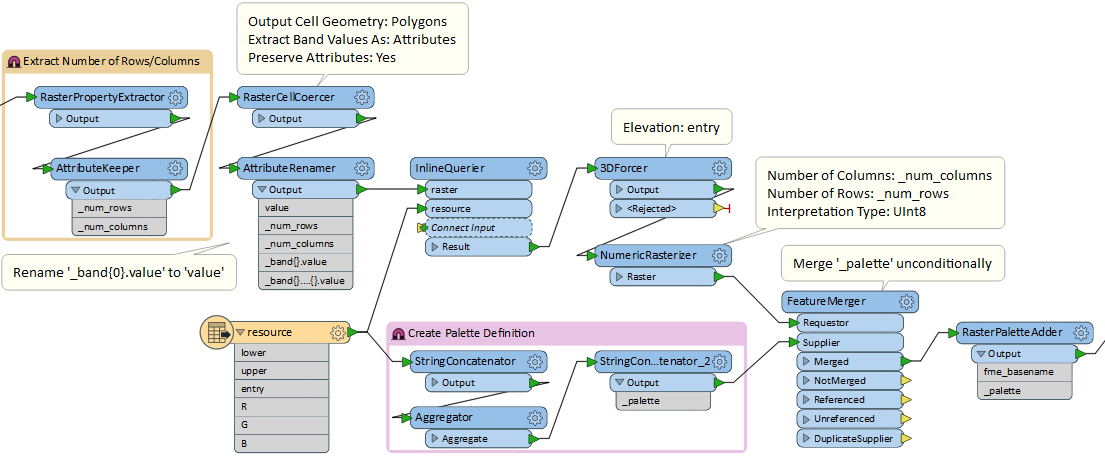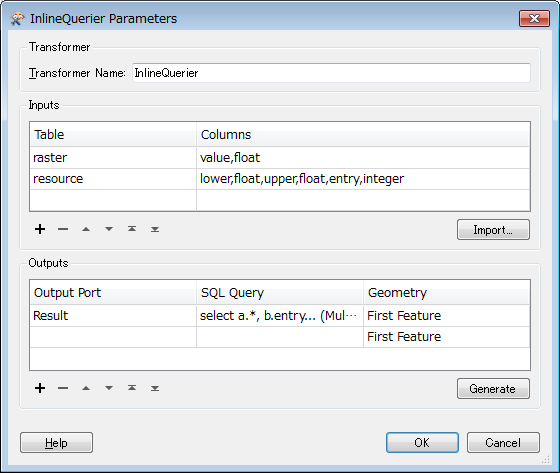I am trying to create a colour palette for a single band raster, where the cell values range from the -1 to 1. Is it possible to create a colour palette where the resultant RGB colour are referenced to a cell value via a range than the exact matching of a single value?
For example how could the range values and colours listed below be used to visualise a raster?
class_range,r,g,b
[-1.0]..[-0.6],252,141,89
[-0.2]..[0.2],255,255,191
[0.6]..[1.0],145,191,219
Is this possible? If so can anyone provide some advice?
I am using FME Desktop 2015.1.
Regards,
Rob