Hi....
an easy one for you....i have features with list attributes ...list{0....list{1 etc....
now i want to write it in an excel.....
one feature per row.....every list attribute in a column...
how can i do that?
Greetz
Franco
Hi....
an easy one for you....i have features with list attributes ...list{0....list{1 etc....
now i want to write it in an excel.....
one feature per row.....every list attribute in a column...
how can i do that?
Greetz
Franco
If you have a rough idea about the maximum number of list items, the easiest is simply to use an AttributeRenamer, e.g.
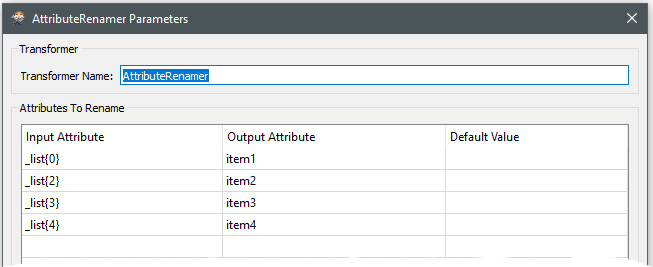
Then add the output attributes to the Excel writer.
 +3
+3
Here is a convoluted solution.
It still needs manual exposing (but it is made easy-ish)
Until we can use arithmetic or attributes in the exposer that is..
Replace "Range" by your ID and "_Range_element" by "list" (or your list name)
Assumed is a simple list (one value per row per attribute)
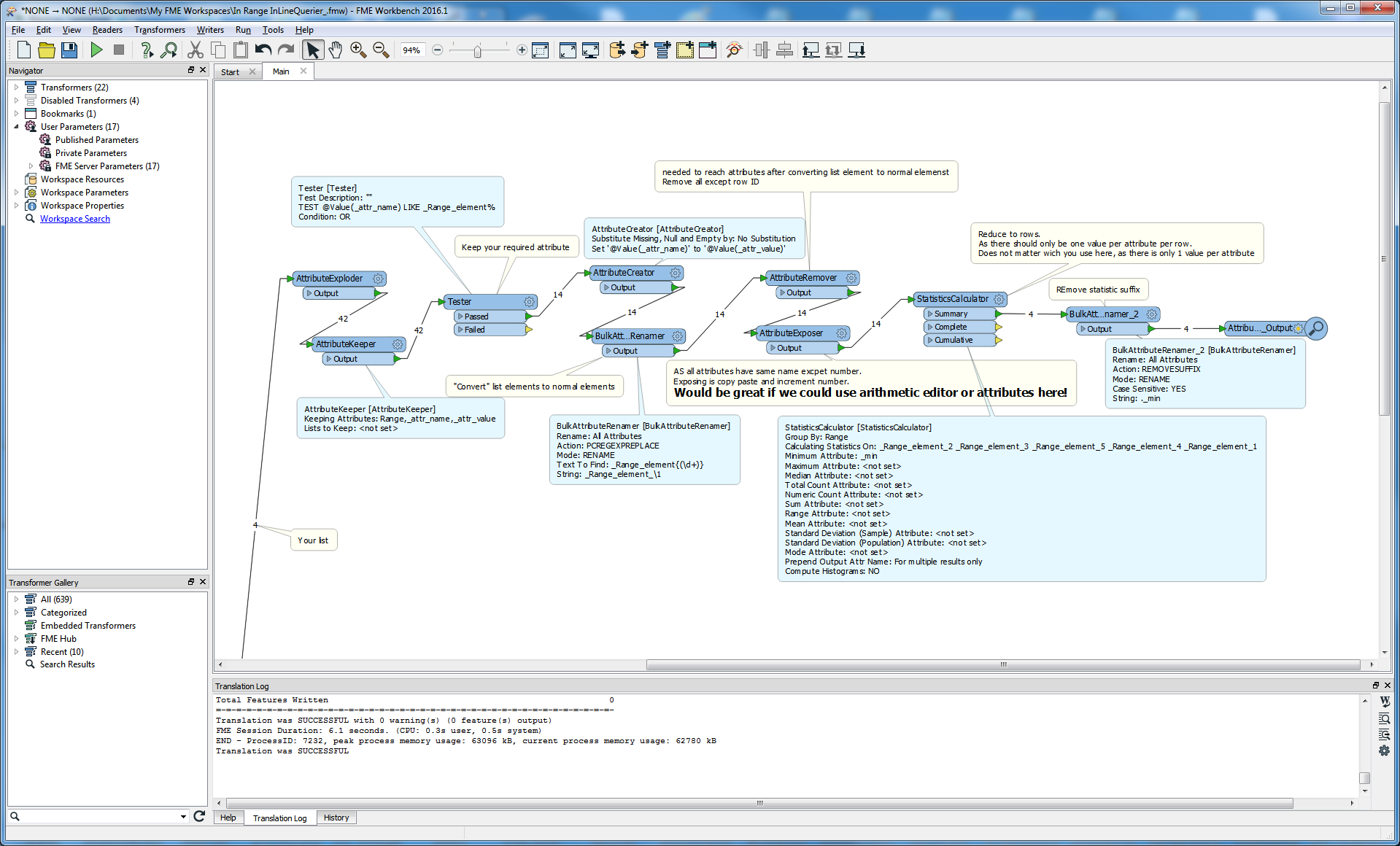
list in:
_creation_instance (32 bit unsigned integer) 0
_Range_element{0} (encoded: utf-8) 1
_Range_element{1} (encoded: utf-8) 2
_Range_element{2} (encoded: utf-8) 3
_Range_element{3} (encoded: utf-8) 4
_Range_element{4} (encoded: utf-8) 5
_Ranges (encoded: utf-8) 1,2,3,4,5
Table out
Range_Range_element_2_Range_element_3_Range_element_5_Range_element_4_Range_element_103452132223375
Enter your username or e-mail address. We'll send you an e-mail with instructions to reset your password.