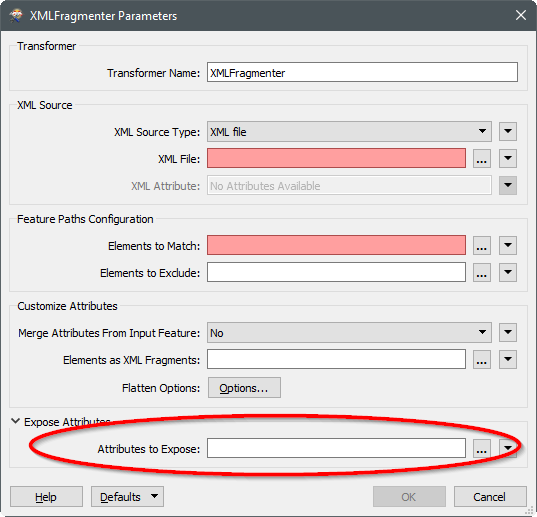Hi,
Need to access a web service. Below are the information I get when I use SOAPUI tool:
<soapenv:Envelope xmlns:soapenv="http://schemas.xmlsoap.org/soap/envelope/" xmlns:tem="http://tempuri.org/"> <soapenv:Header> <tem:Authentication> <!--Optional:--> <tem:SuperUserName>?</tem:SuperUserName> <!--Optional:--> <tem:LicenseKey>?</tem:LicenseKey> <!--Optional:--> <tem:SessionID>?</tem:SessionID> <!--Optional:--> <tem:Version>?</tem:Version> </tem:Authentication> </soapenv:Header> <soapenv:Body> <tem:AuthenticateUser> <!--Optional:--> <tem:UserName>?</tem:UserName> <!--Optional:--> <tem:Password>?</tem:Password> </tem:AuthenticateUser> </soapenv:Body></soapenv:Envelope>Raw:
POST <a href="https://skywebapi.skytrac.ca/Webserviceapi/skyweb...</a>" target="_blank">https://skywebapi.skytrac.ca/Webserviceapi/skywebservice.asmx">https://skywebapi.skytrac.ca/Webserviceapi/skyweb...</a> HTTP/1.1Accept-Encoding: gzip,deflateContent-Type: text/xml;charset=UTF-8SOAPAction: "http://tempuri.org/AuthenticateUser"Content-Length: 751Host: skywebapi.skytrac.caConnection: Keep-AliveUser-Agent: Apache-HttpClient/4.1.1 (java 1.5)Anybody can help me? Please..
Regards,
Azreen