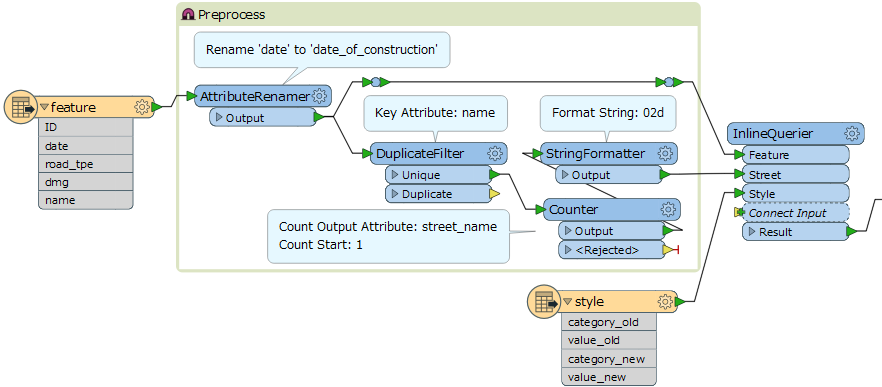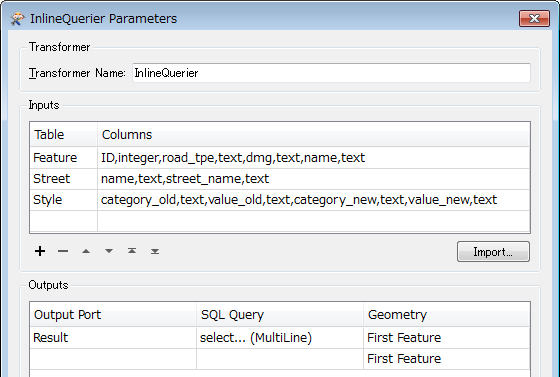I'm making a standardized excel sheet that can easily transform my incoming data/features into data/features that i want in my own style. Transforming code into text, dates or numbers depending on the output style row in my translation table.
I have the following excel table style that i use for the translation:
category_old value_oldcategory_newsort_of_datavalue_newnote_about how this should worldatedate_of_constructiondatedates are just copiedroad_tpeasphaltroad_typeexisting_list01This list is already known in my databaseroad_tpeconcreteroad_typeexisting_list02This list is already known in my databaseroad_teelementsroad_typeexisting_list03This list is already known in my databasedmgAdamage_asphaltsplit01if road == asphalt fill in same valuedmgBdamage_asphaltsplit02if road == asphalt fill in same valuedmgAdamage_concretesplit01if road == concrete fill in same valuenamestreet_namenew_listMake a table with all uniqeu streets and count them 1 till x and add the matching number to the table
and the following attribute table for features:
IDdateroad_tpedmgname111-11-2016elementsA street211-11-2016asphaltBA street311-11-2016asphaltAB street411-11-2016concreteAC streetThe result should look like
IDdate_of_constructionroad_typedamage_asphaltdamage_concretestreet_name111-11-201603nullnull01211-11-20160102null01311-11-20160101null02411-11-201602null0103
I currently write the SQL code to join the data in the InlineQuerier and add all the transformers manually after this, but its a lot of work with giant tables. I'm trying to make this completely automatic but getting stuck. The input should be a customized translation table for the dataset naming al the criteria and the output should always be a shp and in this case also an extra translation table for the street names (ID, street_name[in text] and code). Is it possible to make the information in the InlineQuerier adaptive to a list (like UniqueValueLogger)