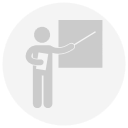FME Server throws this error when I try to create a new user account:
Error: org.postgresql.util.PSQLException: ERROR: duplicate key value violates unique constraint "fme_useraccount_pkey" Detail: Key (useraccount_id)=(#) already exists.
where "#" increments after every attempt. It seems to be getting hung up on this user account id every time I try to create a new user. There is no such user already created. Background: we recently migrated FME Server to a new hosting environment and the issue only appeared after the migration.
version: FME Server 2016.1.2.1 - Build 16674 - win64
Any idea what could be going wrong here?