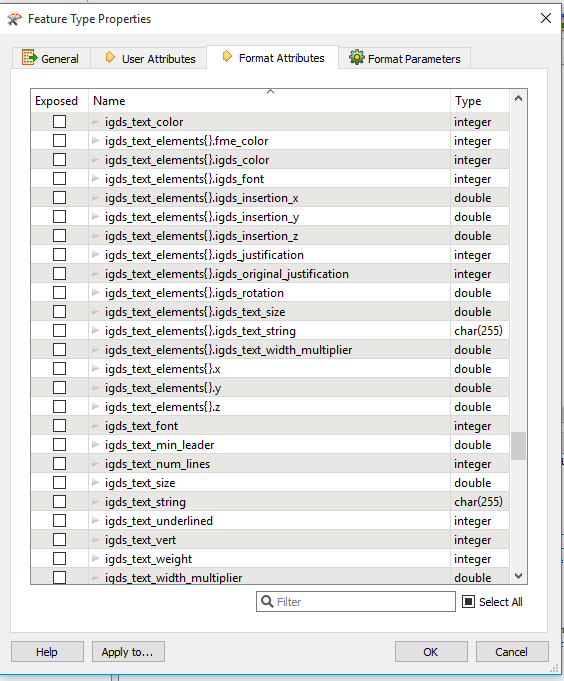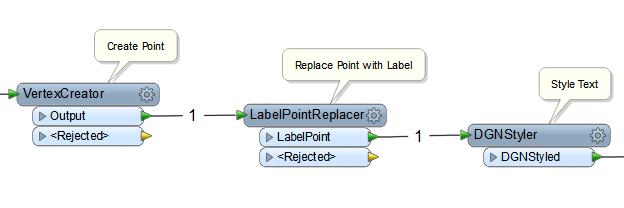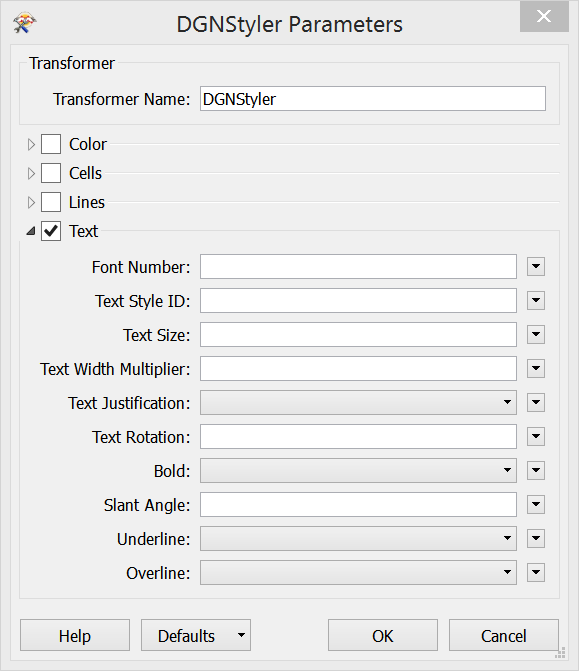I have a database with fields for x-coordinate, y-coordiane and a textstring.
Now ik have to create a Microstation dgn-file with the middle of the text on the xy-coordinate.
I'm using FME Desktop 2015.0
In the workbench I start with a VertexCreator. Then I use LabelPointReplacer to place the text at the coordinate, but the coordinate is at the bottomleft corner of the text.
When I set igds_oiginal_justification to 7 (centre-centre for Microstation), the coordinate moves to the middle of the text. So the text is not on the correct coordinate.
How can I move the middle of the text to the coordinate?
Best answer by lenaatsafe
View original