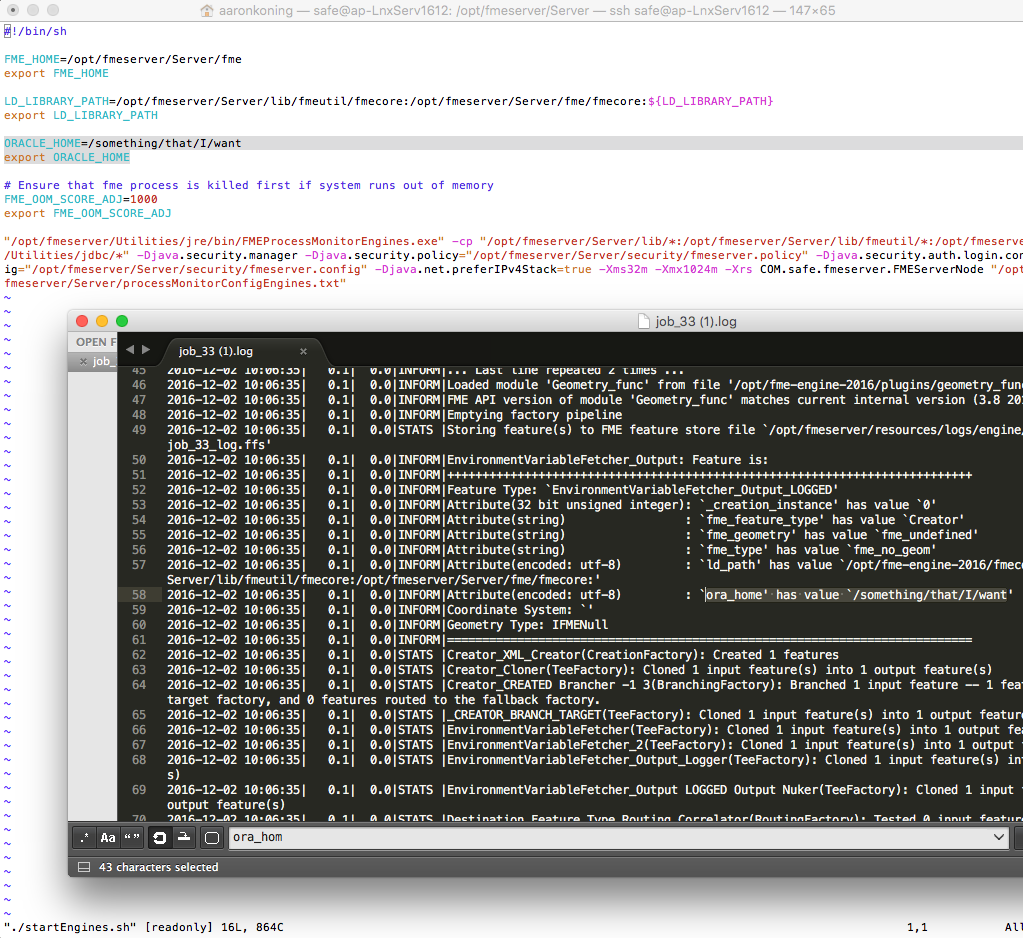I'm trying to set ORACLE_HOME for FME Server on Linux, but the FME Engine is not seeing it. I fetch it and print it in a workspace, but it's set to a value I definitely didn't set:
/opt2/oracle8i/app/oracle/product/8.1.6
How can I set ORACLE_HOME for the FME Engine?
Best answer by fmelizard
View original