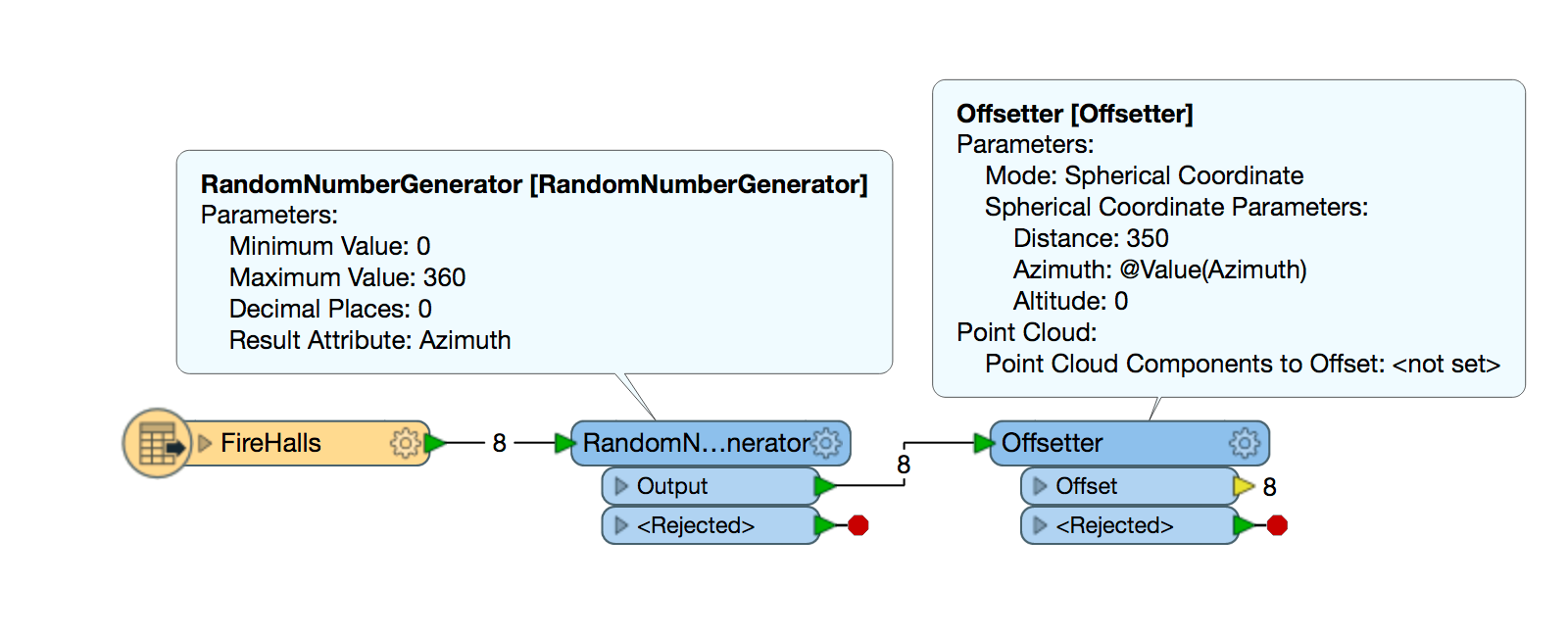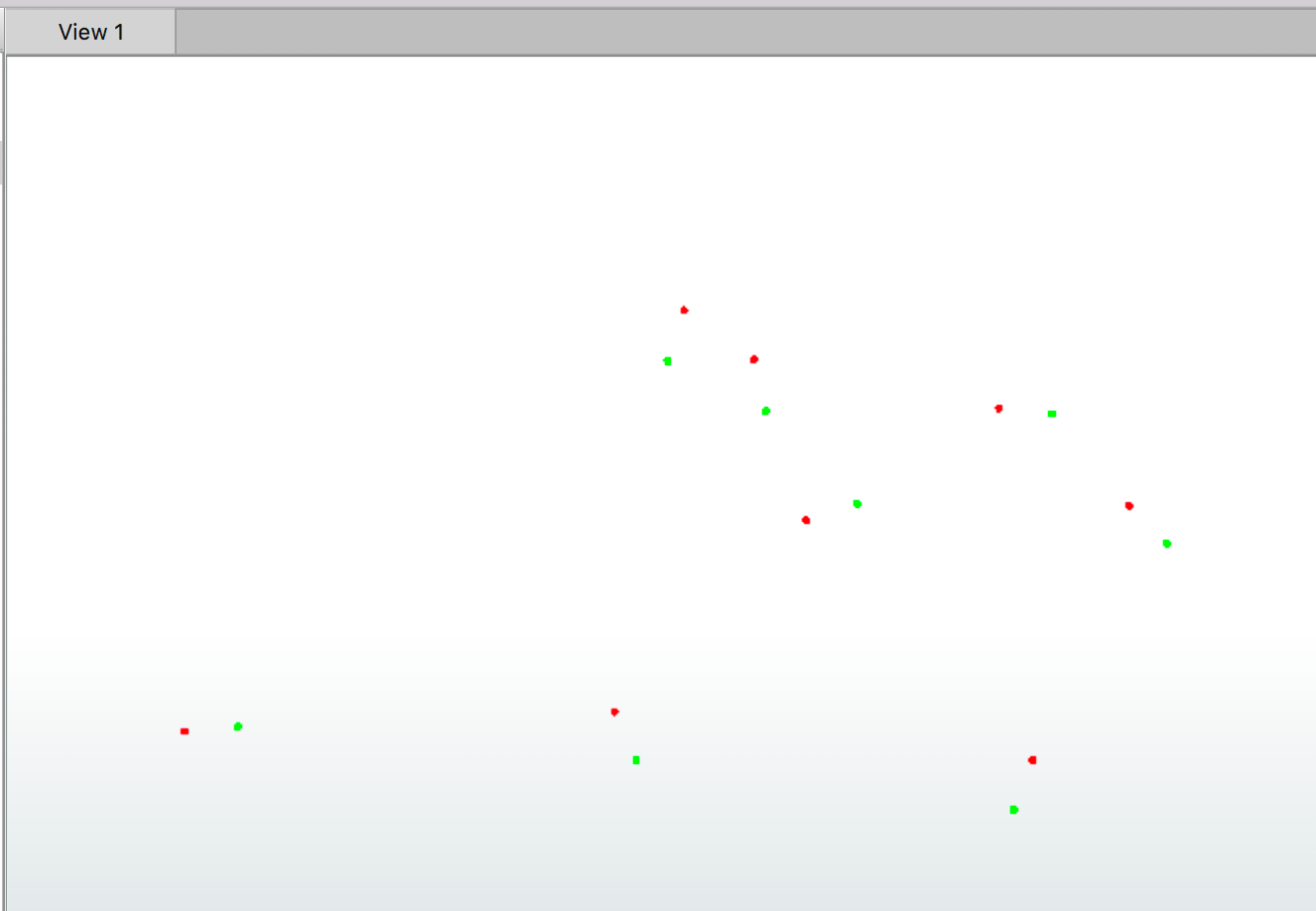I sShould preface this post with this subject-matter is foreign to me. Seeking solution – with detailed instructions – to offset points on a map. The end application requires lat/long, which I have. I need to take these lat/longs and offset the map points (preferably, in random directions) by 350’.
Thanks in advance!
Best answer by hollyatsafe
View original